CNB IDC4000T User Manual
Page 5
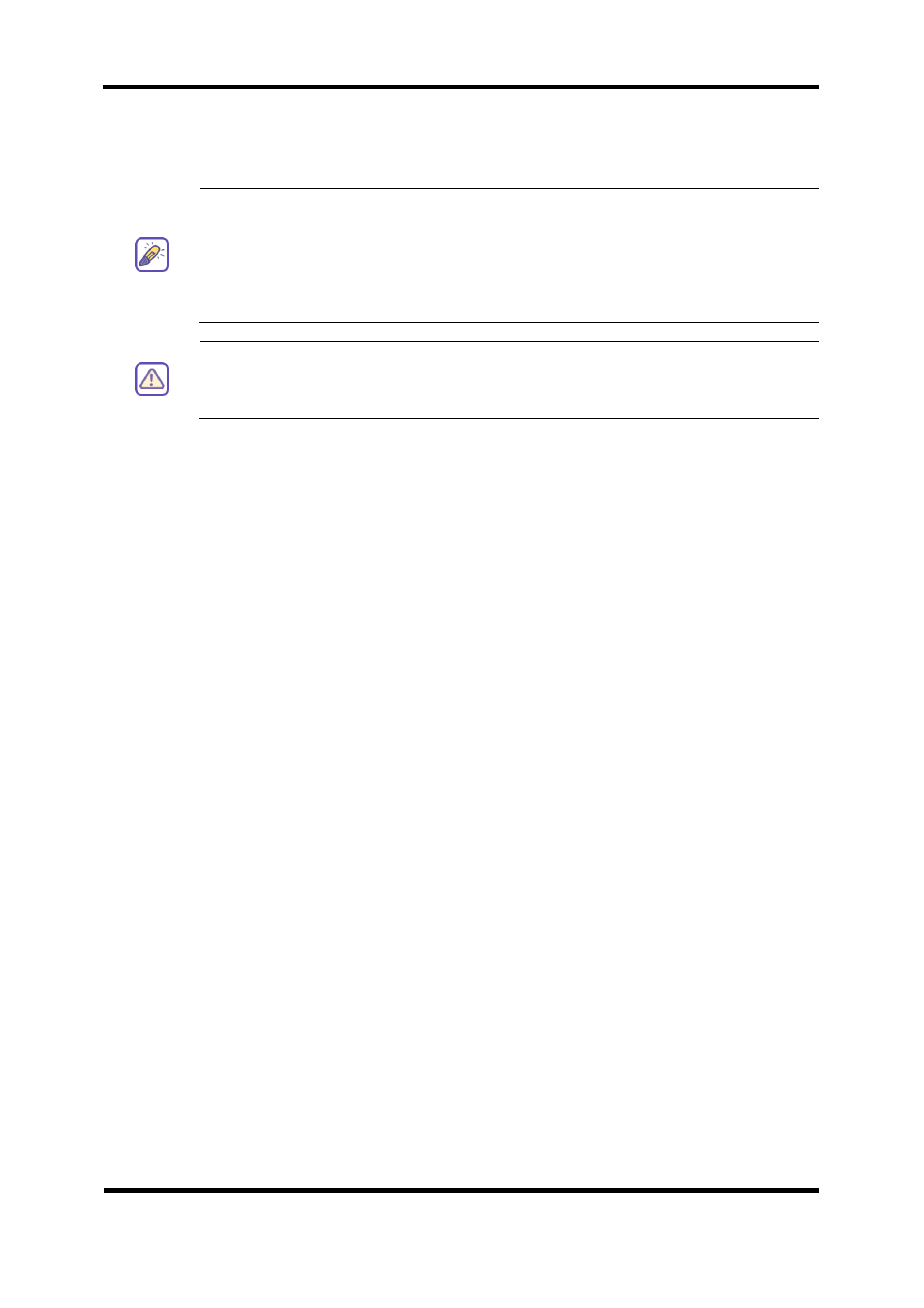
XNET User Manual
5 / 30
The default user name and password is “
root
” and “
admin
” respectively.
log in as an administrator, XNET’s Basic Setup page will appear as
shown in Figure 1-2. Setup pages for different features can be
accessed from this page. Access to each feature are controlled by
different For security purpose, it is recommended to change the
administrator’s id and password from their default values. Please be
careful not to forget them or expose them to others. Please refer to
[1.5] for detail.
If you forget the administrator’s password, “Factory Reset” is the
only way to regain access. However, since this will retrieve all
default settings, you need to configure the network settings using
IP installer software again.
See also other documents in the category CNB Camcorders:
- MGC6050F (50 pages)
- MGC6050F (17 pages)
- NGE2055F (17 pages)
- IGP2035F (18 pages)
- IGP2035F (50 pages)
- IGP1030 (18 pages)
- IGP1030 (53 pages)
- IGB1110NF (18 pages)
- IGB1110PF (71 pages)
- IGP1000F (18 pages)
- IGP1000F (53 pages)
- MDC4050VR (25 pages)
- MXC6050IR (40 pages)
- MDC4050IR (25 pages)
- NDE5055MF (22 pages)
- IDC4050VR (17 pages)
- IDC4050VR (46 pages)
- IDP4030VR (18 pages)
- IDP4030VR (48 pages)
- IDB4110NVF (19 pages)
- IDB4110NVF (65 pages)
- IDP4000VR (38 pages)
- IDP4000VR (17 pages)
- IDC4000T (16 pages)
- MVC4050VR (25 pages)
- NVE5055MF (21 pages)
- IVP5035VR (20 pages)
- IVP5035VR (48 pages)
- VKL-20S (1 page)
- MPC1070PN (26 pages)
- MPC1050IR (25 pages)
- ITE1050 (43 pages)
- MXC6050IR (26 pages)
- NXE3055MR (23 pages)
- NXE3055VR (54 pages)
- IXP3035VR (23 pages)
- IXP3035VR (52 pages)
- IXC2050IR (20 pages)
- IBP5030CR (20 pages)
- IBP5030CR (48 pages)
- IPM3063N (82 pages)
- ISS2765NW (92 pages)
- D2810NVF (1 page)
- D2310NIR (1 page)
