CNB IDC4000T User Manual
Page 19
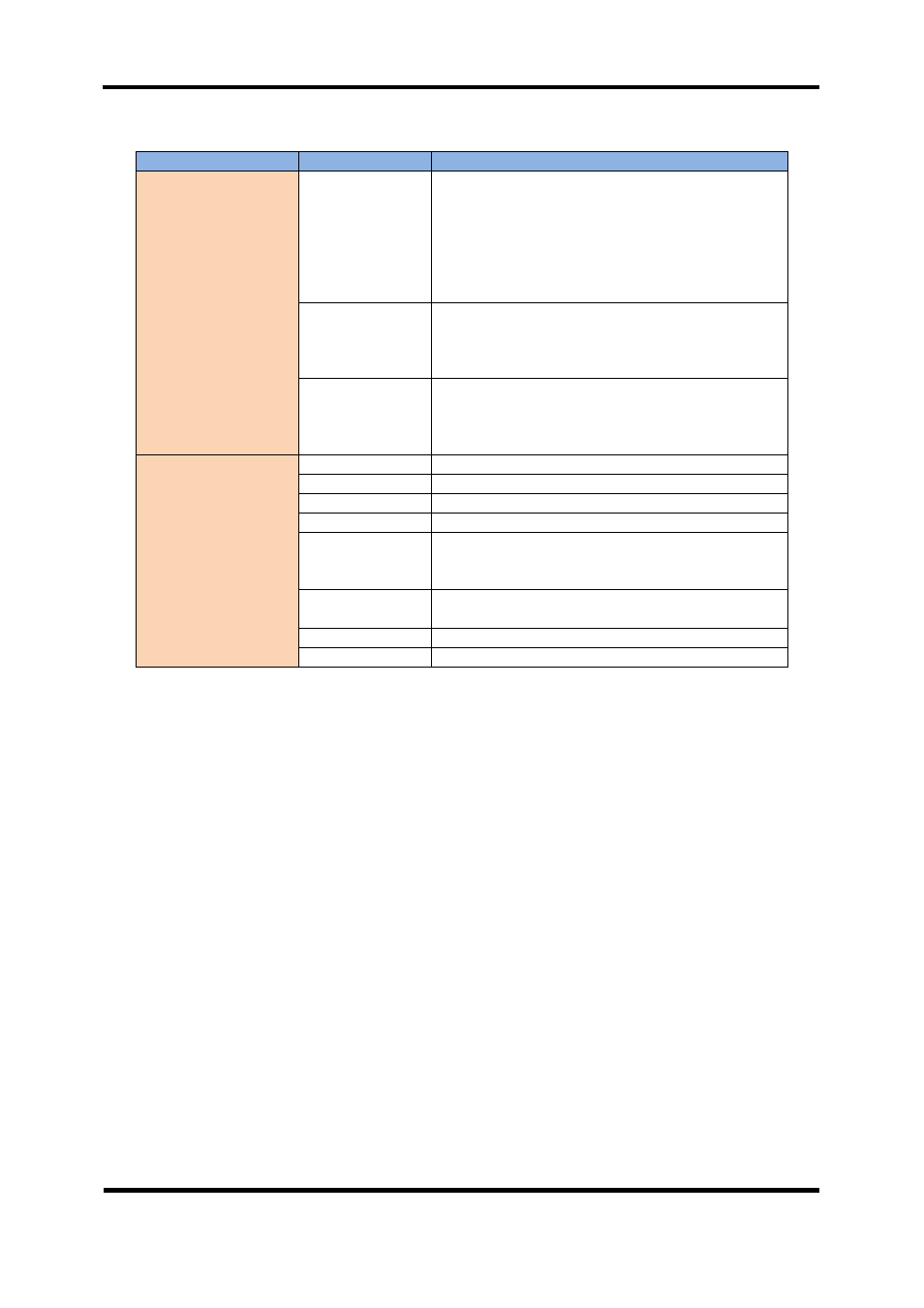
XNET User Manual
19 / 30
Item
Sub Item
Description
White Balance
White Balance
Configures Video’s White Balance.
White Balance means balancing color
temperature by adjusting Red and Blue level.
Auto mode will adjust White Balance
automatically, while manual mode will adjust
white balance level according to manually
configured Red and Blue level.
Red Control
Select Video’s Red level between brightness of 0
and 255.
This can only be enabled when White Balance is
configured as Manual mode.
Blue Control
Select Video’s Blue level between brightness of 0
and 255.
This can only be enabled when White Balance is
configured as Manual mode.
Video Setting
Brightness
Select Brightness of Video between 0 and 255.
Contrast
Select Contrast of Video between 0 and 255.
Saturation
Select Saturation of Video between 0 and 255.
Sharpness Select
Sharpness
of Video between 0 and 5.
Backlight
Compensation
Turns Back Light Compensation on or off.
When enabled, the images will not be saturated
even when too much light comes into the lens.
Color /
Grayscale
Selects between Color / Grayscale of the video.
Horizontal Mirror Flip horizontal mirror image.
Vertical Mirror
Flip vertical mirror image.
