CNB IDC4000T User Manual
Page 26
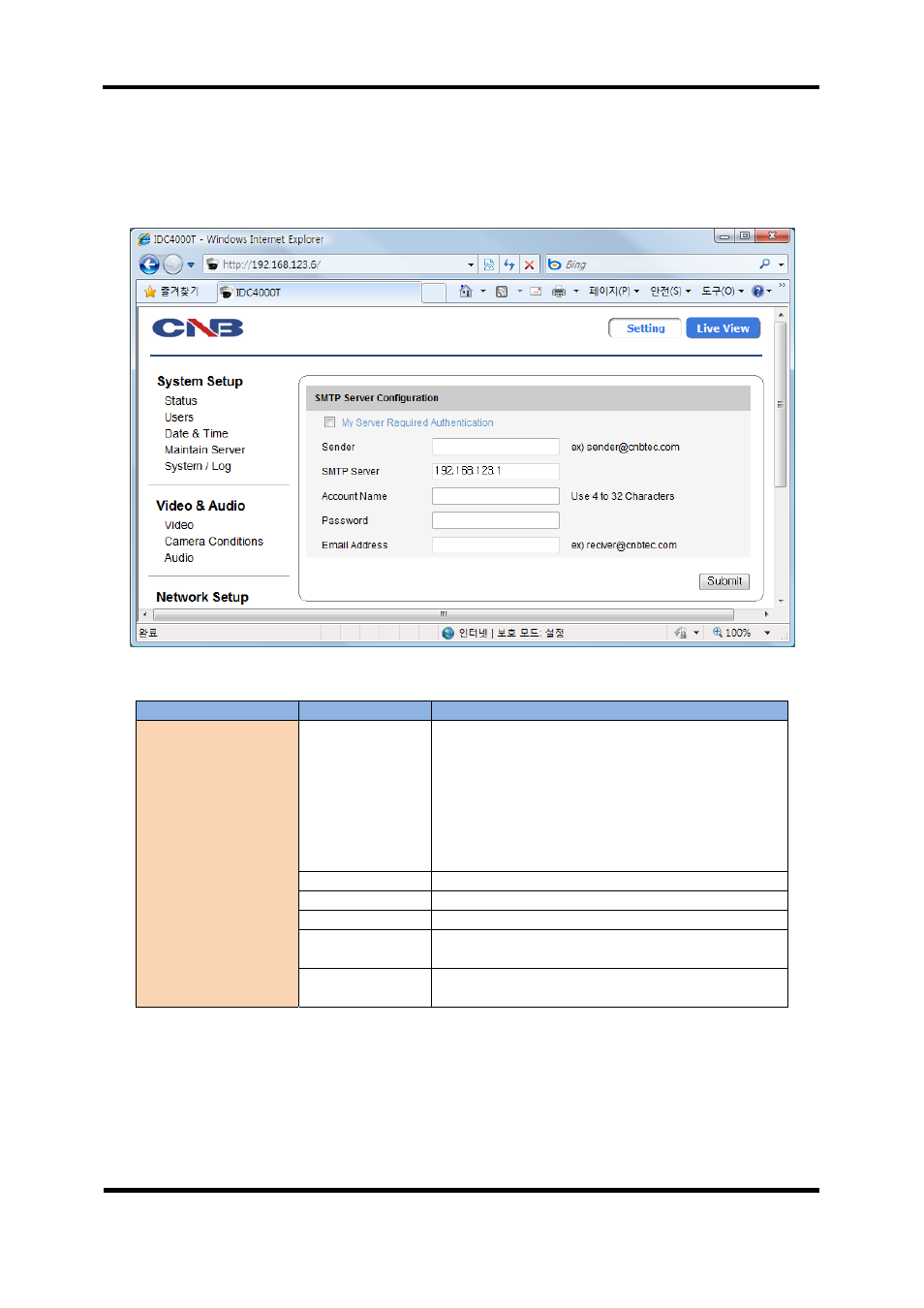
XNET User Manual
26 / 30
1.14. SMTP Setup
This configures mailing out method of Alarm Images once ‘event’ occurred in the XNET system.
Click [SMTP] button to open the page shown in Figure 1-14.
Figure 1-14
Item
Sub Item
Description
SMTP Server
Configuration
My Server
Required
Authentication
Turns Internal SMTP Server on or off.
When this box is checked, Alarm Image gets
mailed out through an internal mail server. Mail
Authentication cannot be used in this mode.
When this box is unchecked, Alarm Image gets
mailed out through an external mail server. Mail
Authentication, port, user, password, mail
address, etc. needs to be configured.
SMTP Server
Enter the sender e-mail address.
Sender
Enter the name of external mail server.
Account Name
Enter the user name of the external mail server.
Password
Enter the password of the external mail server
user.
Email Address
Enter the e-mail address of the external mail
server user.
Table 1-12
- MGC6050F (17 pages)
- MGC6050F (50 pages)
- NGE2055F (17 pages)
- IGP2035F (18 pages)
- IGP2035F (50 pages)
- IGP1030 (18 pages)
- IGP1030 (53 pages)
- IGB1110NF (18 pages)
- IGB1110PF (71 pages)
- IGP1000F (18 pages)
- IGP1000F (53 pages)
- MXC6050IR (40 pages)
- MDC4050VR (25 pages)
- MDC4050IR (25 pages)
- NDE5055MF (22 pages)
- IDC4050VR (17 pages)
- IDC4050VR (46 pages)
- IDP4030VR (18 pages)
- IDP4030VR (48 pages)
- IDB4110NVF (19 pages)
- IDB4110NVF (65 pages)
- IDP4000VR (17 pages)
- IDP4000VR (38 pages)
- IDC4000T (16 pages)
- MVC4050VR (25 pages)
- NVE5055MF (21 pages)
- IVP5035VR (20 pages)
- IVP5035VR (48 pages)
- VKL-20S (1 page)
- MPC1070PN (26 pages)
- MPC1050IR (25 pages)
- ITE1050 (43 pages)
- MXC6050IR (26 pages)
- NXE3055MR (23 pages)
- NXE3055VR (54 pages)
- IXP3035VR (23 pages)
- IXP3035VR (52 pages)
- IXC2050IR (20 pages)
- IBP5030CR (20 pages)
- IBP5030CR (48 pages)
- IPM3063N (82 pages)
- ISS2765NW (92 pages)
- D2810NVF (1 page)
- D2310NIR (1 page)
