CNB IDC4000T User Manual
Page 27
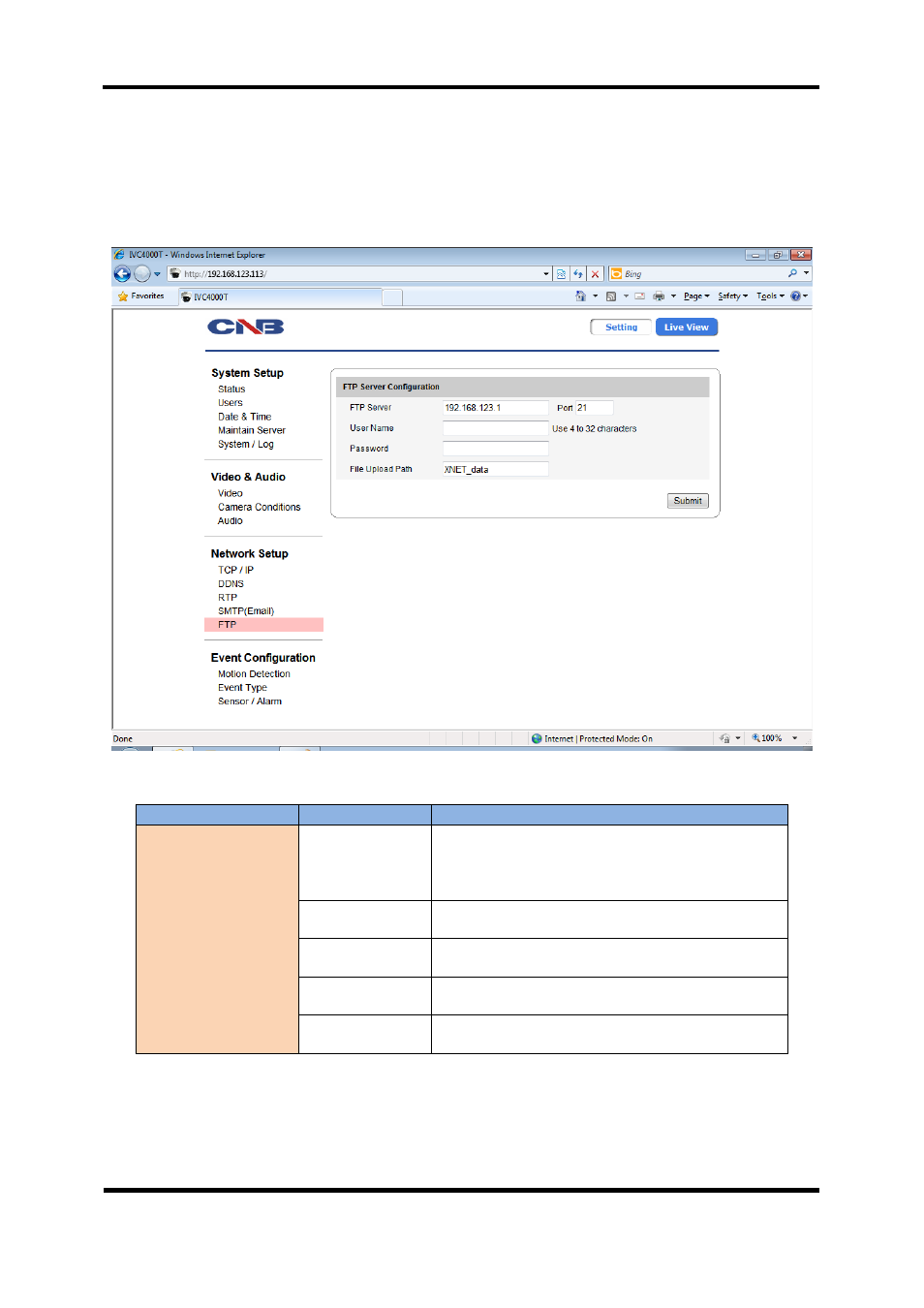
XNET User Manual
27 / 30
1.15. FTP Setup
This configures how the Alarm Images get sent out using FTP once ‘event’ occurred in the XNET
system.
Click [FTP] button to open the page shown in Figure 1-15.
Figure 1-15
Item
Sub Item
Description
FTP Server
Configuration
FTP Server
Enter the address of the FTP server to send
Alarm Images to in the event processing.
The client PC at that IP address has to run the
FTP server in order to receive the Alarm Images.
Port
Enter the port number for the FTP server to send
Alarm Images to in the event processing.
User Name
Enter the user name of the FTP server to send
Alarm Images to in the event processing.
Password
Enter the password of the FTP server to send
Alarm Images to in the event processing.
File Upload
Path
Enter the upload directory of the FTP server to
send Alarm Images to in the event processing.
Table 1-13
- MGC6050F (17 pages)
- MGC6050F (50 pages)
- NGE2055F (17 pages)
- IGP2035F (18 pages)
- IGP2035F (50 pages)
- IGP1030 (18 pages)
- IGP1030 (53 pages)
- IGB1110NF (18 pages)
- IGB1110PF (71 pages)
- IGP1000F (18 pages)
- IGP1000F (53 pages)
- MXC6050IR (40 pages)
- MDC4050VR (25 pages)
- MDC4050IR (25 pages)
- NDE5055MF (22 pages)
- IDC4050VR (17 pages)
- IDC4050VR (46 pages)
- IDP4030VR (18 pages)
- IDP4030VR (48 pages)
- IDB4110NVF (65 pages)
- IDB4110NVF (19 pages)
- IDP4000VR (17 pages)
- IDP4000VR (38 pages)
- IDC4000T (16 pages)
- MVC4050VR (25 pages)
- NVE5055MF (21 pages)
- IVP5035VR (48 pages)
- IVP5035VR (20 pages)
- VKL-20S (1 page)
- MPC1070PN (26 pages)
- MPC1050IR (25 pages)
- ITE1050 (43 pages)
- MXC6050IR (26 pages)
- NXE3055MR (23 pages)
- NXE3055VR (54 pages)
- IXP3035VR (23 pages)
- IXP3035VR (52 pages)
- IXC2050IR (20 pages)
- IBP5030CR (20 pages)
- IBP5030CR (48 pages)
- IPM3063N (82 pages)
- ISS2765NW (92 pages)
- D2810NVF (1 page)
- D2310NIR (1 page)
