CNB IDC4000T User Manual
Page 17
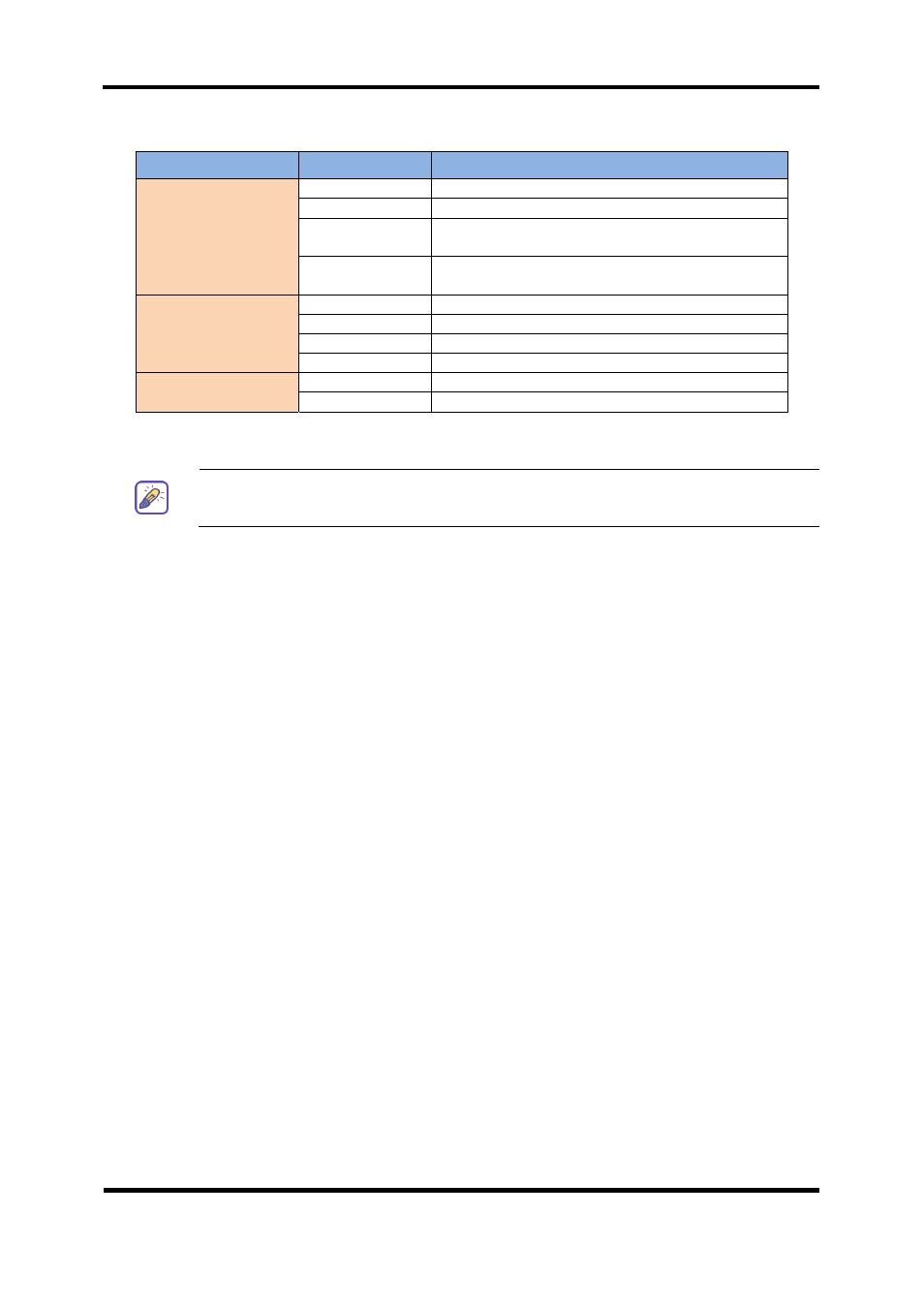
XNET User Manual
17 / 30
제목
부제목
설명
Camera Setting
Camera Name
Rename the network camera.
Video Codec
-
Resolution
Select a resolution of the video image.
640x480 320x240
Color System
Selects Video format at Video Out terminal
between NTSC and PAL.
MPEG Setting
Rate Control
Select a bit rate type of the MPEG4 video image.
Bit Rate
Select a bit rate of the MPEG4 video image.
Frame Rate
Select a frame rate of the MPEG4 video image.
GOP Setting
Select a frame rate of GOP(Group Of Picture).
JPEG Setting
Quality
Select a quality of the MJPEG video image.
Frame Rate
Select a frame rate of the MJPEG video image.
Table 1-6
CVBR : Constrained Variable Bit Rate
CBR : Constant Bit Rate
VBR : Variable Bit Rate
See also other documents in the category CNB Camcorders:
- MGC6050F (17 pages)
- MGC6050F (50 pages)
- NGE2055F (17 pages)
- IGP2035F (18 pages)
- IGP2035F (50 pages)
- IGP1030 (18 pages)
- IGP1030 (53 pages)
- IGB1110NF (18 pages)
- IGB1110PF (71 pages)
- IGP1000F (18 pages)
- IGP1000F (53 pages)
- MXC6050IR (40 pages)
- MDC4050VR (25 pages)
- MDC4050IR (25 pages)
- NDE5055MF (22 pages)
- IDC4050VR (17 pages)
- IDC4050VR (46 pages)
- IDP4030VR (18 pages)
- IDP4030VR (48 pages)
- IDB4110NVF (19 pages)
- IDB4110NVF (65 pages)
- IDP4000VR (17 pages)
- IDP4000VR (38 pages)
- IDC4000T (16 pages)
- MVC4050VR (25 pages)
- NVE5055MF (21 pages)
- IVP5035VR (48 pages)
- IVP5035VR (20 pages)
- VKL-20S (1 page)
- MPC1070PN (26 pages)
- MPC1050IR (25 pages)
- ITE1050 (43 pages)
- MXC6050IR (26 pages)
- NXE3055MR (23 pages)
- NXE3055VR (54 pages)
- IXP3035VR (23 pages)
- IXP3035VR (52 pages)
- IXC2050IR (20 pages)
- IBP5030CR (20 pages)
- IBP5030CR (48 pages)
- IPM3063N (82 pages)
- ISS2765NW (92 pages)
- D2810NVF (1 page)
- D2310NIR (1 page)
