CNB IDC4000T User Manual
Page 30
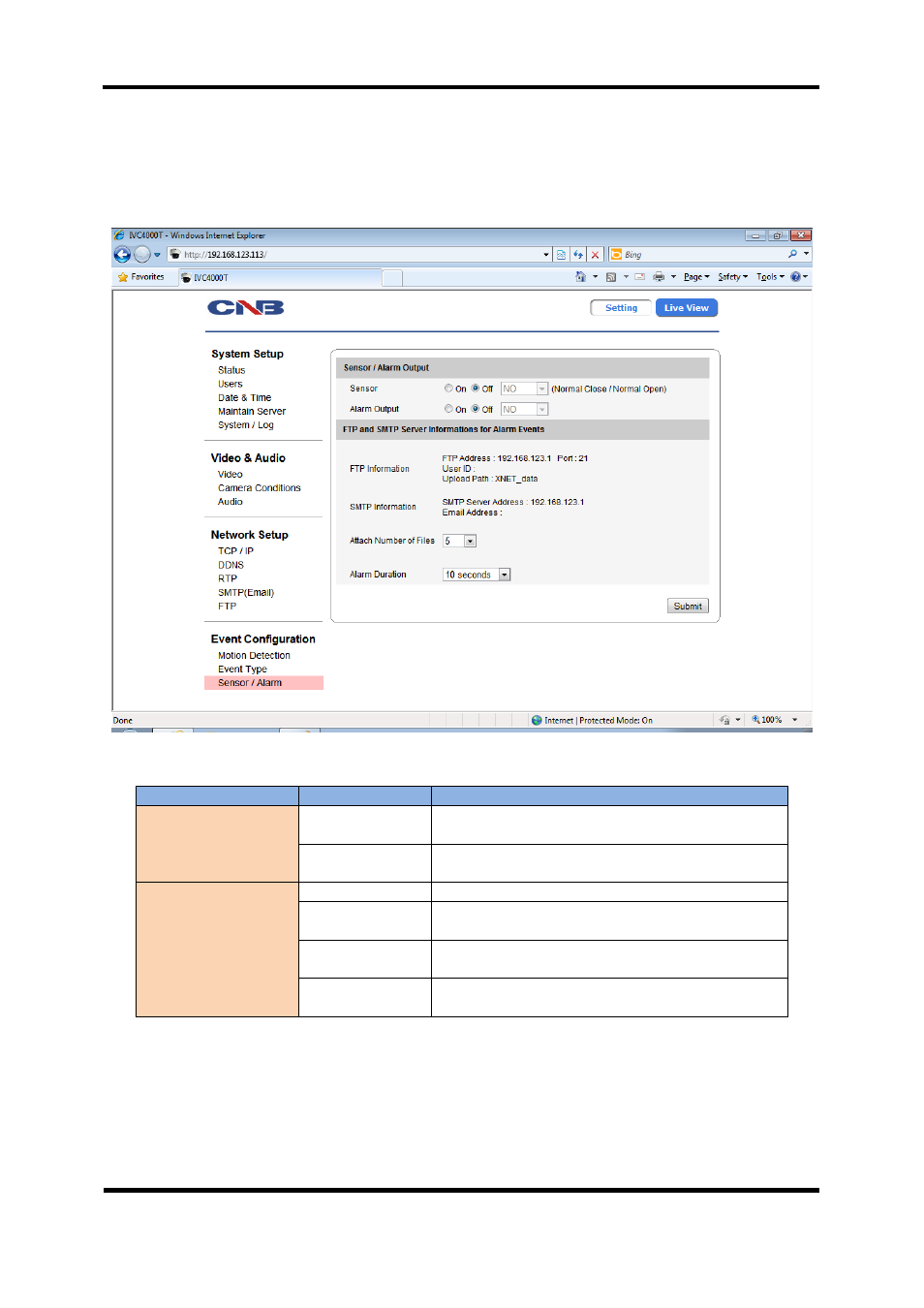
XNET User Manual
30 / 30
1.18. Configuration Sensor / Alarm
This is related to XNET’s event information.
Click [Sensor / Alarm] to open the page shown in Figure 1-18.
Figure 1-18
Item
Sub Item
Description
Sensor / Alarm
Output
Sensor
Selects the signal type for alarm input port
between Normally Close and Normally Open.
Alarm Output
Selects the signal type for alarm output port
between Normally Close and Normally Open.
Event Output
FTP Information
Display FTP information for event.
SMTP
Information
Display SMTP information for event.
Attach Number
of Files
Selects the alarm image to be send out.
Alarm Duration
Configures interval between repeating Alarm Out
signals
Table 1-16
See also other documents in the category CNB Camcorders:
- MGC6050F (17 pages)
- MGC6050F (50 pages)
- NGE2055F (17 pages)
- IGP2035F (18 pages)
- IGP2035F (50 pages)
- IGP1030 (18 pages)
- IGP1030 (53 pages)
- IGB1110NF (18 pages)
- IGB1110PF (71 pages)
- IGP1000F (18 pages)
- IGP1000F (53 pages)
- MXC6050IR (40 pages)
- MDC4050VR (25 pages)
- MDC4050IR (25 pages)
- NDE5055MF (22 pages)
- IDC4050VR (17 pages)
- IDC4050VR (46 pages)
- IDP4030VR (18 pages)
- IDP4030VR (48 pages)
- IDB4110NVF (19 pages)
- IDB4110NVF (65 pages)
- IDP4000VR (17 pages)
- IDP4000VR (38 pages)
- IDC4000T (16 pages)
- MVC4050VR (25 pages)
- NVE5055MF (21 pages)
- IVP5035VR (20 pages)
- IVP5035VR (48 pages)
- VKL-20S (1 page)
- MPC1070PN (26 pages)
- MPC1050IR (25 pages)
- ITE1050 (43 pages)
- MXC6050IR (26 pages)
- NXE3055MR (23 pages)
- NXE3055VR (54 pages)
- IXP3035VR (23 pages)
- IXP3035VR (52 pages)
- IXC2050IR (20 pages)
- IBP5030CR (48 pages)
- IBP5030CR (20 pages)
- IPM3063N (82 pages)
- ISS2765NW (92 pages)
- D2810NVF (1 page)
- D2310NIR (1 page)
