11 gain and zero calibration, Djustment, Ools – Cleveland Motion Controls ULTRA ISC SERIES SLIM CELL TRANSDUCER REV AA User Manual
Page 34: Sing, Umerical, Orrection, Alibration
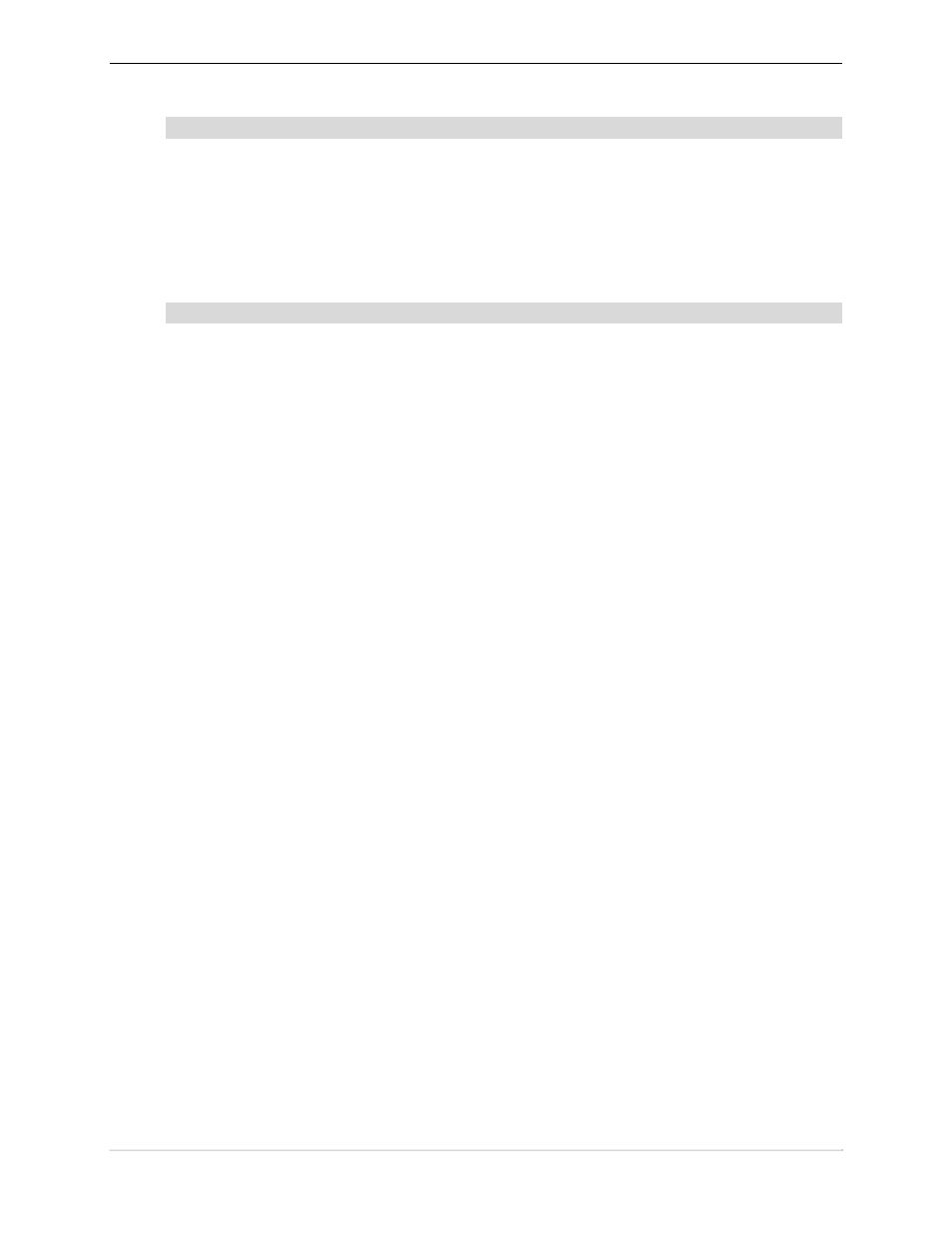
U
LTRA
ISC
S
ERIES
S
LIM
C
ELL
T
RANSDUCER
MAN-70434-0
R
EV
AA
4.10 A
DJUSTMENT
T
OOLS
(O
NLY
I
F
N
OT
U
SING
N
UMERICAL
C
ORRECTION
)
Using the correct tools simplifies the setup process and necessary adjustments. Keep the following
points in mind:
The Integrated Signal Conditioning Amplifier utilizes two different potentiometers. The
Gain and Zero adjustments are located on the side of the amplifier (under the sticker).
The adjustment tool should have dimension on the order of 0.5mm (.020 inches) blade
thickness and be 2.5 mm wide (0.1inches).
Important: Use a non-conductive tool to alter potentiometer positions. Be sure that
adjustment tool does not touch any part of PCB circuit to avoid accidentally damaging it.
4.11 G
AIN
A
ND
Z
ERO
C
ALIBRATION
The gain and zero adjustments are preset but accessible by the user for adjustment if
absolutely necessary. To make your final calibration adjustments, use the following steps:
1. Verify Zero on the analog Outputs for the “unloaded” (no web force applied) condition and
adjust the Zero potentiometer to correct for any minor offset voltage.
2. Apply the calibration force to the transducer(s) and adjust the Gain potentiometer to
achieve the desired span.
3. Verify linear operation of the transducer and amplifier by applying a series of forces that
falls somewhere between the zero and full-scale endpoints. The intent is not to re-execute
any calibration per se, but to confirm the hardware’s ability to accurately report a measured
force without non-linearity.
We recommend that you focus only on achieving a particular voltage “span” between the load and
unloaded forces by alternating between the two force levels. Avoid repeatedly adjust the Zero
potentiometer between measurements unless the offset voltage becomes excessive and interferes
with achieving a valid output signal on the analog output. You should only adjust the final Zero
after the desired Gain setting has been achieved.
These final calibration steps represent the minimal adjustments that might be required at
periodic calibration intervals and
typically involve only the Zero and Gain potentiometers
accessible through the small holes in the front cover.
P
AGE
34
OF
42
