INTELLINET NETWORK 524827 GuestGate MK II User Manual User Manual
Page 28
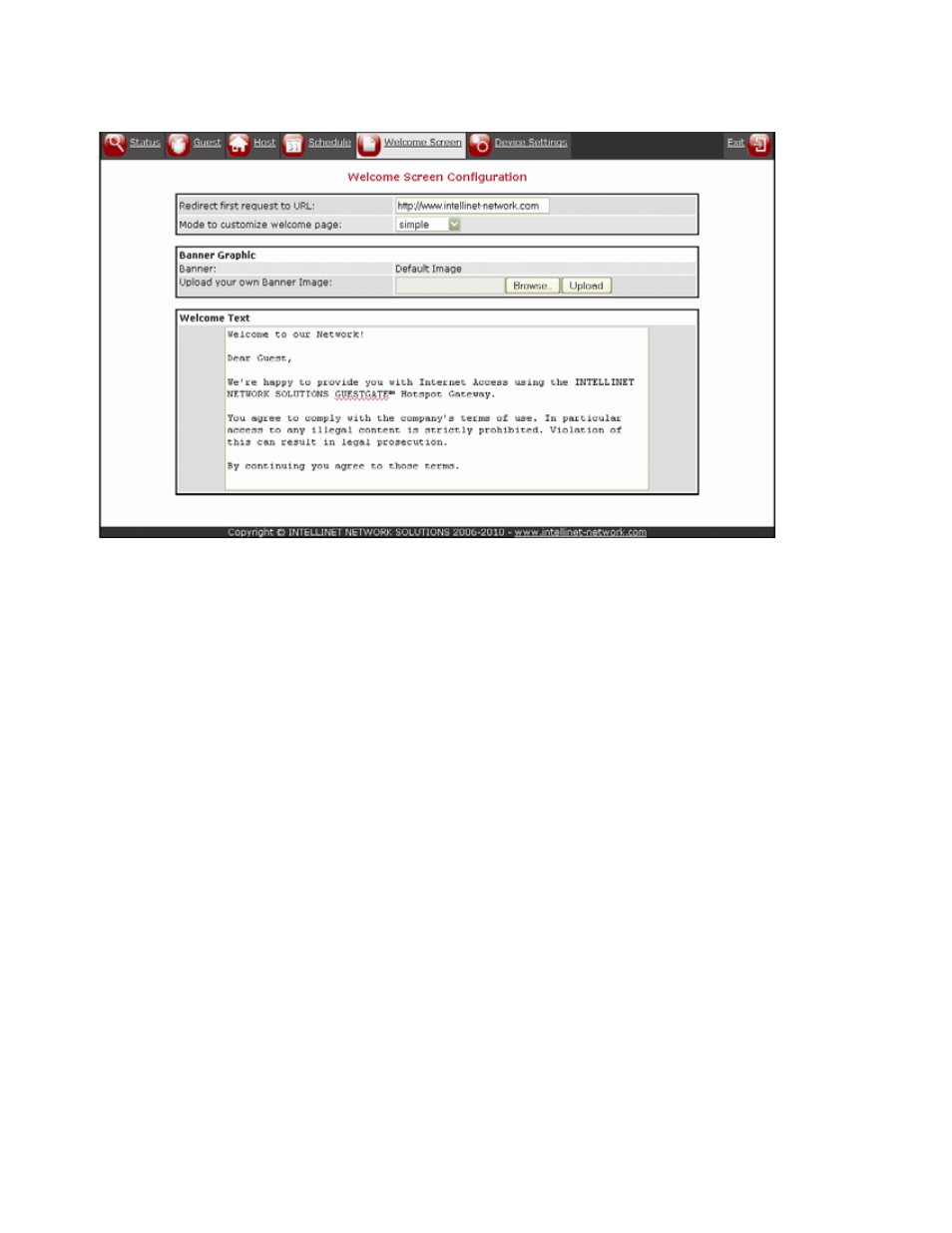
- 28 -
Welcome Screen Configuration
1. Redirect first request to URL:
When a guest connects to GuestGate for the first time, GuestGate can redirect the
guest to a Web page you want them to see, e.g., a page displaying special offers or
advertising.
2. Mode to customize welcome page:
There are two values to choose from: “simple” and “advanced.” In simple mode you
can change the welcome text and replace the default banner graphic. In advanced
mode, you have access to the entire HTML source code of the welcome page. Once
you enable the advanced mode, an additional text box appears on the bottom of the
page (see below: “Welcome HTML Code”).
3. Banner Graphic
You can replace the default banner image with your own image such as the logo of
your company. Click on “Browse” to select the file you wish to upload. Click on
“Upload” to replace the default banner image. After the upload, the text “Default
Image” changes into “Custom Image.”
Note:
The banner image file type must be JPG, GIF or PNG. The banner image size must
not exceed 60 kB. The banner image dimension is not limited, but the width should
ideally not exceed 1024 pixels. The banner image only displays on the guest welcome
screen. It does not replace the banner in the administrator Web interface.
