INTELLINET NETWORK 524827 GuestGate MK II User Manual User Manual
Page 27
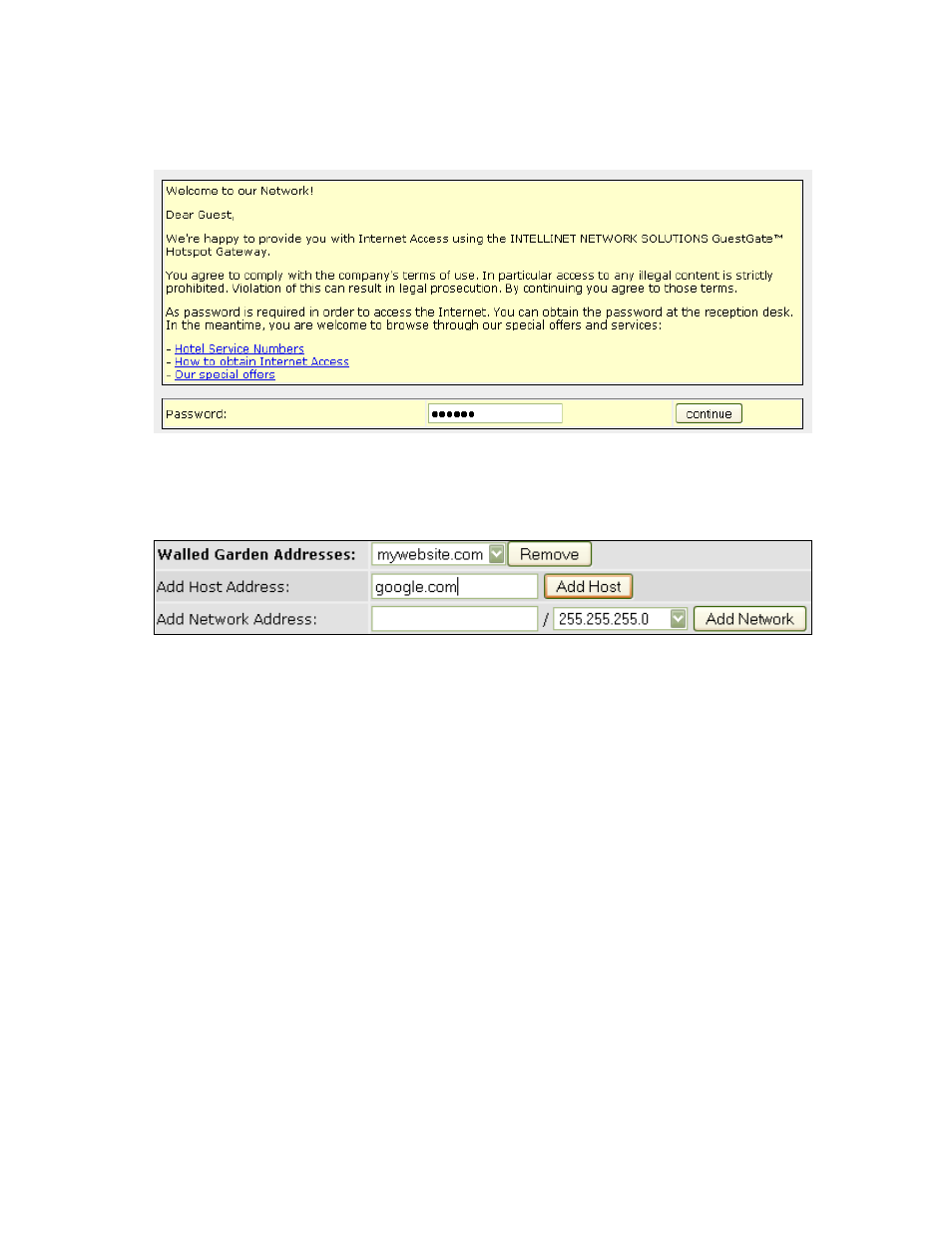
- 27 -
Using Walled Garden in combination with a custom welcome screen (see next
section), you can allow guests access to Web sites of your choosing without providing
a password. The welcome page could look like this:
You need to enter the URLs and IP addresses your guests can access without
providing a password in the Walled Garden configuration.
Add Host Address: Enter any Web site URL you wish to include in the Walled Garden.
Click “Add Host” to add the URL to the setup.
Add Network Address: In addition to URLs, you can also add IP addresses to the
Walled Garden setup. Specify the IP address and the subnet mask and click on “Add
Network” to add the IP address range to the setup.
In order to remove a Walled Garden address, select the URL from the drop-down list
and click “Remove.”
- 502313 High-Gain Panel Directional Antenna (2 pages)
- 790338 High-Gain MIMO Panel Directional Antenna (2 pages)
- 524025 Dual-Band Ceiling Mount Antenna (2 pages)
- 502306 High-Gain Omni-Directional Antenna (2 pages)
- 521413 High-Gain Omni-Directional Antenna (2 pages)
- 524018 Indoor Omni-Directional Antenna (1 page)
- 524018 Indoor Omni-Directional Antenna (1 page)
- 525282 iStream HD Wireless Media Adapter Quick Install Guide (2 pages)
- 525282 iStream HD Wireless Media Adapter User Manual (32 pages)
- 525275 Wireless 450N Dual-Band USB Adapter Quick Install Guide (Windows 7) (2 pages)
- 525275 Wireless 450N Dual-Band USB Adapter User Manual (40 pages)
- 525275 Wireless 450N Dual-Band USB Adapter Quick Install Guide (Windows XP, Vista) (2 pages)
- 525275 Wireless 450N Dual-Band USB Adapter Quick Install Guide (2 pages)
- 525152 Wireless 150N High-Power USB Adapter Quick Install Guide (2 pages)
- 524995 Wireless 300N Dual-Band USB Adapter Quick Install Guide (2 pages)
- 525152 Wireless 150N High-Power USB Adapter Quick Install Guide (Windows 7) (2 pages)
- 524995 Wireless 300N Dual-Band USB Adapter User Manual (34 pages)
- 525206 Wireless 300N High-Gain USB Adapter Quick Install Guide (2 pages)
- 525206 Wireless 300N High-Gain USB Adapter User Manual (31 pages)
- 525152 Wireless 150N High-Power USB Adapter User Manual (34 pages)
- 524698 Wireless 150N USB Adapter User Manual (34 pages)
- 524827 GuestGate MK II Quick Install Guide (36 pages)
- 560900 24 Ports Gigabit + 4 Gigabit SFP PoE+ Web Management Ethernet Switch User Manual (40 pages)
- 560900 24 Ports Gigabit + 4 Gigabit SFP PoE+ Web Management Ethernet Switch Quick Install Guide (12 pages)
- 560535 16 Ports Gigabit + 2 Gigabit SFP PoE+ Web Management Ethernet Switch User Manual (58 pages)
- 560535 16 Ports Gigabit + 2 Gigabit SFP PoE+ Web Management Ethernet Switch Quick Install Guide (12 pages)
- 560542 8 Ports Gigabit PoE+Web Management Desktop Ethernet Switch User Manual (28 pages)
- 560542 8 Ports Gigabit PoE+Web Management Desktop Ethernet Switch Quick Install Guide (12 pages)
- 520409 24-Port Fast Ethernet Rackmount Switch (12 pages)
- 560818 24-Port Gigabit Managed Switch + 4 SFP Ports Quick Install Guide (16 pages)
- 560818 24-Port Gigabit Managed Switch + 4 SFP Ports User Manual (96 pages)
- 524162 24-Port Gigabit Ethernet Rackmount Switch Quick Install Guide (12 pages)
- 524162 24-Port Gigabit Ethernet Rackmount Switch User Manual (8 pages)
- 560757 4+4 PoE+ Office Switch (12 pages)
- 523929 Fast Ethernet Office Switch (20 pages)
- 530347 8-Port Gigabit Ethernet Switch (12 pages)
- 524124 8-Port Gigabit Ethernet Switch (12 pages)
- 522595 16-Port Fast Ethernet Office Switch (12 pages)
- 523318 8-Port Fast Ethernet Office Switch (12 pages)
- 560665 8-Port High-Power PoE Web-Smart Switch (12 pages)
- 560856 8 Ports Gigabit PoE+ Desktop Ethernet Switch (4+4) (12 pages)
- 560641 8 Ports Gigabit PoE+ Desktop Ethernet Switch (12 pages)
- 560771 16-Port Fast Ethernet Rackmount PoE+ Switch (8+8) (12 pages)
- 560849 16-Port Fast Ethernet Rackmount PoE+ Switch, 130w (12 pages)
