Installation, Identifying the electrical wires in your home – INSTEON FanLinc (2475F) Manual User Manual
Page 4
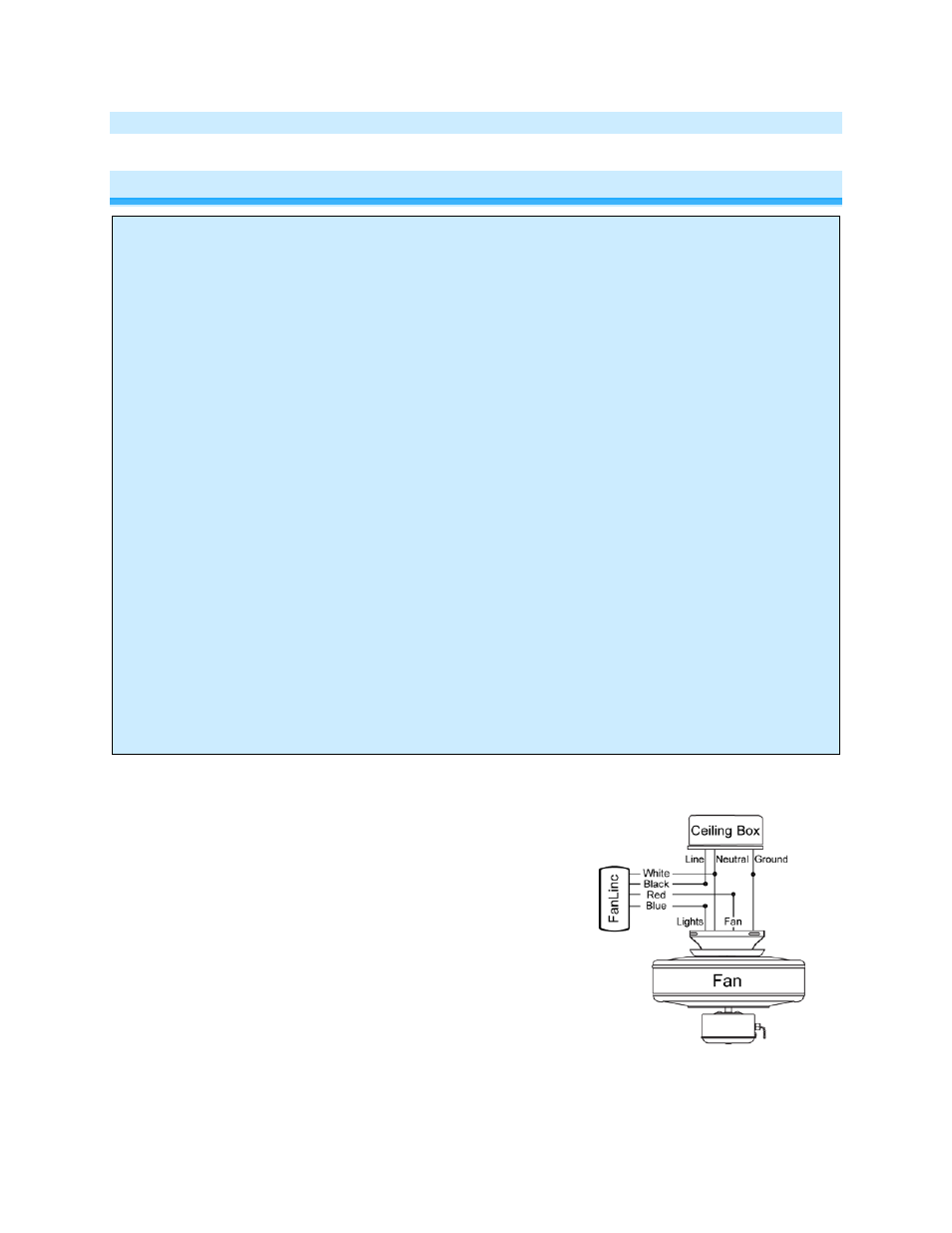
Page 4 of 12
2475F - Rev: 2/20/2014 8:33 AM
Installation
CAUTIONS AND WARNINGS
Read and understand these instructions before installing and retain them for future reference.
FOR CEILING FANS ONLY
FanLinc is intended for installation in accordance with the National Electric Code and local regulations in the United States or the
Canadian Electrical Code and local regulations in Canada. Use indoors only. FanLinc is not designed nor approved for use on
power lines other than 120VAC, 50Hz / 60Hz, single phase. Attempting to use FanLinc on non-approved power lines may have
hazardous consequences.
Recommended installation practices:
•
Use only indoors or in an outdoor rated box
•
Be sure that you have turned off the circuit breaker or removed the fuse for the circuit you are installing FanLinc in.
Installing FanLinc with the power on will expose you to dangerous voltages.
•
Connect only copper or copper-clad wire to FanLinc
•
FanLinc may feel warm during operation. The amount of heat generated is within approved limits and poses no
hazards. To minimize heat buildup, ensure that the area surrounding the FanLinc air vents is as clear of clutter as
possible.
•
To reduce the risk of overheating and possible damage to other equipment, use FanLinc load output to control no more
than 300 watts of 120VAC incandescent lamps plus no more than 1 Amp of Fan load. Dimming an inductive load (by
connecting to the light load wire), such as a fan or transformer, could cause damage to the dimmer, the load bearing
device, or both. If the manufacturer of the load device does not recommend dimming, use a non-dimming INSTEON
on/off switch. USER ASSUMES ALL RISKS ASSOCIATED WITH DIMMING AN INDUCTIVE LOAD.
•
You will need a flathead screwdriver, a Phillips head screwdriver and a voltage meter to install FanLinc
Identifying the Electrical Wires in your Home
To install FanLinc, you will need to identify the following four wires:
•
Line - usually black, may also be called HOT or LIVE, carries 120VAC electricity into the electrical box
•
Neutral - usually white commonly daisy chained from box to box usually appearing as a white wire bundle
•
Load – usually black, blue or red
•
Ground - Bare copper wire or metal fixture (if grounded)
If you are having difficulties identifying wires, consult an electrician to help you.
IMPORTANT!
•
If you have any difficulties or questions, consult an electrician. If you are not knowledgeable about, and
comfortable with electrical circuitry, you should have a qualified electrician install the product for you.
1) Write down the INSTEON ID (e.g., 12.34.56) for reference
2) Using your ceiling fan pull chains, set fan to highest speed and
turn light on (note: once installed, FanLinc will control all fan and
light functions)
3) Turn off the breaker (remove fuse) supplying power to the fan
4) Remove the ceiling fan from the electrical box
5) Identify line, neutral and load lines for fan and light separately
6) Disconnect wires from the ceiling fan (and light if applicable)
7) Connect FanLinc white wire and the fixture neutral wire to the
house neutral with wire nut
8) Connect FanLinc red wire to the fixture fan wire with a wire nut
9) Connect FanLinc blue wire to the fixture light wire (if fixture does
not have a light, cap the blue wire)
10) Connect FanLinc black wire to line with a wire nut
11) Ensure all connections are secure with no exposed copper
12) Turn breaker back on
FanLinc light LED turns
green
FanLinc fan LED turns
red
