Troubleshooting – INSTEON FanLinc (2475F) Manual User Manual
Page 10
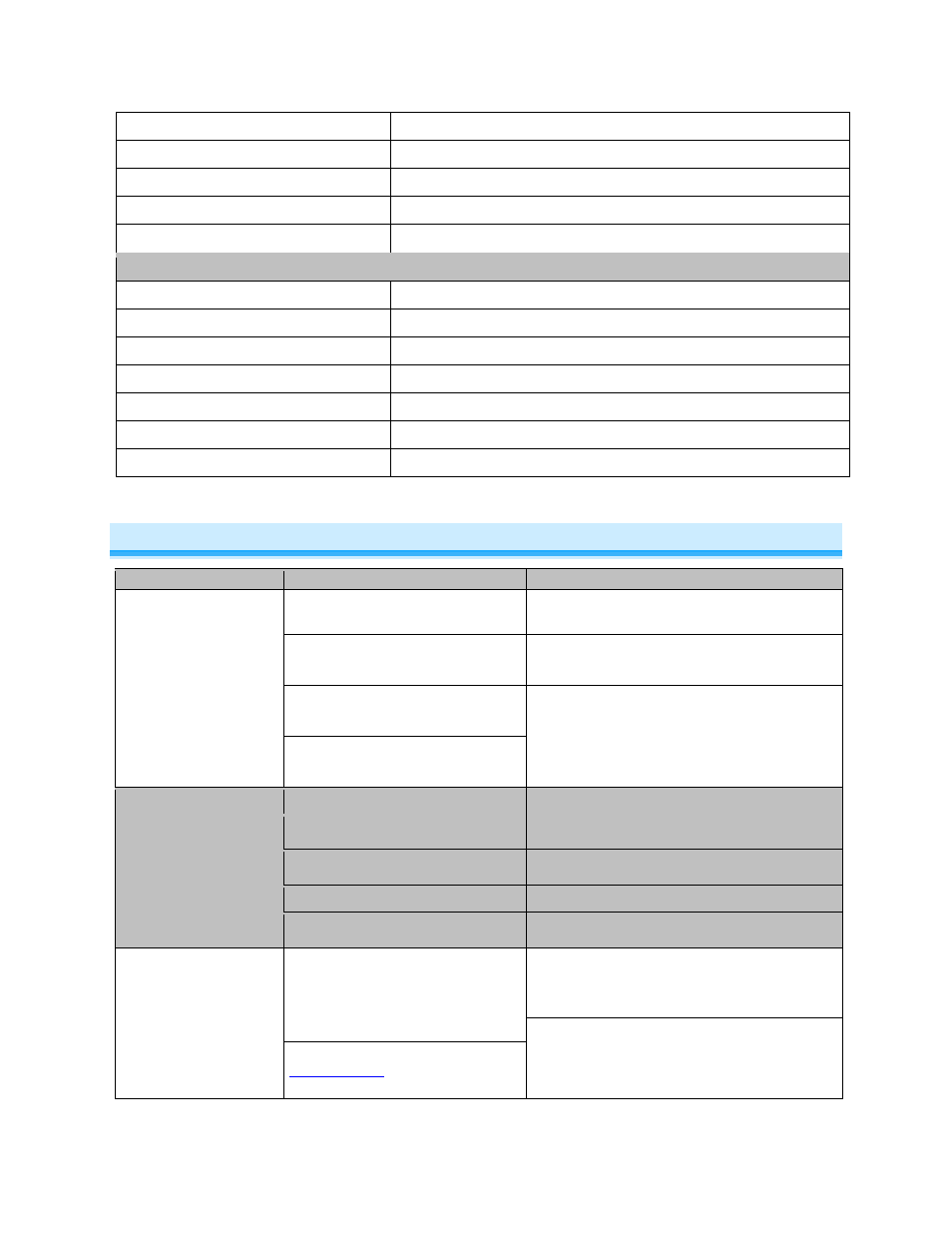
Page 10 of 12
2475F - Rev: 2/20/2014 8:33 AM
Case Color
White
Plastic
UV Stabilized ABS
Dimensions
114mm L x 50.8mm W x 22.2mm D
Weight
22g (0.05 lb)
Operating Environment
Indoors
Electrical
Retains all settings without power
Yes, all saved in Non-volatile EEPROM
Voltage
120VAC, Single Phase
Frequency
60Hz
Maximum Dimmer load
300 Watts
Maximum fan load
1 Amp
Safety Approved
ETL (Intertek Testing Services)
Certifications
FCC, IC Canada
Troubleshooting
Problem
Possible Cause
Solution
FanLinc won’t add as a
Scene responder
FanLinc may be out of range
Try moving an Access Point or installing other Dual-
Band devices closer to FanLinc
The INSTEON signal may not be
getting to the “vicinity” of responder
Make sure phases are bridged, add additional
INSTEON devices and/or move around existing
INSTEON devices
Large appliances, such as refrigerators
or air conditioners, may be producing
electrical noise on the power line
Install a power line noise filter (e.g. #1626-10) to
filter electrical noise and minimize signal attenuation
Other electrical devices, such as
computers, televisions, or power strips,
may be absorbing the INSTEON signal
FanLinc will not turn on
light
Ramp Rate may be extremely slow
Add to scene again, with faster Ramp Rate
Pull chain on fan light is not in “ON”
position
Use pull chain to turn light on
Controller may be added to scene in off
state
Add to scene again, at desired brightness
Burned out bulbs
Change bulbs
Loose connection
Turn power off to fan assembly and recheck all
connections
FanLinc is taking a long
time to respond to scene
triggers
Controller may be sending commands
to a another responder(s) that is no
longer in use
Remove all unused responders from the controller.
HINT: If you are using HouseLinc software, you can
easily check scene Membership and eliminate any
unnecessary
If the above doesn’t work, perform a factory reset
on the controller
