Run analyses – Hach-Lange BIOGAS Basic User Manual User Manual
Page 52
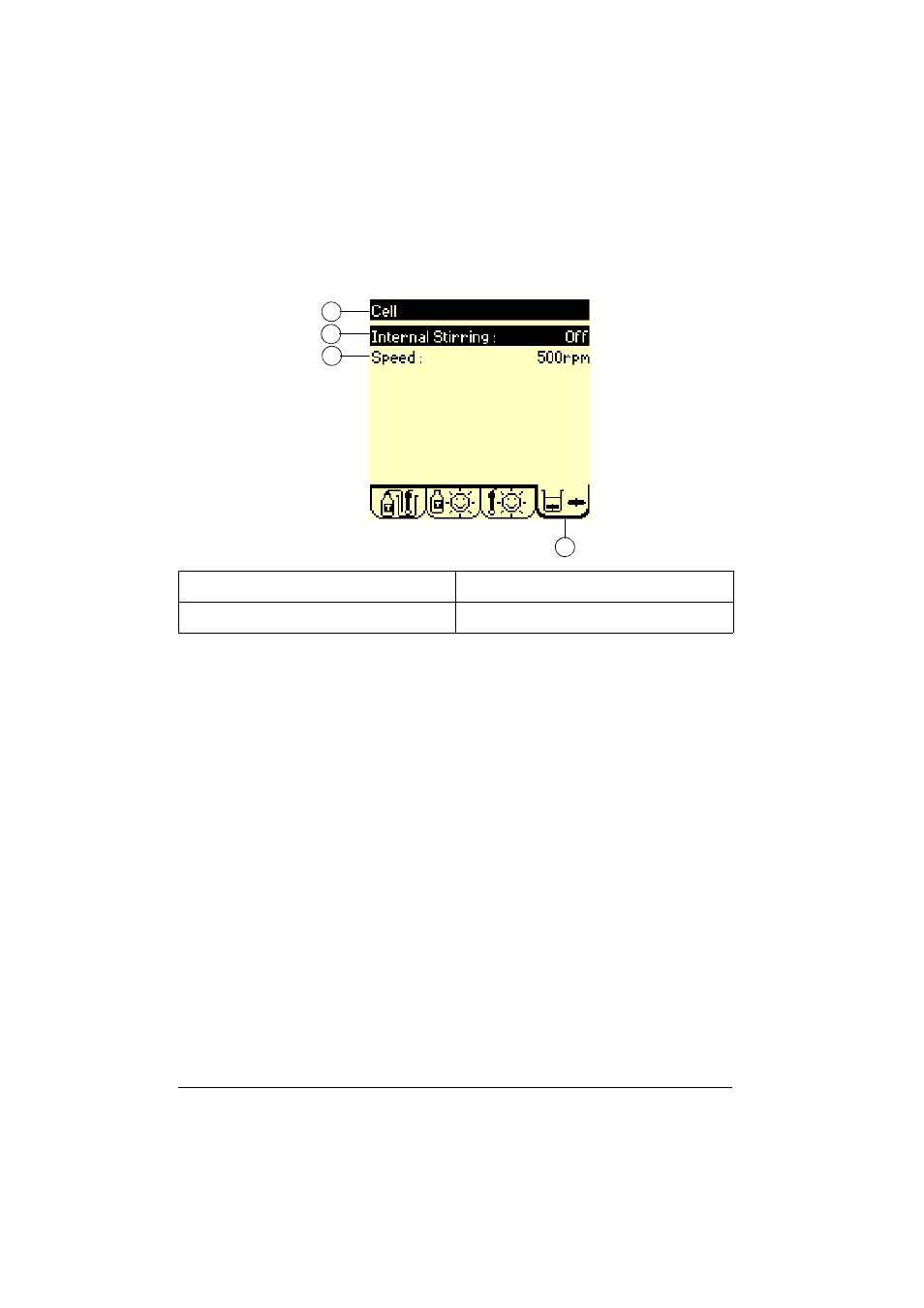
English 52
Cell menu
Press three times the RIGHT arrow key in the Main menu to move to the Electrode menu.
Figure 8 Cell menu
Apply internal stirring
1.
Select Internal stirring = ON,
2.
In the field Speed, select a stirring speed.
Apply external stirring
1.
Connect the Stirring Propeller, part no. 904-480, to the Titration Manager (see
Figure 2 on page
45
, position 14).
Line 1 is automatically replaced by External stirring.
2.
Select External stirring = ON.
3.
Adjust stirring by turning the stirring propeller knob.
Note:
You can consult the corresponding table between the position (1 to 9) and the stirring
speed by selecting the field Speed setting.
Run analyses
Run an elecrode calibration
Refer to Short-Form Reminder no. 4.
1.
Select the method.
2.
Install the electrode group.
3.
Enter the Electrode menu.
4.
Select 1 Calibrate electrodes.
5.
Press the validation key.
6.
Select the electrode to be calibrated from the proposed list.
7.
Press 1 to start the calibration.
1
Title bar: indicates the name of the window.
3
Speed: select the internal stirring speed, from
100 to 1100 rpm by steps of 50 rpm.
2
Internal stirring: command stirrer On/Off (see
Apply internal stirring
).
4
Cell icon: animated icon indicates when the mag-
netic stirrer or propeller is operating.
1
3
2
4
