Standard programs – Hach-Lange DR 3900 User Manual User Manual
Page 69
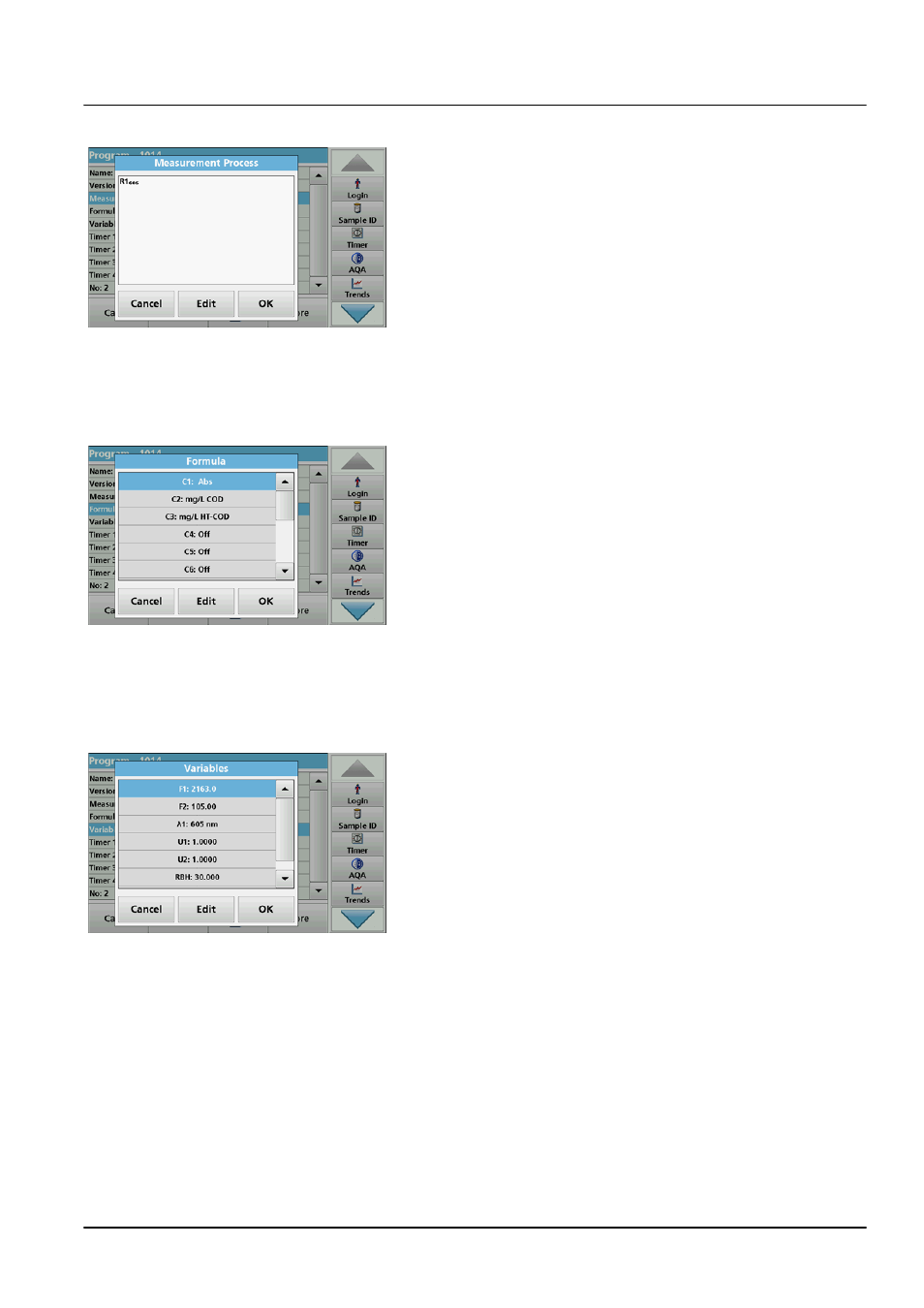
69
Standard programs
Enter the measurement process
For detailed information on entering the measurement process,
refer to
Check the process specification in advance to determine whether
this point needs to be changed.
1. Highlight the Measurement process line in the data
overview and press Edit.
2. Press Edit, select the sequence to be edited and press
Delete.
3. Press New and use the alphanumeric keypad to enter the
process indicated in the process specification.
Enter the Formula, Concentration Units, Designation,
Measuring Ranges
For detailed information on entering the Formula, refer to
Check the process specification in advance to determine whether
this information needs to be changed.
1. Highlight the Formula line in the data overview and press
Edit.
2. Select the formula; press Edit, and enter the data (refer to
process specification) (for C1=, C2=, units, name,
measurement range limits, etc.). Press OK to confirm the
entry.
Enter the Variables (Factors, Wavelength and Coversion
Factors)
For detailed information on entering the Variables, refer to
Check the process specification in advance to determine whether
this point needs to be changed.
1. Highlight the Variables line in the data overview and press
Edit.
2. Select the variable, tap on Edit, and enter the data (refer to
process specification) with the alphanumeric keypad (for F1,
F2,
λ 1, U1 etc.). Confirm each entry with OK.
Abbreviation of Variables:
F1: Factor 1
F2: Factor 2
λ1: Wavelength 1
U1: Conversion factor 1 for the first chemical form
U2: Conversion factor 2 for additional chemical forms, etc.
