3 timer 6.9.4 aqa 6.9.5 trends 6.9.6 link2sc – Hach-Lange DR 3900 User Manual User Manual
Page 125
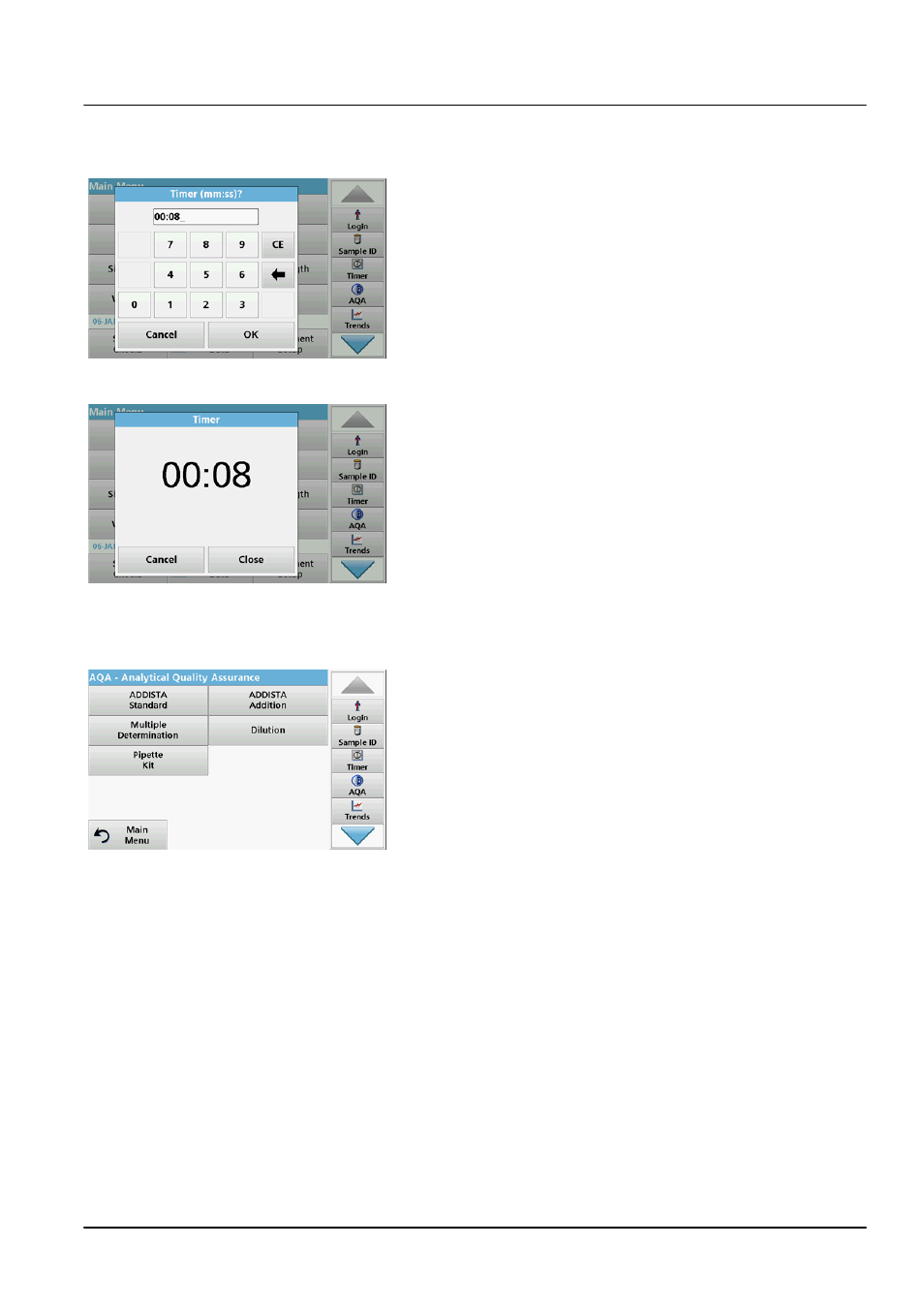
125
Expanded programs
6.9.3
Timer
Use this function to activate a timer at any time.
1. In the toolbar, press Timer.
2. Enter the required time and confirm with OK.
The count-down starts automatically.
3. Press Close to let the timer run in the background.
Press Cancel to stop the timer.
4. When the timer has finished a sound is emitted.
6.9.4
AQA
The "AQA" menu contains the programs for testing the analytical
quality. For example, this controls the individual working method
with standard solutions or the cross-sensitivities of the analyses
identified by addition solutions, multiple determinations and
dilutions. For a detailed description, refer to
.
6.9.5
Trends
Use this function to call up a load curve of the stored
measurement values for each parameter or sample location. The
concentration of the corresponding parameter is shown
graphically over time. For a detailed description, refer to
6.9.6
Link2SC
Link2SC enables measurement values to be exchanged between
on-line process probes and the DR 3900. In this way on-line data
can be verified and process probes can be corrected.
The on-line data are sent to the DR 3900 in a "job file". After the
laboratory measurement values have been produced, the job file
is sent to the controller again for the corresponding probe to be
corrected.
