Hach-Lange DR 3900 User Manual User Manual
Page 59
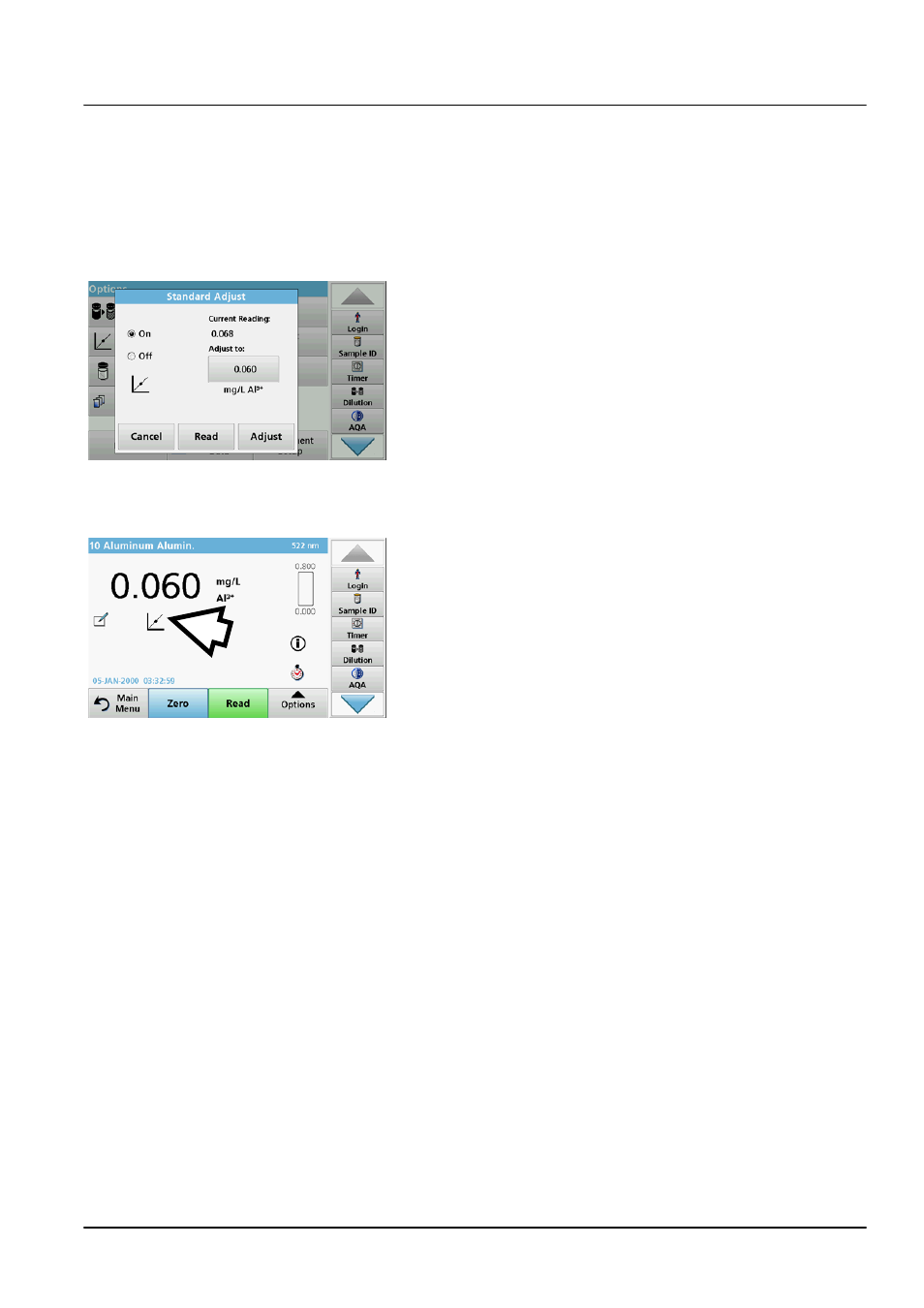
59
Standard programs
5.4.5
Run a standard adjust
The Standard Adjust functions allows the calibration curve for a
stored program to be adjusted based on analysis of a known
standard solution. The Accuracy Check section of written
procedures often suggests a standard solution concentration for
this purpose.
1. Follow the entire procedure, using a known standard for the
sample.
2. After reading the concentration, press
Options>More>Standard Adjust.
3. Press On.
The "Current Reading" will show the concentration. The box
on the right will show the default standard value for the test,
as mentioned in the procedure.
4. To set the standard concentration, press the button and enter
the new value. Press OK to confirm.
5. Press Adjust to enable the Standard Adjust. The Standard
Adjust icon will appear.
Note: The adjustment must be within certain limits, which vary with
each program. The allowable percentage is shown after
"Adjustment“.
5.4.6
Set the chemical form
Some Stored Programs allow a variety of chemical forms tobe
selected.
Press the unit (e. g. mg/L) or the chemical representation of the
evaluation form (e. g. Al
3+
). A list of available evaluation forms
appear. Select the required form by pressing the corresponding
entry in the list.
Note: When exiting the program, the evaluation form reverts to the
standard setting.
