2 select the chemical evaluation form – Hach-Lange DR 3900 User Manual User Manual
Page 65
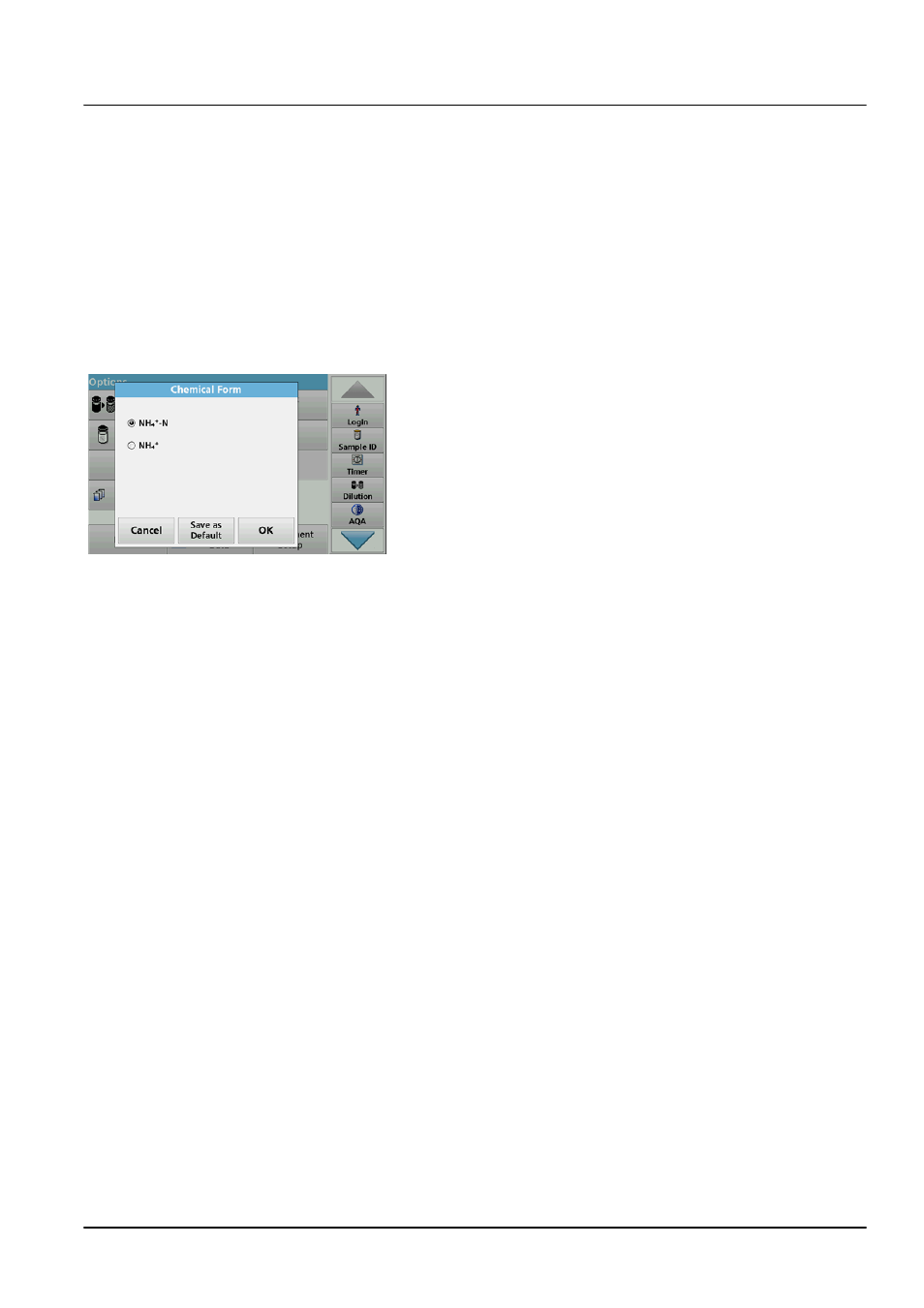
65
Standard programs
5.5.2
Select the chemical evaluation form
The chemical form of the test result of a number of parameters
can be selected individually.
1. In the result display, press the unit (e. g. mg/L) or the
chemical representation of the evaluation form (e. g.
PO
4
3–
–P).
A list of available evaluation forms appears.
2. Select the required form from the list. Press OK to confirm.
Another way of changing the standard setting is:
1. In the result display, press Options>More>Chemical Form.
A list of available evaluation forms appear.
2. Select the required chemical form and press OK to confirm.
Note: The selected chemical form is displayed, but does not
become the default. To change the default, refer to
5.5.2.1
Change of the default setting of the chemical form
1. Insert the zero cell or sample cell (corresponding to the
process specification) into the cell compartment.
2. In the result display, press Options>More>Chemical Form.
3. A list of available evaluation forms appear. Select the new
default setting.
4. Press Save as Default.
The current result and all further readings will be displayed in the
new chemical form.
5.5.3
Basic test-specific and sample-specific data settings
Press Options to change test or sample specific settings.
