2 ratios, Standard programs – Hach-Lange DR 3900 User Manual User Manual
Page 52
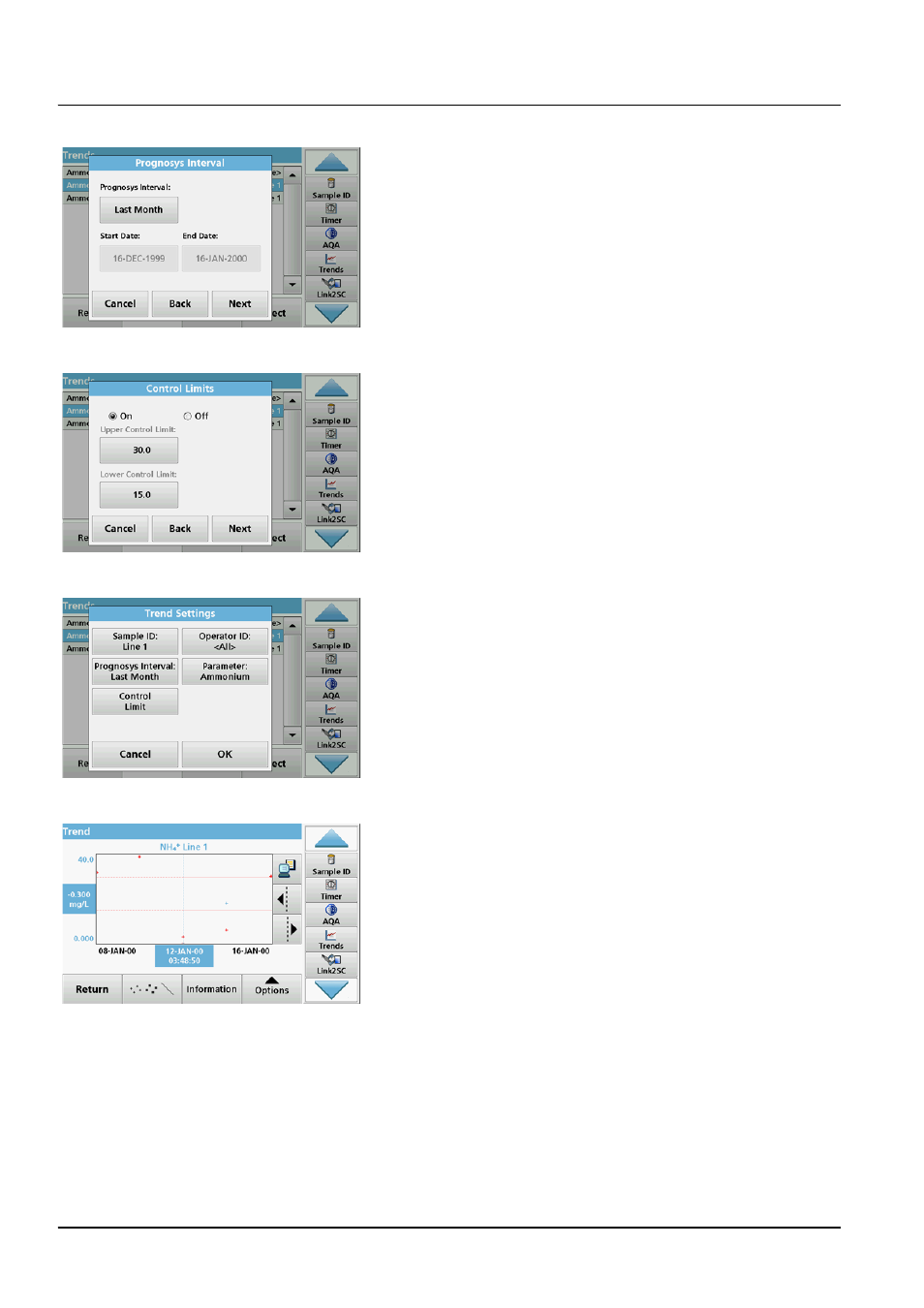
52
Standard programs
7. Select the required data analysis interval or the start and end
date, and press Next to confirm.
8. Set an upper and lower control limit and press Next to
confirm.
9. All of the selected functions are dispalyed in Trend Settings.
Press OK to confirm.
10. Select the required trend with the created settings from the
list. Press Select.
The trend can be displayed in several formats, as a line or a
point.
11. Select Information to see an overview of the parameter
information.
12. Select Options>Add Data to add more readings to the
trend.
13. Select Options>Ratio:Off to activate the Ratio function.
The ratio corresponds to the first row of readings selected.
5.3.4.2
Ratios
The Ratio function is based on the precise classification of
samples by their sample locations using the optional accessories
"LOC 100 RFID Locator" and "RFID Sample ID Kit". The precise
sample location, date and time are attached automatically. Ratio
analysis calculates a ratio between two or three parameters. The
last defined parameter is represented by 1. The first or second
parameters are calculated as a ratio against this, e.g. 4:2:1.
