B3 configuration – Hach-Lange SPECTRO COLOR d-8 User Manual
Page 9
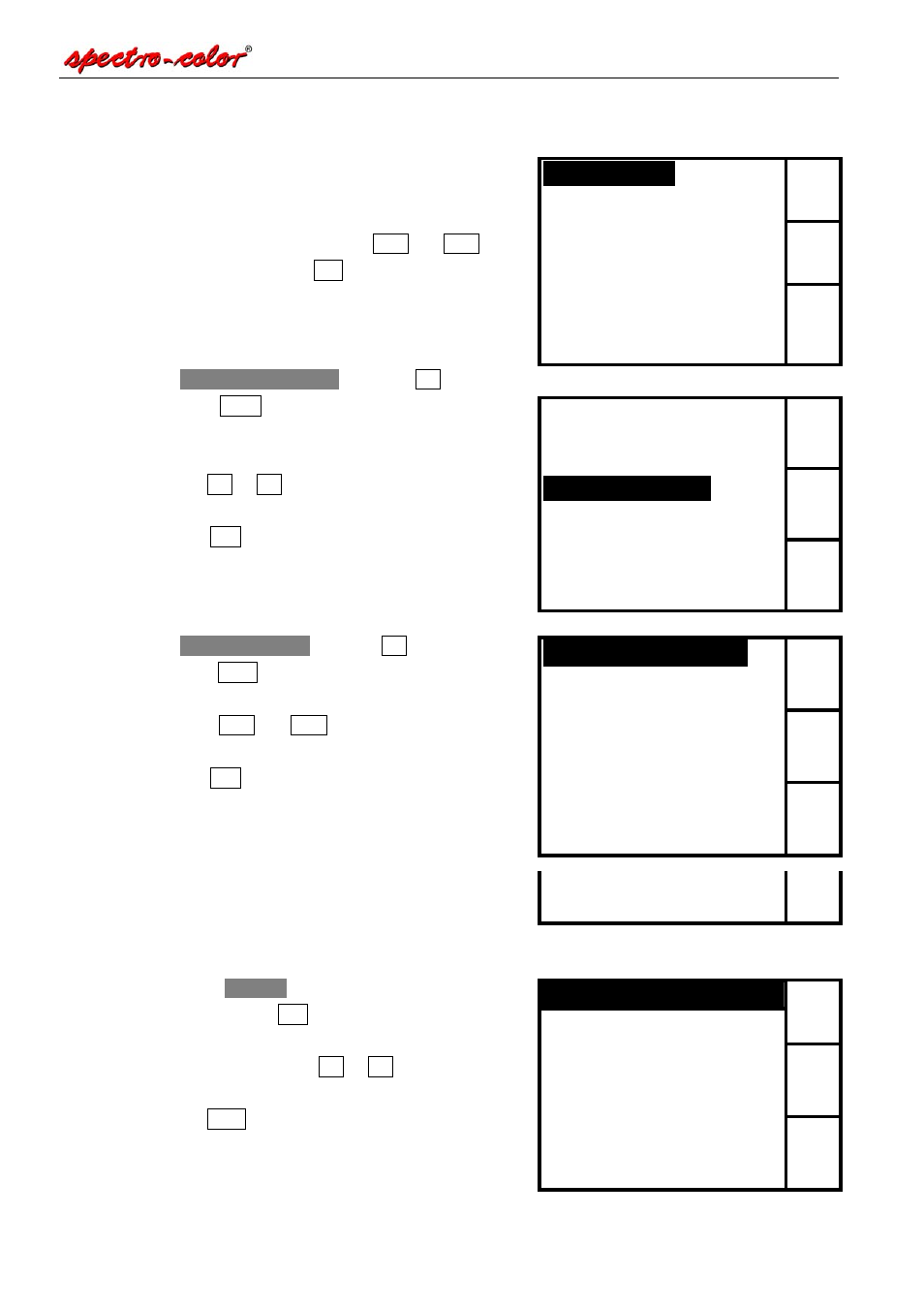
BDA 387/2
10
B3 Configuration
Configuration means the selection of a colour
system or difference measuring program. The
following basic program functions can be
chosen with the selector key
× or Ø .
Confirm you choice with ok .
B3.1
Colour measurement configuration
Select
Colour measurement
with key Ø .
Press key ok . The display shows all the
selectable colour values.
Press key
× or Ø to select a colour system.
Press key ok to choose the highlighted colour
system.
B3.2
Colour difference configuration
Select
Colour difference
with key
Ø .
Press key ok . The display shows all the
selectable colour difference values.
Press key
× or Ø to select a colour
difference system.
Press key ok to choose the highlighted colour
difference system.
B3.3 Memory
Select item
memory
in the main configuration
and then press key ok . The display shows the
selectable instrument settings. Move to the
desired settings with key
× or Ø .
Press key ok to confirm the indicated setting.
Ч
Ш
Calibration
Colour measurement
Colour difference
Memory
Settings
Illuminant
Observer
Back
ok
Ч
Ш
X Y Z
x y Y
Rx Ry Rz
L* a* b* (CIE)
L* C* hab (CIE)
Lab (Hunter)
Wi Yi W
(CIE)
Tappi
ok
Ч
Ш
PASS / FAIL (ΔE*)
ΔE* ΔL* Δa* Δb*
ΔE* ΔL* Δa* Δb* 2
ΔE
94
ΔL* ΔC* ΔH*
ΔE ΔL Δa Δb
DE CMC (1)
DE CMC (2)
Relative Opacity
ok
Transparency
D65 TL84
Memory
Ч
Ш
active
passive
print
clear
.
ok
