Pc6172, 10 load fail-safe defaul ts – Acnodes PC6172 User Manual
Page 57
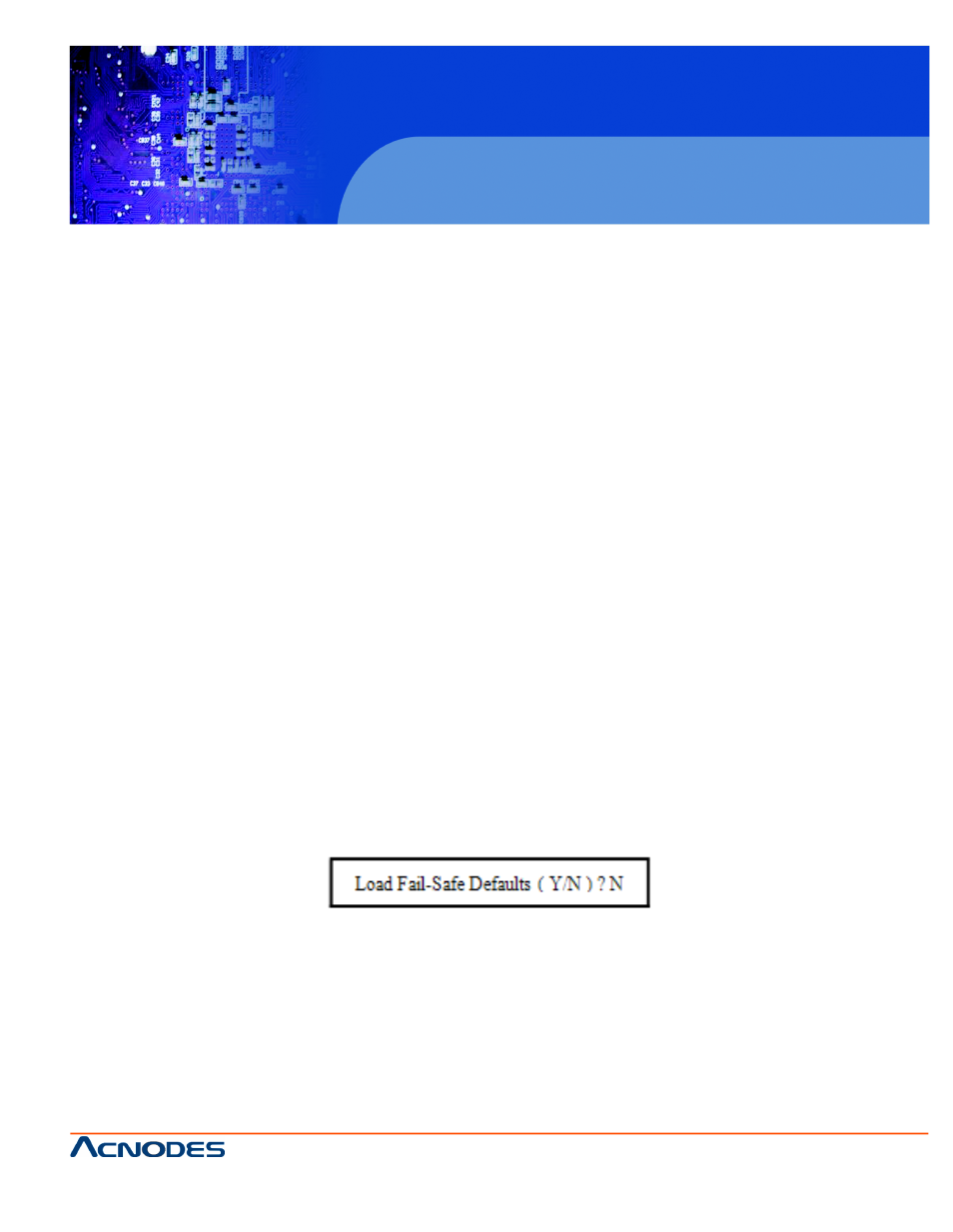
14628 Central Blvd,
Chino, CA91710
tel:909.597.7588, fax:909.597.1939
© Copyright 2011 Acnodes, Inc.
All rights reserved. Product descripti
are subject to change without no
please visit Acnodes’ web site at
PC6172
17” industrial C
PC Health Status Setup Screen
The PC Health Status Setup allows you to select whether to choose bet
the hardware monitoring function of your system.
-SHUTDOWN TEMPERATURE:
This item allows you to set up the CPU shutdown Temperature.
-CURRENT CPU TEMPERATURE:
This item shows you the current CPU temperature.
-VCORE:
This item shows you the current system voltage.
-5V / 12V :
Show you the voltage of5V/12V.
-FAN1/FAN2 SPEED:
This item shows you the current CPU/ SYSTEM FAN speed.
4-10 Load Fail-safe Defaul TS
By pressing the
to the following:
To use the BIOS default values, change the prompt to "Y" and press the
