Pc6172 – Acnodes PC6172 User Manual
Page 46
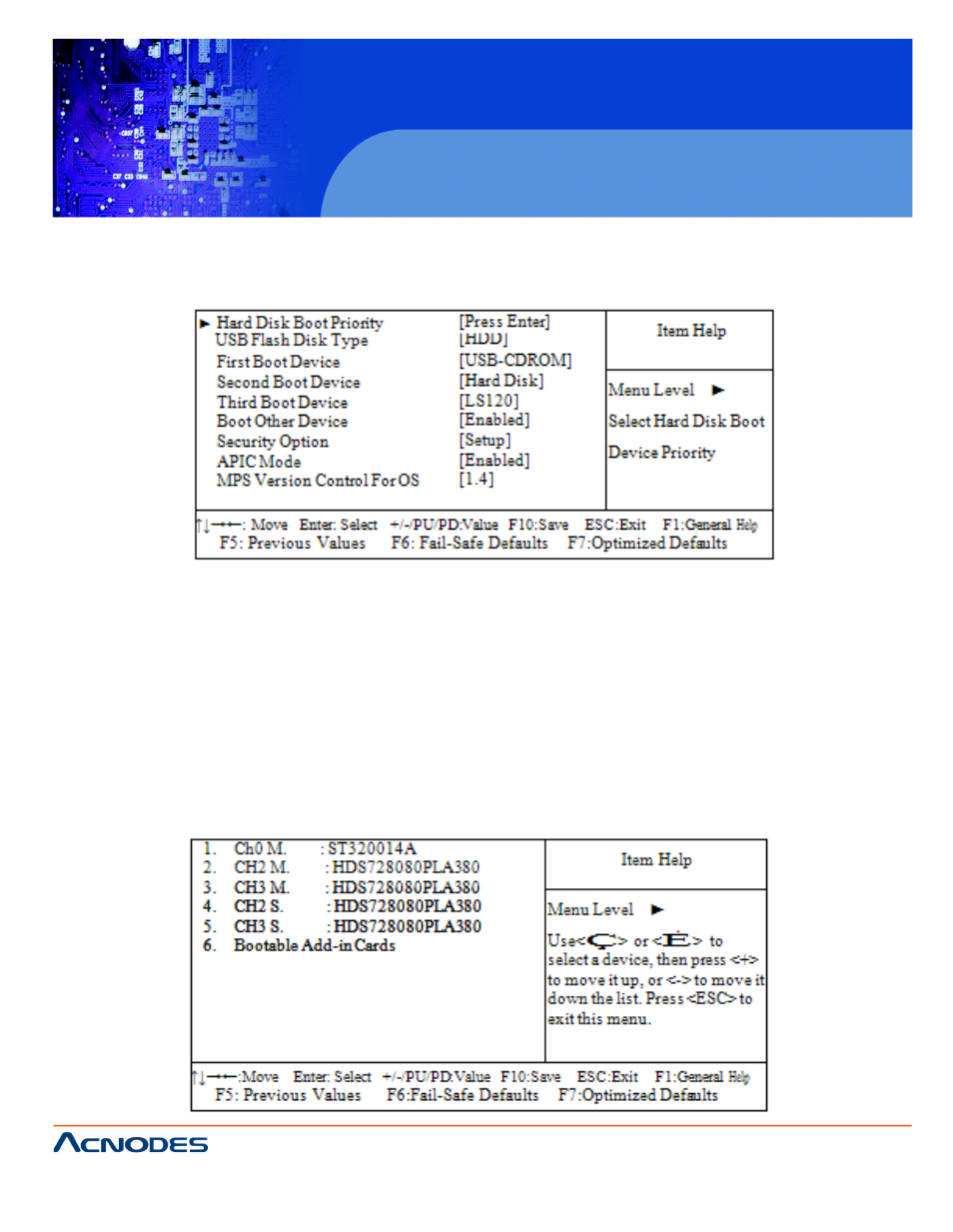
14628 Central Blvd,
Chino, CA91710
tel:909.597.7588, fax:909.597.1939
PC6172
17” industrial Core 2 Duo Panel PC
4-4 The Advanced BIOS Features
Choose the ”ADVANCED BIOS FEATURES” in the main menu, the screen shown as below.
Phoenix - AwardBIOS CMOS Setup Utility Advanced BIOS Features
BIOS Features Setup Screen
The "BIOS FEATURES SETUP" allow you to configure your system for basic operation. The user can
select the system's boot-up sequence and security.
A brief introduction of each setting is given below.
HARD DISK BOOT PRIORITY:
The options for these items are found in its sub menu. By pressing the
to enter the sub menu of the detailed options as shown below:
Phoenix - Award CMOS Setup Utility Hard Disk Boot Priority
See also other documents in the category Acnodes Computers:
- RMC 7182 (103 pages)
- PC 6170 (75 pages)
- RMC 7132 (98 pages)
- RMC 7155 (5 pages)
- RMC 7150 (66 pages)
- PC 6152 (77 pages)
- PCH 5120 (82 pages)
- PC 8150 (72 pages)
- RMC 7130 (8 pages)
- RMC 7130 (99 pages)
- PC 8120 (7 pages)
- PC 8120 (51 pages)
- KD 6176 (3 pages)
- RMC 7155 (67 pages)
- FPC-8057 (57 pages)
- FPC 6084 (105 pages)
- FPC 7150 (80 pages)
- FES 6831 (50 pages)
- FES 5312 (117 pages)
- PCH 3982 (87 pages)
- PCH 7591 (99 pages)
- PC 5153 (97 pages)
- FPC 7919 (104 pages)
- FPC 5105 (47 pages)
- FPC 6120 (114 pages)
- FPC 7615 (88 pages)
- PCH 7791 (99 pages)
- FES 2213 (57 pages)
- FES 2236 (49 pages)
- PCH 7991 (99 pages)
- PC 6408 (98 pages)
- FPC 7617 (88 pages)
- FPC 1015 (13 pages)
- FES 7510 (107 pages)
- PCH 3598 (82 pages)
- FPC 7161 (40 pages)
- PC 6172 (48 pages)
- PC 8153 (46 pages)
- FES 8730 (71 pages)
- PC 5192 (104 pages)
- PCH 3991 (77 pages)
- FES 6911 (58 pages)
- FES 2215 (37 pages)
- PC 6412 (107 pages)
