Pc6172, Chapter 4 driver installation, Appendix: power supply secifications – Acnodes PC6172 User Manual
Page 3
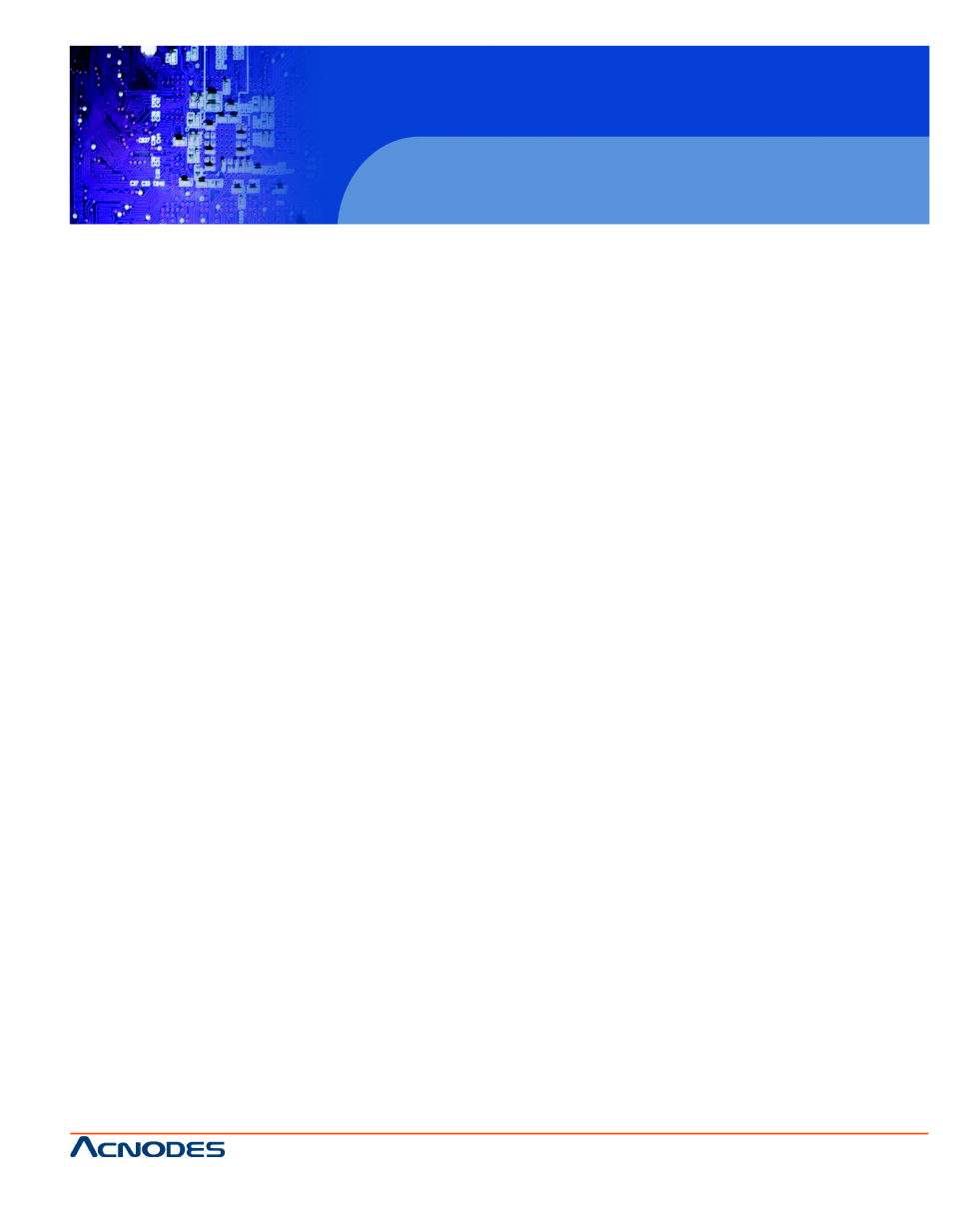
14628 Central Blvd,
Chino, CA91710
tel:909.597.7588, fax:909.597.1939
© Copyright 2011 Acnodes, Inc.
All rights reserved. Product descripti
are subject to change without no
please visit Acnodes’ web site at
PC6172
17” industrial C
3-7
Advanced Chipset Features.................................................................
3-8
Integrated Peripherals...........................................................................
3-9
Power Management..............................................................................
3-10 PnP/PCI Configuration Setup...............................................................3-11 PC Health Status...................................................................................3-12 Frequency/ Voltage Control..................................................................3-13 Load Optimized Defaults......................................................................3-14 Set Supervisors/User Password...........................................................3-15 Save & Exit Setup.................................................................................3-16 Exit Without Saving...............................................................................
CHAPTER 4 Driver Installation
4-1
System...................................................................................................
4-2
Touch Screen.........................................................................................
4-2-1 Speicfication..........................................................................................4-2-2 Driver Installation Windows 2000/XP/Vista..........................................4-2-3 Driver Installation...................................................................................
Appendix: Power Supply Secifications................................
