Start-up & warm-up, Displaying exhaust measurements – GxT V016-01, Ferret 16 GasLink II 5-Gas Analyzer User Manual
Page 6
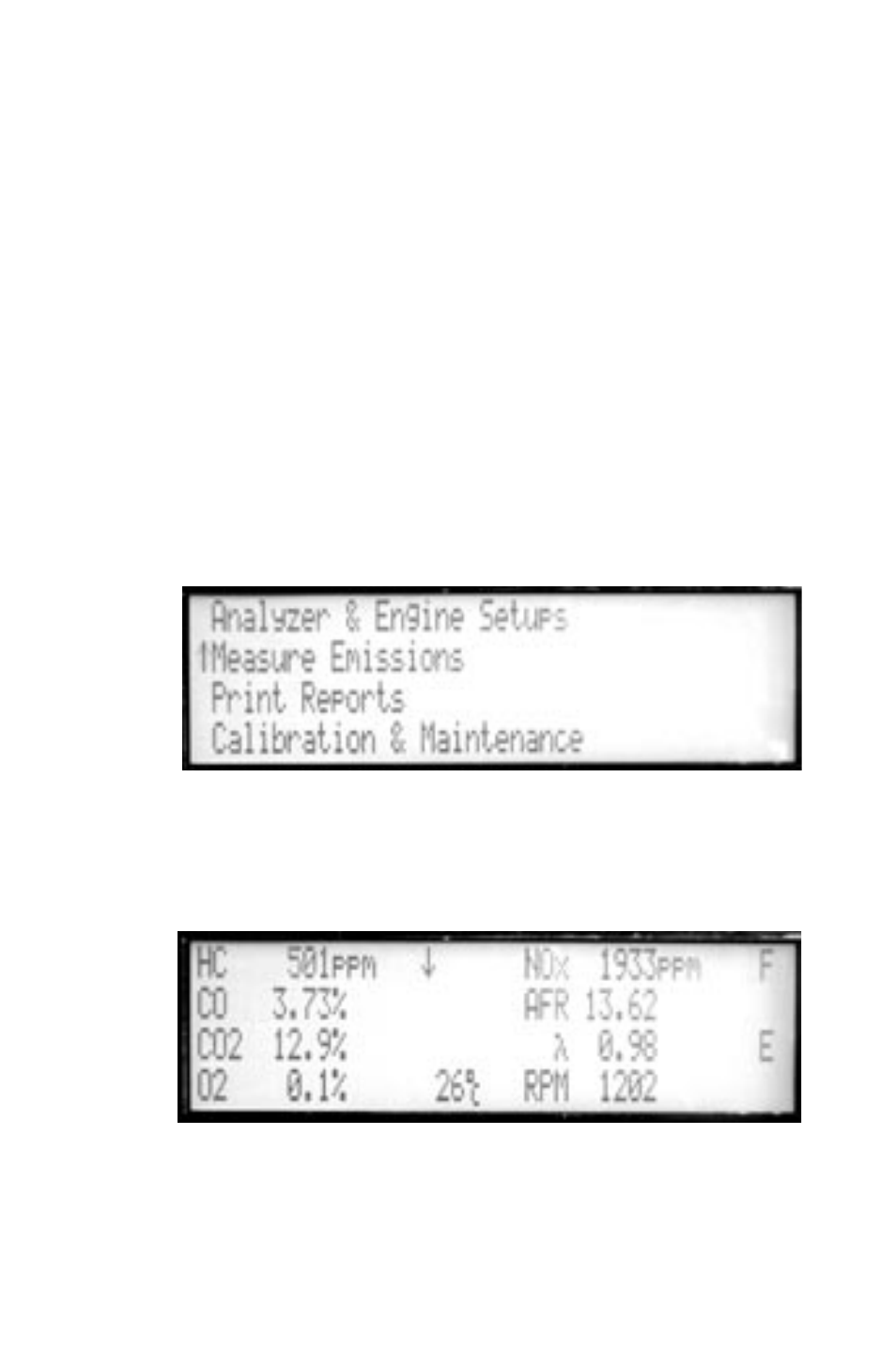
6
Start-Up & Warm-Up
When power is applied to the unit, the start-up screen appears for
a few seconds. This screen shows the date of the last gas calibra-
tion and what fuel type and RPM input the analyzer is going to use.
The analyzer then proceeds automatically to the warm-up screen.
After a two minute warm-up and a thirty second zero, you are ready
to begin measuring gases. The analyzer defaults to the composite
screen. If the extended warm-up is selected, then analyzer has a
15 minute warm-up and a one minute zero.
To change the setup for the analyzer, press the NEXT Key.
Displaying Exhaust Measurements
Main Selection Menu
Use the SELECT buttons to move the selection arrow, then press
the NEXT button to make your selection.
Composite Screen
The composite screen displays all five gases, air fuel ration (AFR),
Lambda (l), and RPM. The screen also shows the status of the
memory used during the record functions. Press the NEXT button
to go to the main selection screen.
