GxT V016-01, Ferret 16 GasLink II 5-Gas Analyzer User Manual
Page 11
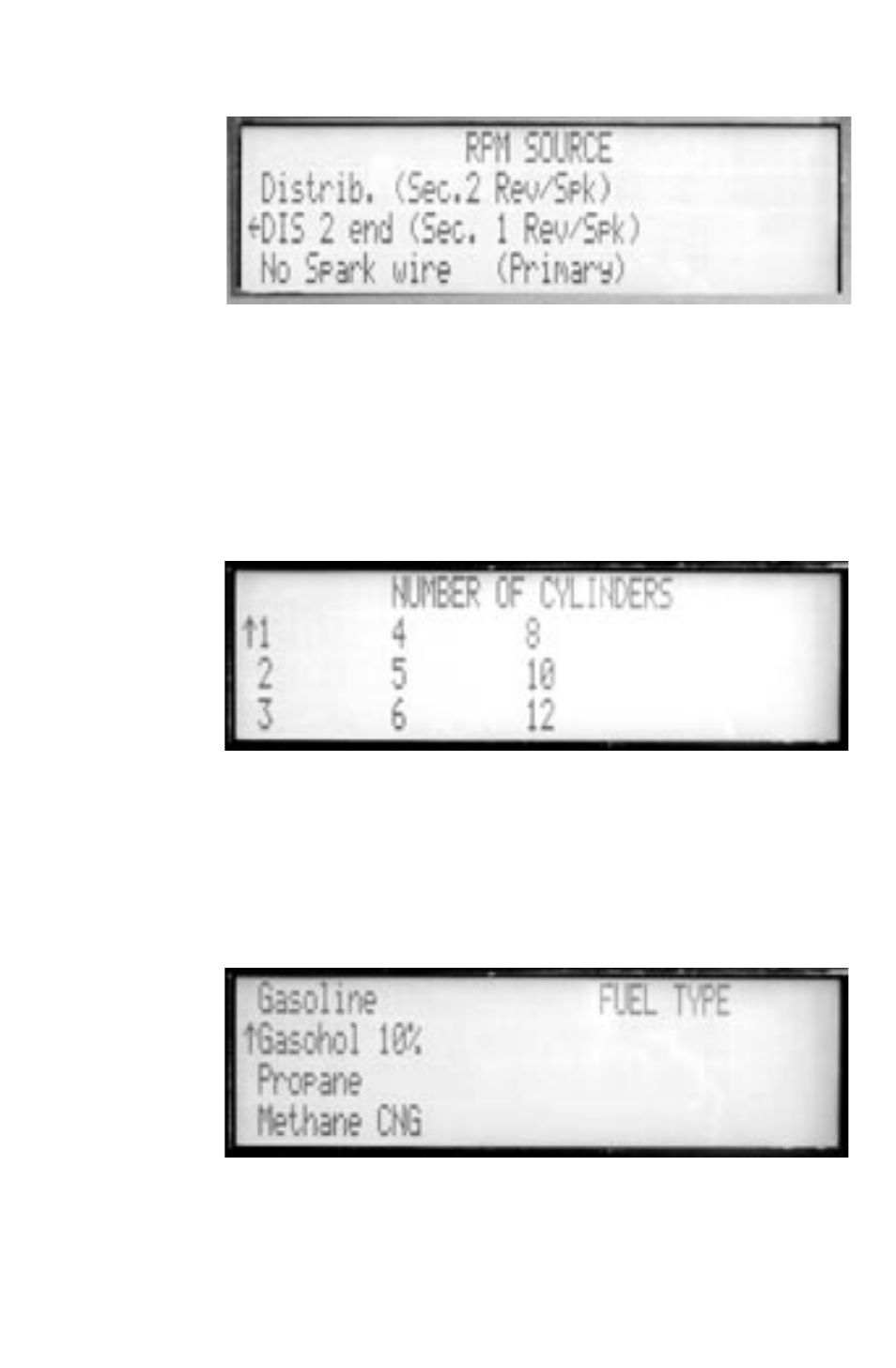
11
RPM Source
Use the SELECT buttons to choose the RPM source, then press
the NEXT button. You will be returned to the analyzer setup screen.
Selecting Distributor or DIS requires that the RED Inductive Pickup
be connect around the sparkplug wire. For vehicles that do not
have spark plug wires use the No Spark Wire selection.
No Spark Wire RPM input
Use the SELECT buttons to choose the number of cylinders, then
press the NEXT button. Connect the Spark Pickup to the wire
that supplies battery power to the coil(s) or coil pack(s) to read
RPMs.
Fuel Type Selection
Use the SELECT button to select the fuel type used in the engine,
then press the NEXT button. You will be returned to the analyzer
setup screen. Selecting the proper fuel will ensure that the CO2,
AFR, and Lambda measurements are calculated properly.
