Fluid Components International ST98 Manual Troubleshooting User Manual
Page 5
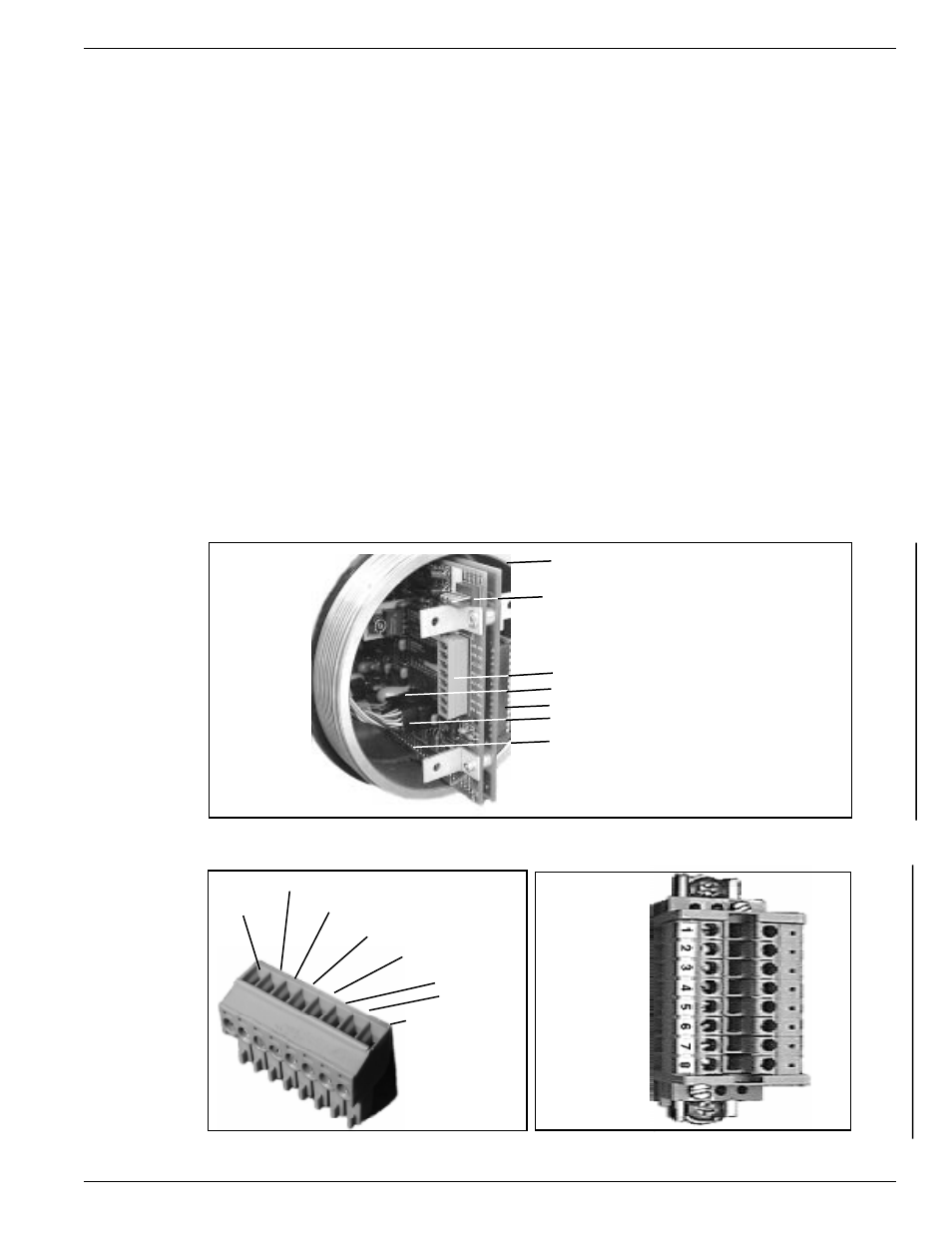
Doc. No. 06EN003291 Rev. A
5 - 5
Model ST98 Flow Meter
CHAPTER 5 - TROUBLESHOOTING
FLUID COMPONENTS INTL
Check the Hardware
Equipment Required
FC88 Communicator or Computer with Interface Kit - Contact a Field Representative or Customer Service to
purchase an FC88 or computer interface kit.
Digital Multimeter (DMM)
Allen Wrench 1/16 Inch (for aluminum, circular enclosure)
Flat blade Screwdriver (for steel, square enclosure)
Troubleshooting the Flow Element
Use Table 5-3 to determine if the flow element is wired correctly or has failed. Table 5-3 is for resistances at a
process temperature of about 70 degrees. To determine the exact resistance at another process temperature use the
temperature versus resistance table in Appendix A.
Turn off the input power to the instrument. Unplug TS2 from the circuit board assembly and measure the
resistances as shown in Table 5-3.
See Figure 5-1 for component placement and Figure 5-2 for a view of the plug. If the instrument is set up in a
remote configuration (flow element enclosure separate from the control circuit enclosure), and the ohm readings
are incorrect disconnect the flow element cable at the local (flow element) enclosure. Measure the resistance as
shown in Table 5-3. Figure 5-3 shows the terminal block configuration.
If the resistance is correct then the cable between the enclosures is probably bad or not connected properly
(loose, corroded, or connected to the wrong terminal).
Figure 5-2. TS2 Connector Plug Figure 5-3. Terminal Block In Local Enclosure
RTD GND
ACT EXC
REF SEN
ACT SEN
REF EXC
HTR EXC
HTR RTN
GND SEN
RTD GND
ACT EXC
REF SEN
ACT SEN
REF EXC
HTR EXC
HTR RTN
GND SEN
P5
P4
TS2
ENCLOSURE
P3
TP1
EPROM
Figure 5-1. Component Identification
