Fluid Components International ST98 Manual Troubleshooting User Manual
Page 2
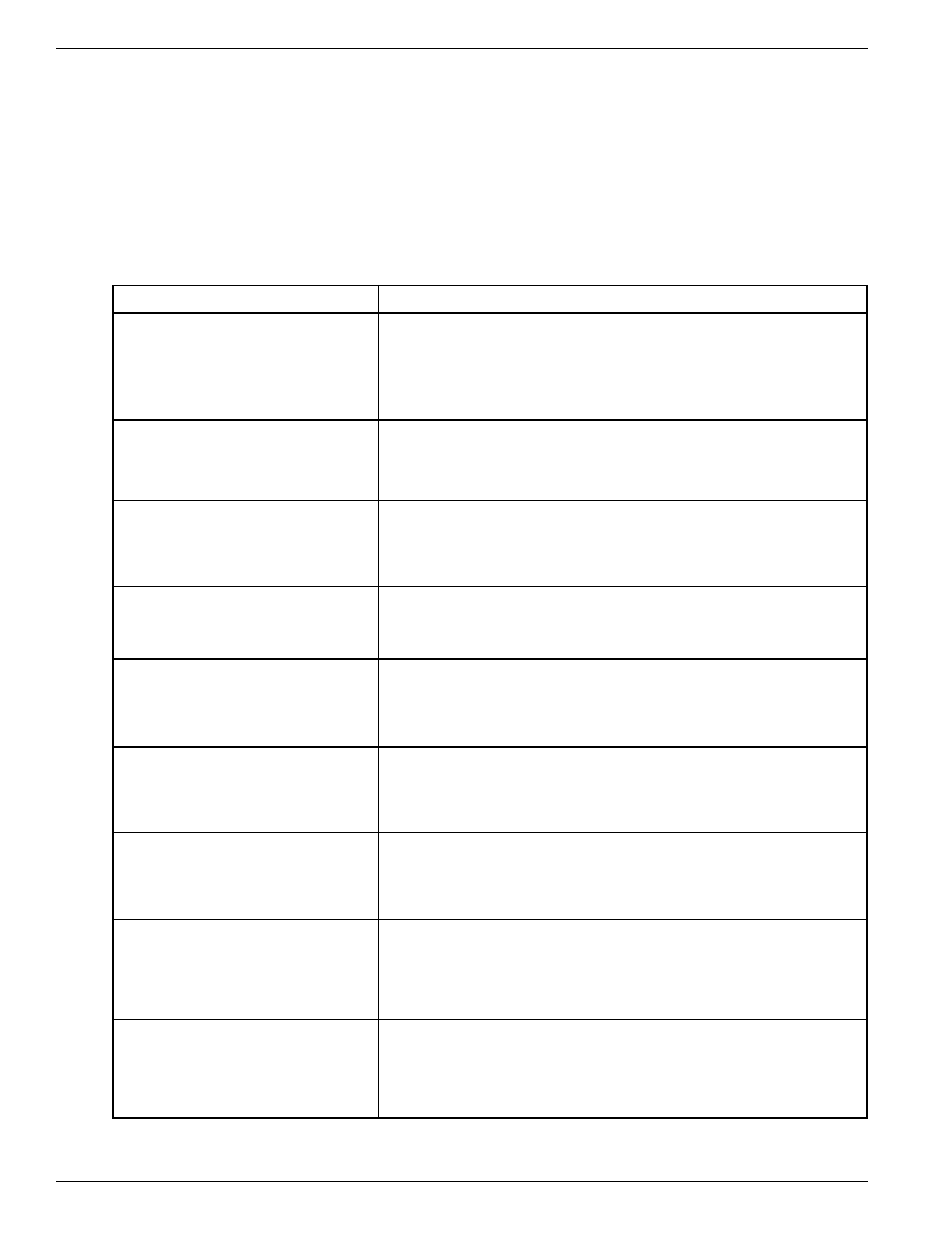
FLUID COMPONENTS INTL
CHAPTER 5 - TROUBLESHOOTING
Model ST98 Flow Meter
5 - 2
Doc. No. 06EN003291 Rev. A
Procedure
Open the enclosure to expose the customer connection board.
Connect the FC88 or computer to the RS-232 Jack (P1).
Set the FC88 communicator or computer to display the T mode.
Turn on the NAMUR fault flag (menu X).
Compare the fault indication from the T mode with Table 5-1. Follow the instructions provided in the table.
Table 5-1. NAMUR Fault Listing
Indicated Faults
Possible Causes
Power is not applied to the instrument. Power is not correctly applied to
the customer connection board. There is a green LED that lights when AC
power is applied. It is on the back side of the customer circuit board behind
P1 (it is hard to see). If it is blinking remove power and contact customer
service.
Press [P] [ENTER] on the FC88 to reset it. If there is no response connect
it to another ST98 (if present) to verify operation. Replace the cable
between the ST98 and the FC88 if there is no operation. If no operation
contact customer service.
Verify the NAMUR option is activated [X] [ENTER]. If there is no fault
indicated, verify the heater is on [H] [ENTER]. If there is no fault
indicated, proceed to the installation and Application Verification
procedure.
Go to the Instrument Output Check procedure.
Wiring to the sensing element may be incorrect. One or more of the sense
or excitation wires may be disconnected or shorted. The active or reference
RTD is either open or shorted. Check the wiring (see Appendix A) and the
sensor resistance as shown later in this chapter.
The process temperature has exceeded the maximum temperature rating of
the flow element (350°F). Verify the temperature of the process. If the
temperature is over 350°F, remove the flow element from the process.
Damage to the flow element will occur. Contact customer service.
The process temperature has exceeded the minimum temperature rating of
the flow element (-50°F). Verify the temperature of the process. If the
temperature is under -50°F, remove the flow element from the process.
Damage to the flow element will occur. Contact customer service.
The flow element's heater has exceeded the maximum resistance allowed
(approximately 170 ohms) or is disconnected. This limit also includes the
cable resistance in remote installations. The heater fault flag will come on
in cases when the heater is turned off (using the menu key [H] [ENTER]).
Check the wiring and the sensor resistance.
The flow element's heater has exceeded the minimum resistance allowed
(approximately 90 ohms) or it is shorted. This limit also includes the cable
resistance on remote installation. The heater fault flag will come on
in cases when the heater is turned off (using the menu key [H] [ENTER]).
Check the wiring and the sensor resistance.
Nothing displayed on the FC88
or the optional display.
No display on the FC88 no display
on the optional display.
No display on the FC88. There is a
display on the optional LCD display.
No fault indicated. Output mA or
Vout operates correctly.
No fault indicated but the 4-20 mA
(or Voltage) output is not
transmitting.
Sensor Error.
OverTemp Head!!
UnderTemp Head!!
Open Heater!!
Shorted Heater!!
