Fluid Components International MT91 Manual Installation User Manual
Page 5
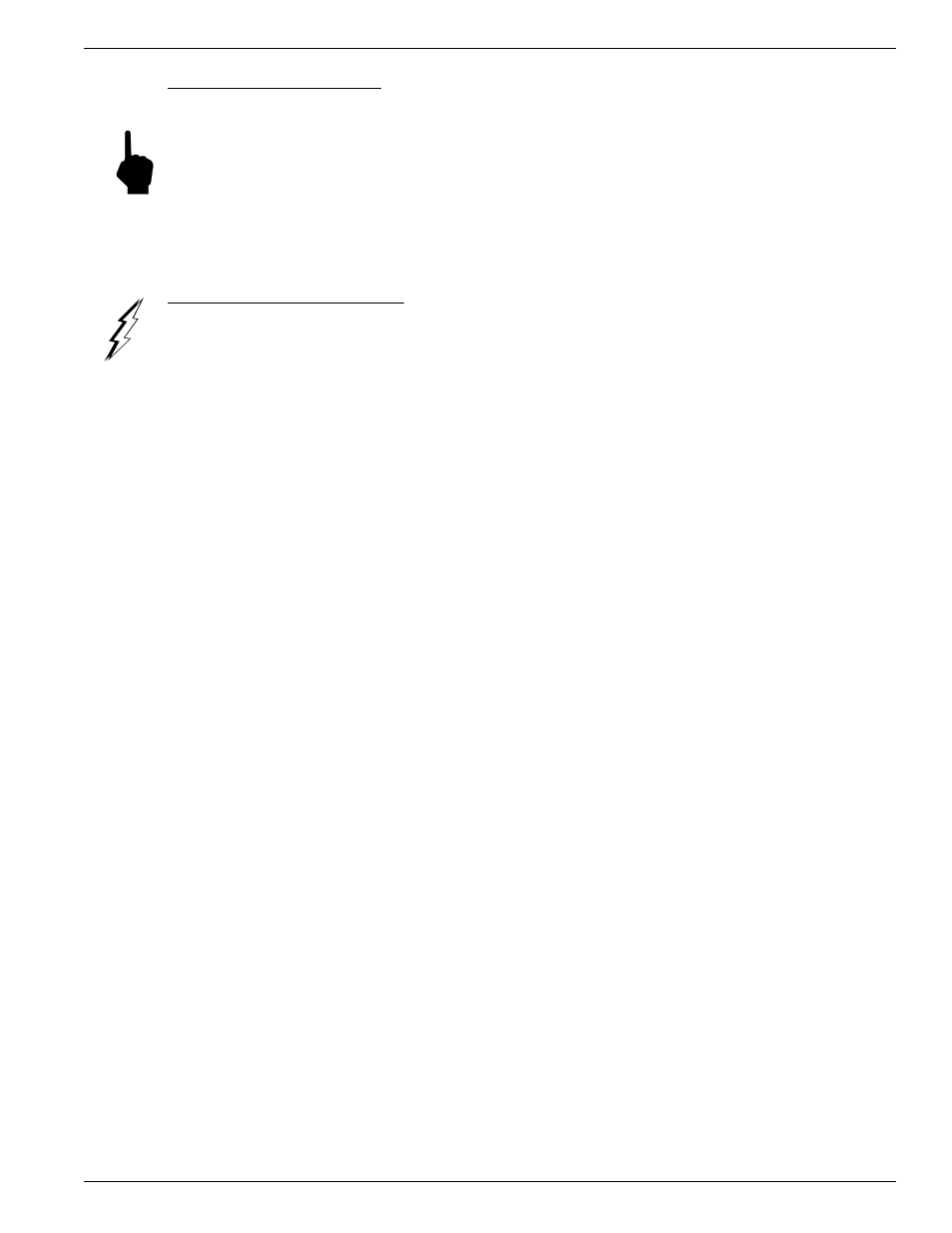
Doc. No. 003185 Rev. B
2 - 5
Model MT91 Multipoint Flowmeter
CHAPTER 2 - INSTALLATION
FLUID COMPONENTS INTL
NEMA 4 Remote Enclosure
1.
In the remote enclosure is a 10-pin connector for each sensing point. Open the enclosure door and remove
connectors. Wire each cable to a connector per Figure 2-2.
Note:
Do not wire to HBS and HBX.
2.
Plug the connectors back into the appropriate sockets, matching sensing point number to each socket number.
For example, connect sensing point #1 to socket J1. See Figure A-2.
3.
After connecting all sensing points, secure door of enclosure.
Rackmount Remote Enclosure
Warning:
High voltage is present on the inside of the right panel. Ensure that power is off before proceeding.
1.
Remove the left panel to access connectors J1 through J6. Pull the panel away from the instrument and remove
the ribbon cable from the display card connector (J18).
2.
Remove the right panel to access connectors J7 though J16.
3.
In the remote enclosure is a 10-pin connector for each sensing point. Remove connectors and wire each cable to
a connector per Figure 2-2.
- FC88 KIT (5 pages)
- Quality Assurance Manual (94 pages)
- 8-66B_12-64B Series Manual Installation (4 pages)
- 8-66B_12-64B Series Manual Operation (2 pages)
- 8-66B_12-64B Series Manual Maintenance (2 pages)
- 8-66B_12-64B Series Manual Troubleshooting (4 pages)
- 8-66B_12-64B Series Manual Guide (4 pages)
- 8-66B_12-64B Series Manual Cover Page (10 pages)
- 8-66B_12-64B Series Manual General Information (2 pages)
- 8-66B_12-64B Series Manual Drawings (2 pages)
- 8-66B_12-64B Series Manual Glossary (2 pages)
- 8-66B_12-64B Series Manual CE Conformance (2 pages)
- FLT Series (65 pages)
- FLT93 (12 pages)
- FLT Series Rack Mount (61 pages)
- FLT93 Nuclear (58 pages)
- FR73B Manual Installation (2 pages)
- FR73B Manual Operation (2 pages)
- FR73B Manual Maintenance (2 pages)
- FR73B Manual Troubleshooting (4 pages)
- FR73B Manual Cover Page (10 pages)
- FR73B Manual General Information (2 pages)
- FR73B Manual Drawings (2 pages)
- FR73B Manual Glossary (2 pages)
- FR73B Manual Customer Service (4 pages)
- FR73B Complete Manual (20 pages)
- FS10 Button Setup Quick Guide (4 pages)
- FS10 Field Quick Setup Mode (1 page)
- FS10A (54 pages)
- LS2000 (12 pages)
- OEM MASS FLOW SWITCH (2 pages)
- RF83 Manual Customer Service (4 pages)
- RF83 Manual Glossary (2 pages)
- RF83 Manual Drawings (10 pages)
- RF83 Manual General Information (2 pages)
- RF83 Manual Cover Page (10 pages)
- RF83 Manual Installation (4 pages)
- RF83 Manual Operation (4 pages)
- RF83 Manual Maintenance (2 pages)
- RF83 Manual Troubleshooting (6 pages)
- CMB (106 pages)
- CMF Series Manual Installation of Flow Element (9 pages)
- CMF Series Manual Installation of Electronics (14 pages)
- CMF Series Manual Table of Contents (3 pages)
- CMF Series Manual Technical Data (10 pages)
