Fluid Components International MT91 Manual Troubleshooting User Manual
Page 3
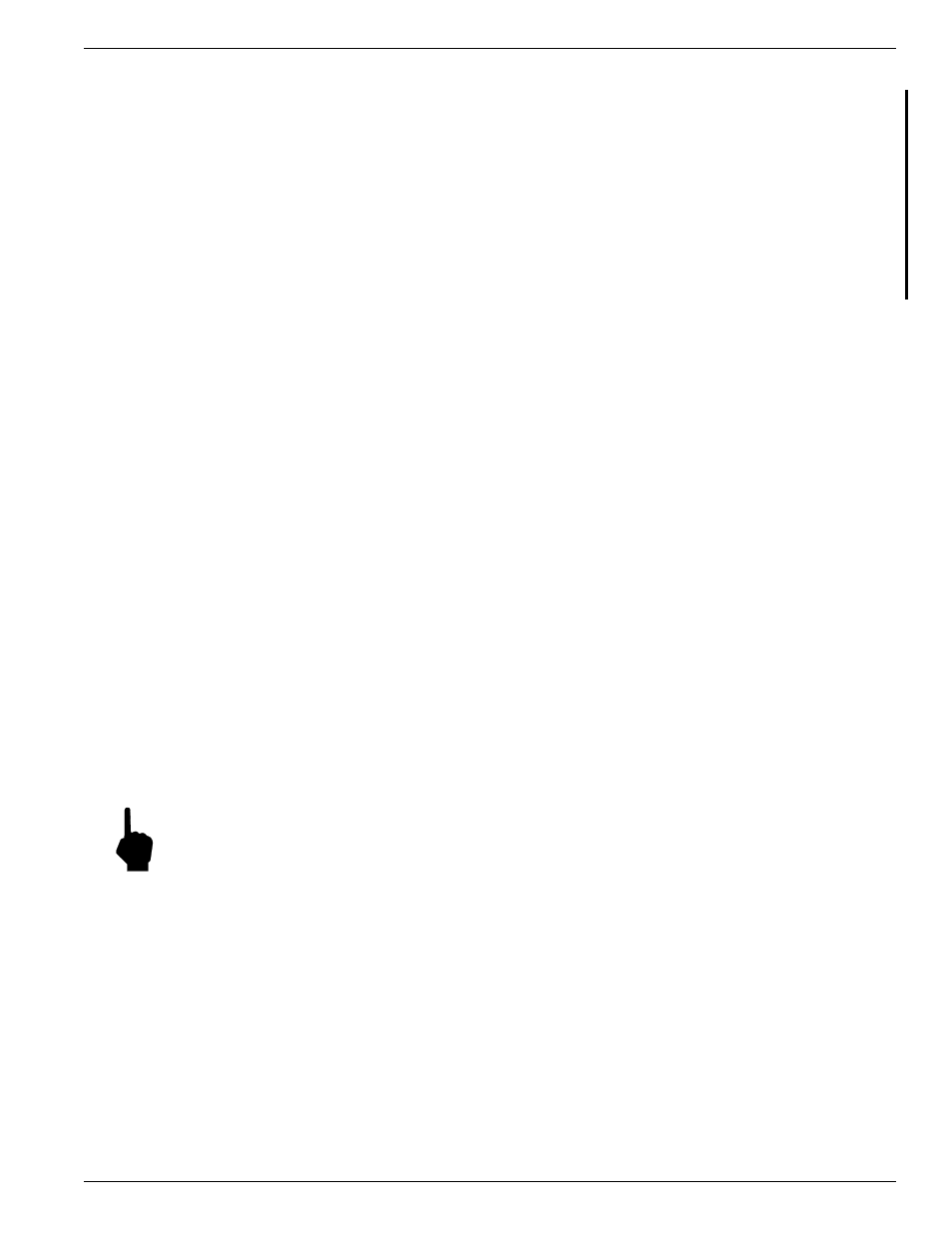
Doc. No. 003185 Rev. B
5 - 3
Model MT91 Multipoint Flowmeter
CHAPTER 5 - TROUBLESHOOTING
FLUID COMPONENTS INTL
Verify Limits
If there is a no flow indication when flow exists, the DelR min may have been set to high.
1.
Go to menu level 4.2.5, select the head number in question and record the DelR value.
2.
Go to menu level 5.2.3.1 (Verify
Þ
Calibration
Þ
Flow
Þ
Limits).
3.
Press any key to scroll down to the desired display. For example, if sensing point 16 is being tested, press any
key until the display shows dRMin 16.
If the dRMin is set below the recorded value in Step 1, continue with the next section.
If the dRMin is set above the recorded value in Step 1, contact Customer Service.
Check for Suspect Sensing Points and Heaters
An annunciator on the normal display will indicate “Check Head” if the flow transmitter detects a problem with
one or more sensing points. Use the diagnostics menu to identify which sensing points are suspect.
1.
First go to menu level 3.1.1 (Diagnostics
Þ
System Status
Þ
Sensors).
2.
Suspect sensing points are indicated on the display by a ‘x’. Note any suspect sensing points.
3.
Go to menu level 3.1.2 (Diagnostics
Þ
System Status
Þ
Heaters). This display indicates suspect heaters.
4.
Go to menu level 4.2.5 (Calibration
Þ
Cal Inputs
Þ
Unipolar rR & dR).
5.
Enter the number of the suspect sensing point. Check for valid RefR and DelR levels.
The RefR signal depends on the temperature of the media and ranges from 1080 (108 high temperature units)
at room temperature beyond 1650 (165 for high temperature units) at approximately 350
°
F (177°C). The
DelR depends on the flow rate and can range from 10 ( 3 for high temperature units ) to more than 100 ( 20
for high temperature units ).
If the DelR is very low or zero and the RefR appears normal, the heater circuit may be broken. Measure the
resistance of the wiring from HAX to HAS. If the resistance is approximately 20 ohms the input board may have
a failed heater component, contact Customer Service.
Verify the Calibration Parameters
The flowmeter uses a set of predetermined calibration parameters to process flow and temperature signals. Most of
these parameters should not change. A data package located at the rear of this manual contains the “MT91 Delta
R Data Sheet” and the “MT91 Delta R Parameters”. These contain the calibration parameters stored in the flow
transmitter at the factory. (See Appendix D for an explanation of these parameters.) Verify that these parameters
have not changed using the steps described next.
Note:
The units being verified are always displayed in the MT91’s internal units. Flow is always displayed
in SF/S, temperature is displayed in Fahrenheit, and area is displayed in ft
2
.
1.
Identify the appropriate Delta R Parameter sheets by serial number. At the top of each column is the menu
level that displays the parameters. For example, 5.1.1 are the numbers to press to get from the main menu to
the submenu.
2.
Go to the menu level for the parameters of interest (e.g. 5.1.1 Verify
Þ
Setup
Þ
Flow). Note any differences
in values.
If parameters in the verify cal categories have changed, this may indicate a problem. Please contact Customer
Service. If the parameters have not changed, continue with the next section.
