ELRO HIS20USB Security & home automation system USERS MANUAL User Manual
Page 10
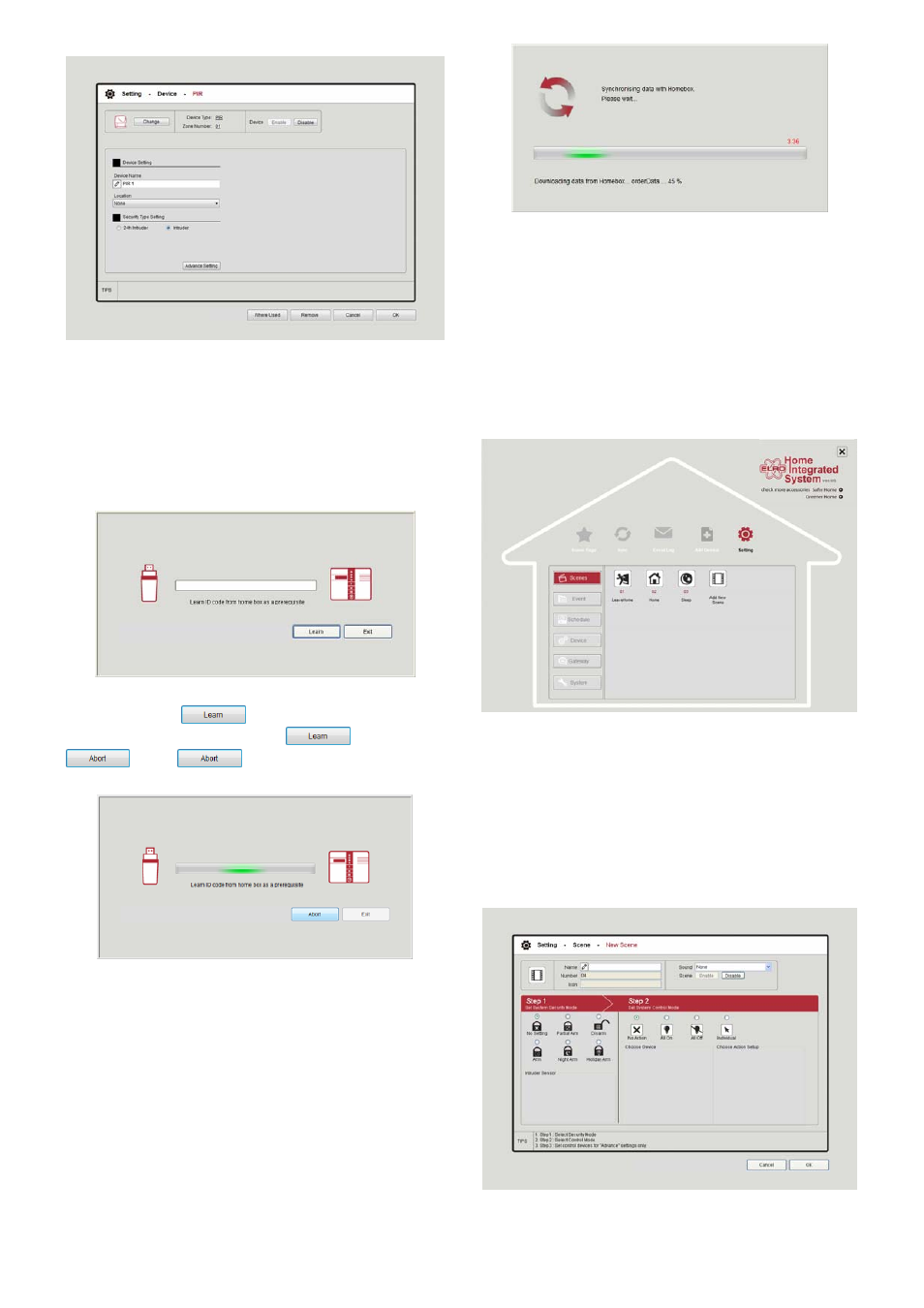
10
4-3. Add Home Box
If your Wireless Key is damaged or malfunctions, you
may need to purchase a new Wireless Key. When this
happens, you can use the “Add Home Box” function to
have the replacement Wireless Key and Home Box to
learn their corresponding codes.
Once you click
, your Wireless Key will go
into code learning mode and
will become
; click
if you wish to halt the code
learning process.
When the Wireless Key has gone into code learning
mode, operate Home Box and let it send out a code
learning command.
Once the Wireless Key has picked up the code, the
system will close the code learning window and
synchronize data with Home Box.
V. Setting
5-1. Scenes
To create or maintain a Scene, select [Setting] in the
Top Menu and click “Scenes” in the menu to the left.
You will find a number of default Scenes that comes
with the system that you can use or refer to. The
system supports up to a maximum of 16 Scenes and
once you have reached the cap, the [Add New Scene]
button will turn grey.
5-1-1. Adding a new Scene
Click [Add New Scene] when you wish to add a new
Scene to the system. The system will bring up the
Setting – Scene – New Scene window for you to edit
relevant details. For more information on Scene
maintenance, refer to Section 5-1-2 on “Maintaining
Scenes”.
