Baud rate configuration, Fibre channel configuration – ADIC FCR 200 User Manual
Page 83
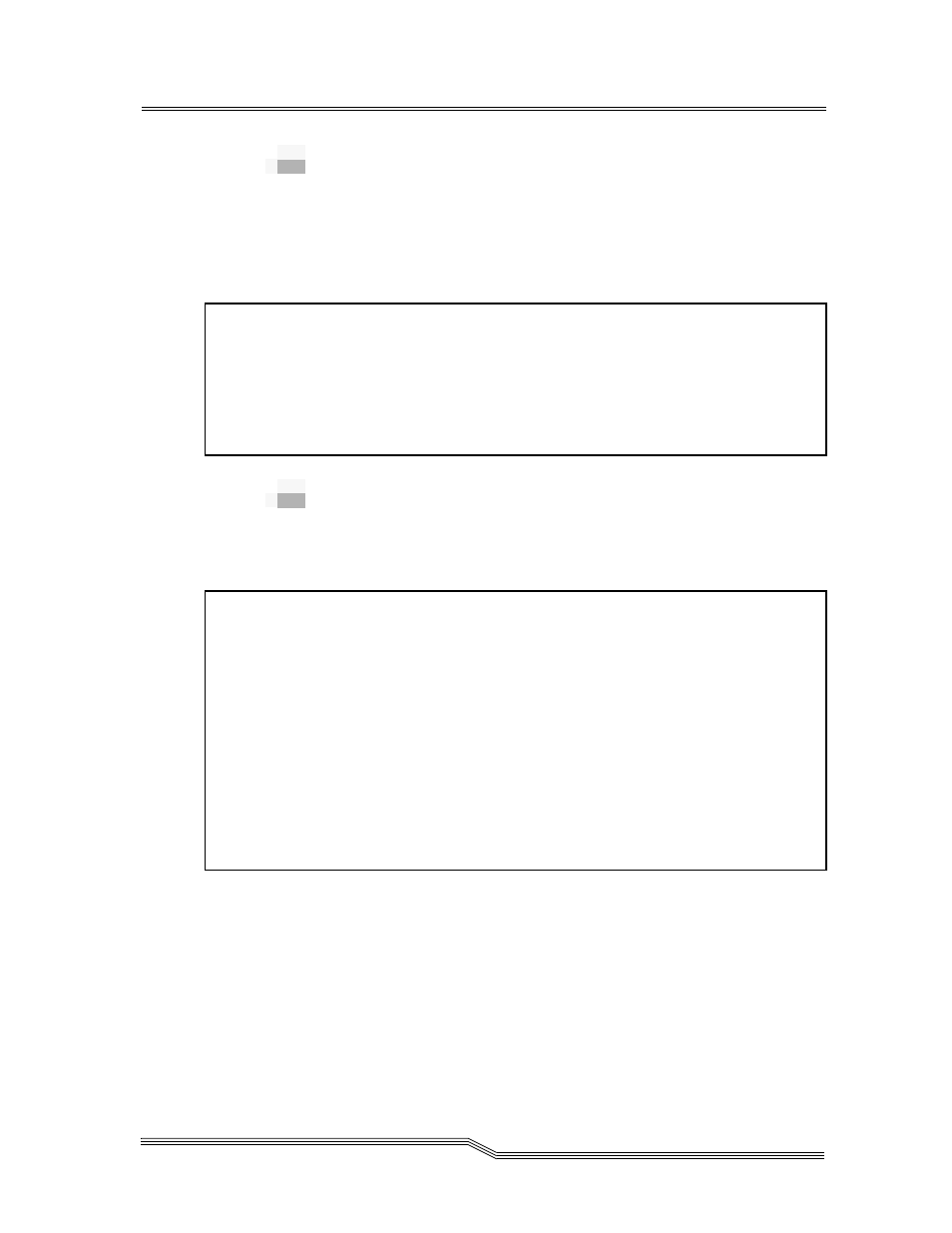
Perform Configuration
6-11
Baud Rate Configuration
This option changes the baud rate used on the serial port.
Select 1) – 5) for appropriate baud rate setting. If you are using
the Autobaud feature, it will not be necessary to set a baud
rate. See Chapter 4 for more information on using the autobaud
feature.
Fibre Channel Configuration
This option allows for setting the Fibre Channel Address
method, hard address value, and WWN overrides.
When configuring the Fibre Channel AL_PA, the FCR200 will
present a list of loop addresses along with the corresponding
AL_PA. The user selects the loop address desired.
Baud Rate Configuration Menu
Version: X.X.XXXX
1) 9600
2)
19200
3) 38400
4)
57600
5) *
115200
X) Return to previous menu
Fibre Channel Configuration Menu
Version: X.X.XXXX
Current Fibre Channel Configuration:
World Wide Name High:
World Wide Name Low:
Use Hard ALPA: No
1) Change World Wide Name High
2) Change World Wide Name Low
3) Toggle Hard ALPA Usage
X) Return to previous menu
