Installation procedure, Ear rail mounting – ADIC FCR 200 User Manual
Page 46
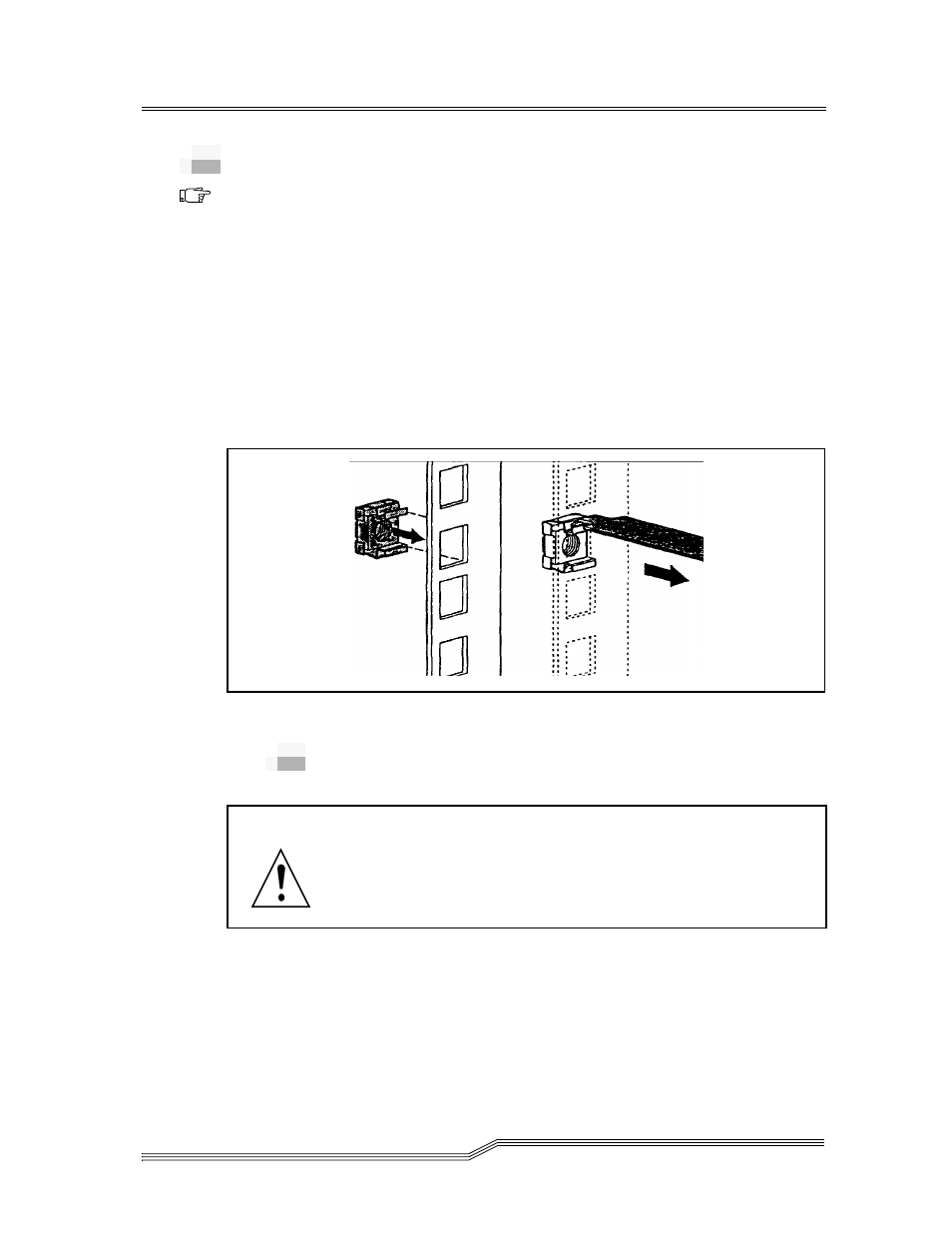
4-6
Installation
62-9301-01
Installation Procedure
1
Remove the router from the protective bag.
2
Determine where the FCR200 will be mounted.
3
Remove any blanking panels and other equipment
from the chosen rack location.
4
Install the cage nuts on the vertical mounting rails
in the rear of the rack cabinet in accordance with the
desired mounting method.
Figure 4-2
Cage Nut Installation
Ear Rail Mounting
If you are mounting the FCR200 in the front of the rack with
the connectors facing the back or in the back of the rack with
the connectors facing the front, attach the mounting ears,
using phillips screws, as shown in Figure 4-3 on page 4-7.
Note
Place the FCR200
so the rear fan
vent and the front
intake vents
remain clear of
obstructions to
ensure proper
airflow.
WARNING
To reduce injury or equipment damage, the
mounting bracket must be level. If the
brackets are not level, the FCR200 cannot
be installed properly.
