Apple Color StyleWriter 2500 User Manual
Page 75
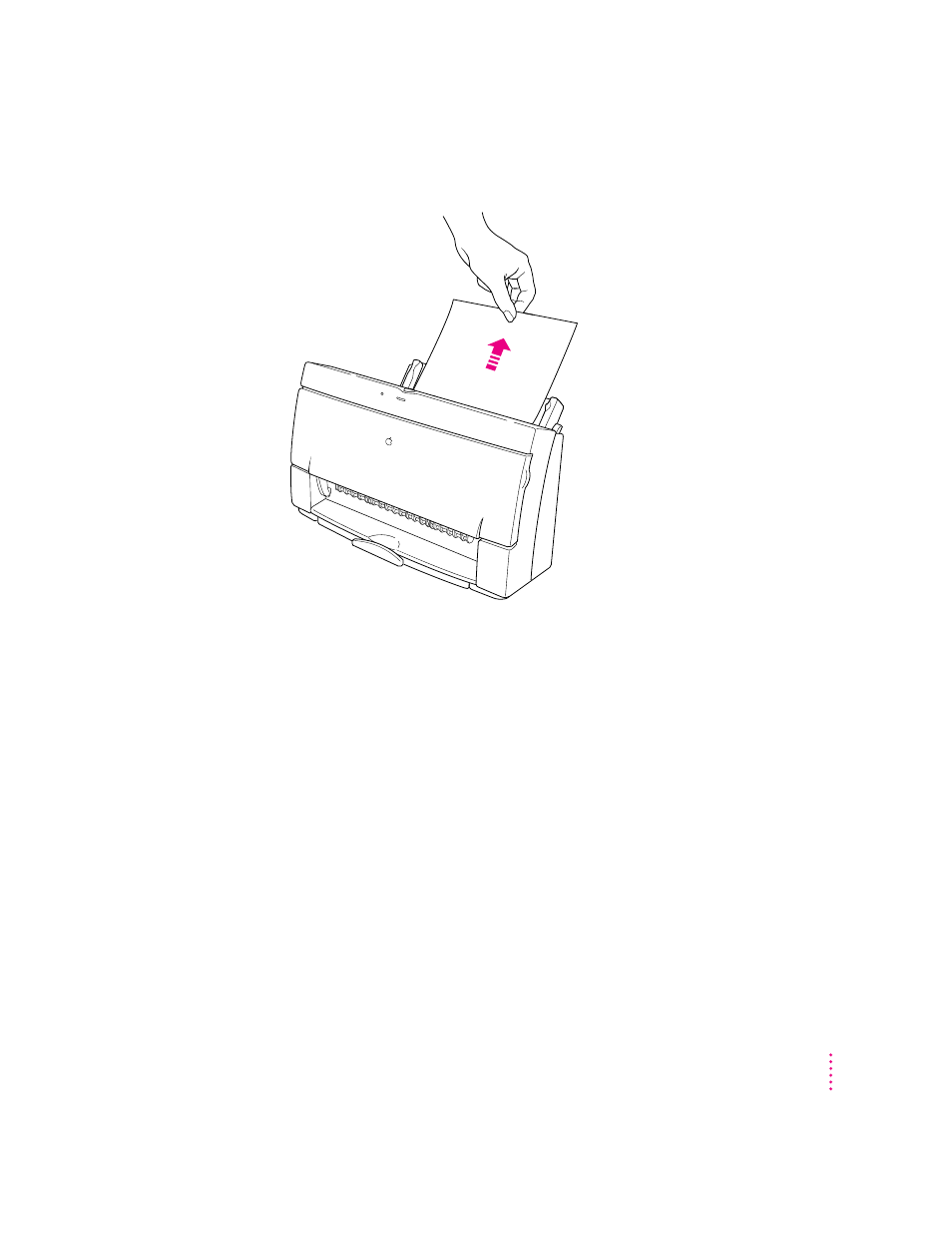
m
Try to remove any torn or damaged pieces of paper from the printer.
See “Paper Is Jammed,” earlier in this chapter.
m
Take the paper out of the sheet feeder and check it.
Make sure none of the sheets is curled, bent, or dog-eared.
Make sure the edges of the stack line up evenly.
Make sure the left paper guide isn’t too snug or too loose. The stack should
lie flat (not bowed).
Make sure the paper doesn’t slide down into the printer.
Load either envelopes or paper (not both) into the sheet feeder.
Make sure you have inserted envelopes correctly. The flaps should lie flat
against the envelope, the edges should be smoothed flat, and no air should
be trapped in the envelopes.
When loading back-print film, put a sheet of plain paper at the back of
the stack.
When loading transparencies, the shiny side should face you. The edge
where the paper and the transparency are joined should point downward.
75
Troubleshooting
