Apple Color StyleWriter 2500 User Manual
Page 134
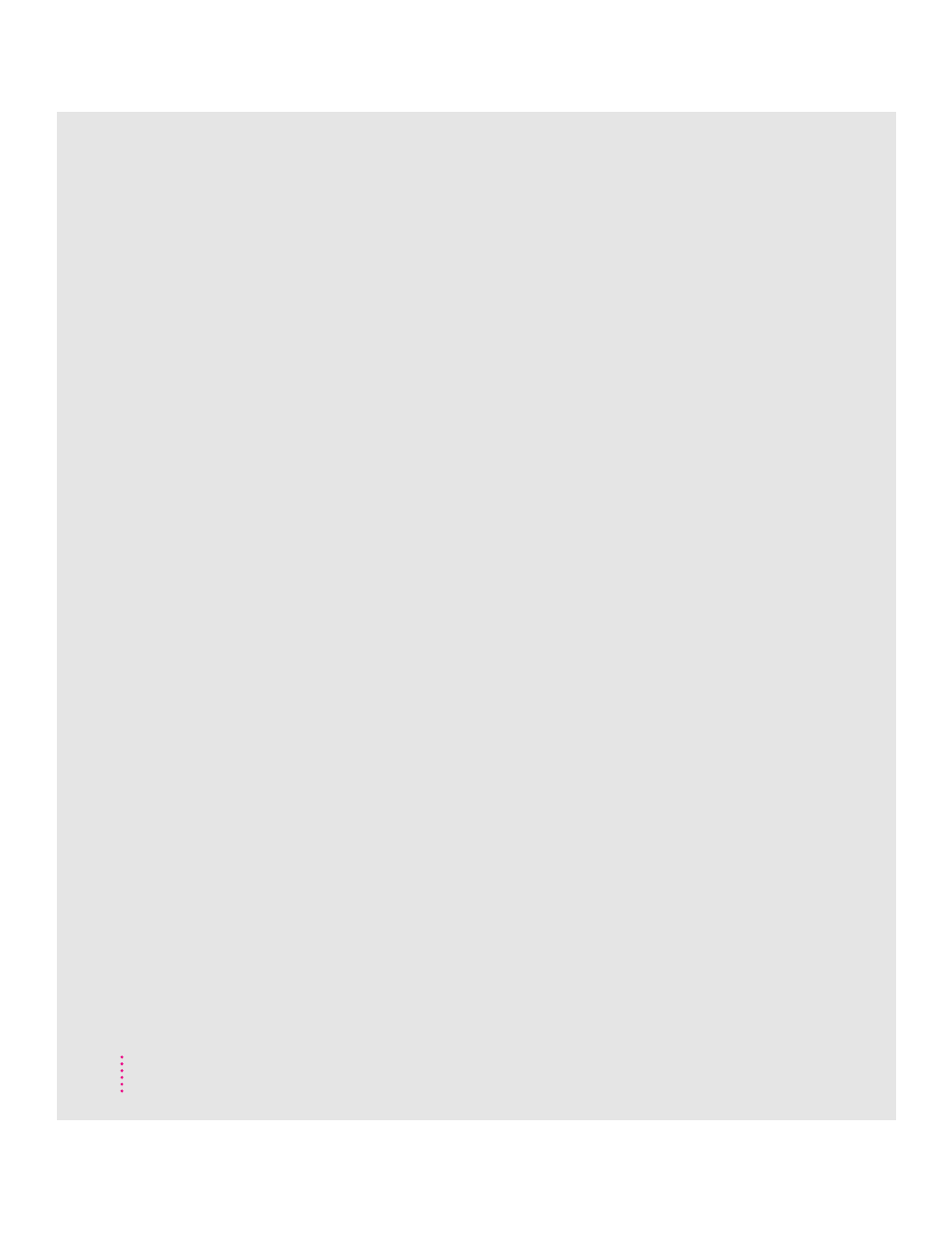
filling the sheet feeder. See loading the
sheet feeder
fixed-size fonts 97
folders
Fonts 67, 102, 106
font suitcases 103–104
Printing Prefs 37, 46, 81
Fontek PostScript font icon 98
font families 109–110
fonts
Apple classic fonts 107
bitmapped 97, 99–100, 106
corrupted, resolving installation
problems 66–69
displaying in the Fonts menu 106
downloadable 108
Geneva appears as a substitute
font 107
how the Macintosh looks for 101
installing 14
list of 109–110
low memory and 107
making purchasing decisions 106
naming 100
organizing in suitcases 103–104
PostScript 98, 100, 106
QuickDraw GX 98
search order 101
storing on the computer 102–104
styles for 105
supported by the printer 90, 95,
109–110
TrueType 96–97, 99–100, 106
used for display 106
viewing on-screen 96–97
Fonts folder 102, 106
removing items from 67
Fonts menu 106
font styles 105
font substitution 107, 108
font suitcases 102–104
four-color ink cartridge. See color ink
cartridge
future print time, setting 43
G
Get Info command 78
glossy paper 26, 50, 82, 120
guide. See paper guide
H
halftoning method, selecting 32, 38,
52, 121
hardware requirements x
high-performance black ink cartridge. See
black ink cartridge
holding a print request, background
printing and 43
horizontal orientation. See
landscape orientation
horizontal white lines appear on
the printed page,
troubleshooting 84
humidity range for the printer 92
I
icons
bitmapped font 97
Color StyleWriter 2500 16, 17, 31, 66
Color SW 2500-Troubleshooting
file 19
default desktop printer 38, 40
desktop printer 16, 31, 40, 71, 127
disabled (X) desktop printer 40,
71, 127
document 31
envelope 24, 25
modem port 11, 18
paper 24, 25
PostScript font manufacturers 98
printer error 40
printer port 11, 18
printing 40
stopped print queue 40
image print option
low memory and 78
selecting 30, 119, 121
134
Index
