Turning the printer on and off, Saving energy – Apple Color StyleWriter 2500 User Manual
Page 6
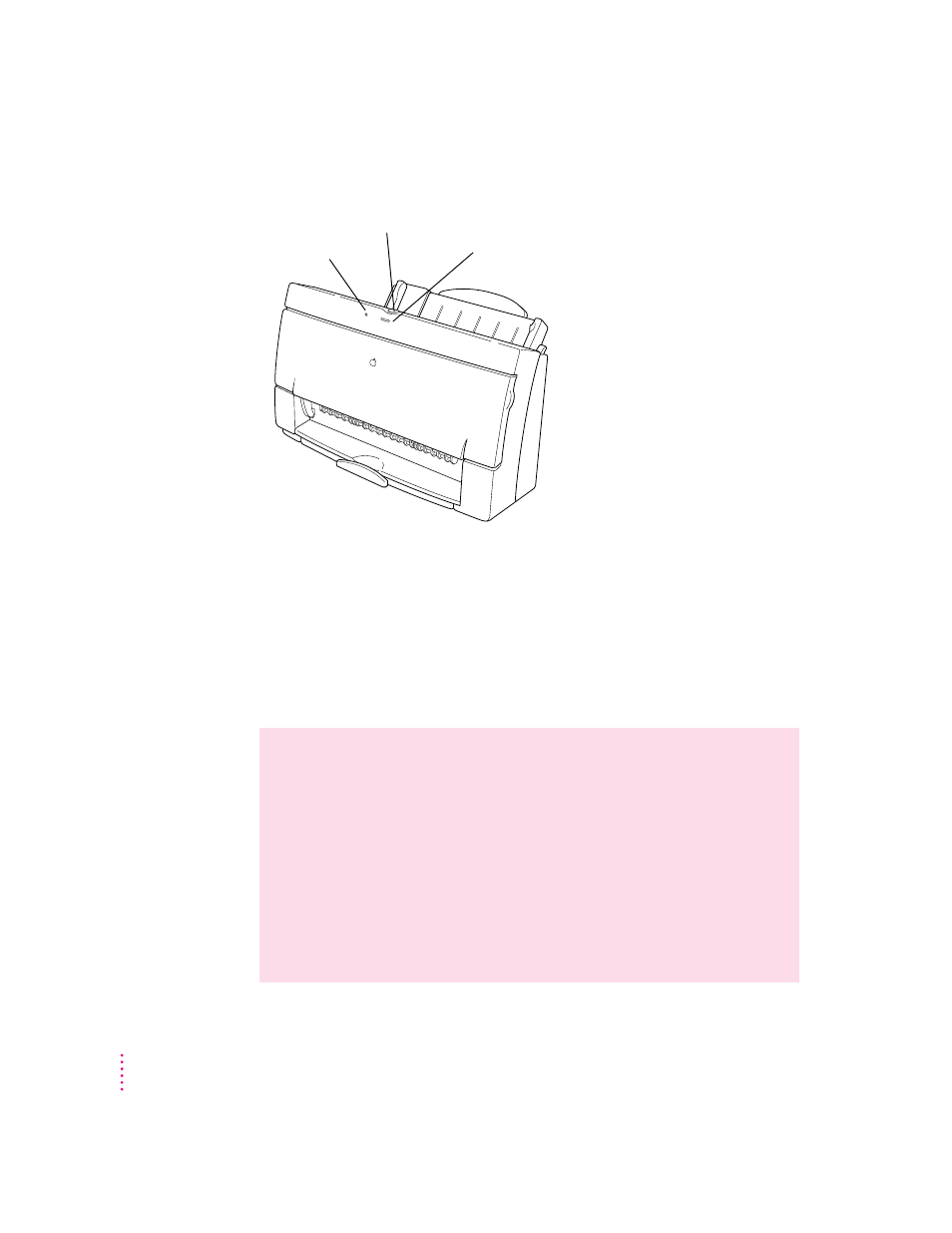
Turning the printer on and off
The first time you turn on the printer, the green power light glows and the
yellow error light blinks because you haven’t installed an ink cartridge yet.
Saving energy
To save power, the printer turns itself off after sitting unused for about 5
minutes. As long as you leave it plugged into an active power outlet, the
printer turns itself on automatically when you print something.
WARNING
Except in an emergency, make sure the printer is turned off
before you unplug it. (When the power light is off, the power is off.) If
the printer is plugged into a power strip, never turn off the power strip
unless you’ve already turned the printer off.
Each time you turn off the printer, or the printer turns itself off, it
automatically moves the ink cartridge to the right, where it caps the
nozzles to keep the ink cartridges from drying out. If you unplug the
printer or discontinue power before turning it off, the printer can’t
position the cartridge in the capped position, the print head may dry out,
and you’ll have to replace the cartridge.
To turn the printer on (and off), press this button.
This light glows
while the printer is on.
This light blinks.
6
Chapter 1
