Flowline LI40-1001 PodView User Manual
Page 6
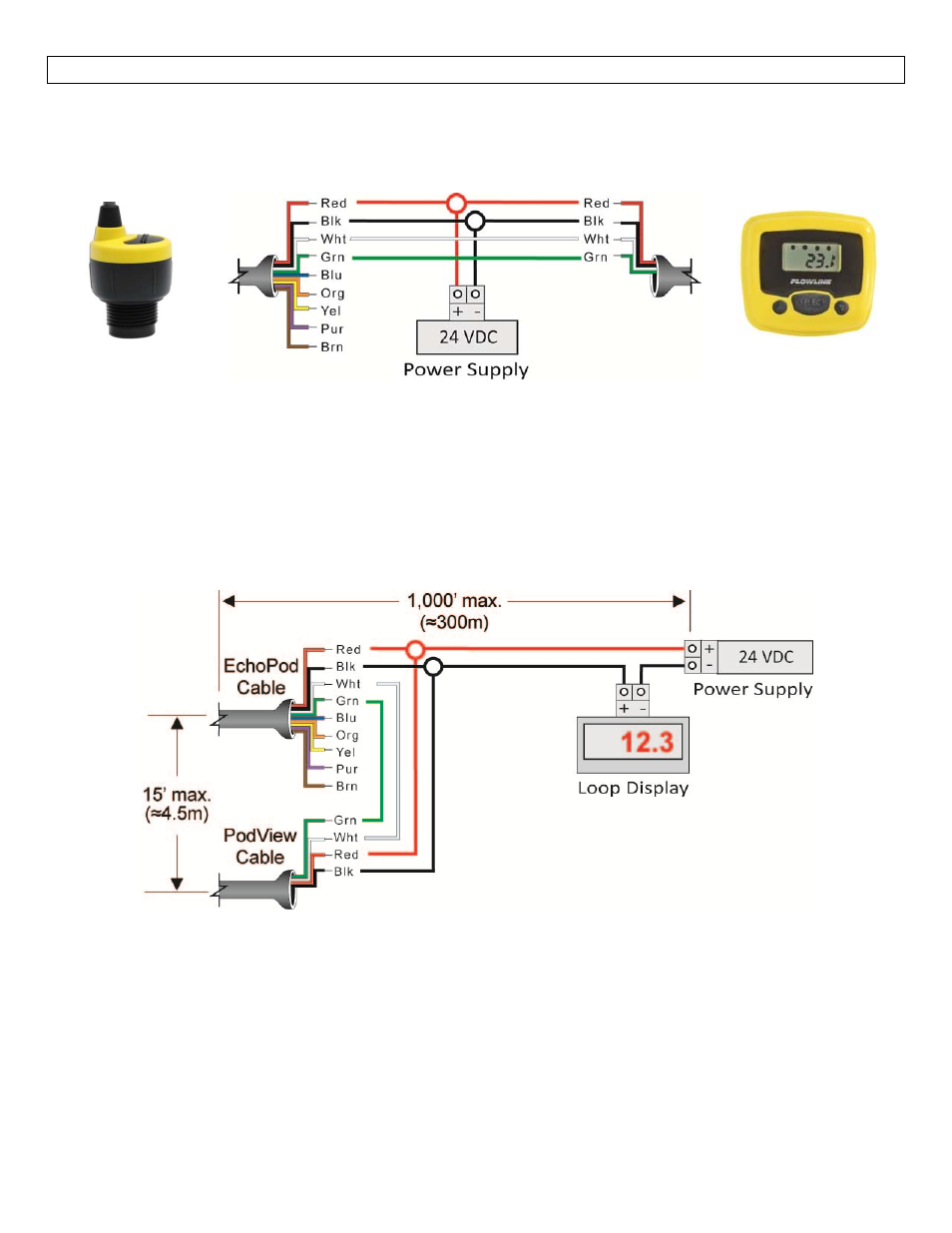
6 of 16
MN204260
Rev A
WIRING
Step Five
Wiring PodView® to EchoPod®: PodView® and EchoPod® require a 12 to 28 VDC power supply to operate.
The maximum cable distance between PodView® and EchoPod® is 15’ (4.5m). Follow the below steps to wire
EchoPod® with EchoPod®:
EchoPod®
PodView®
Wiring identical for all series of EchoPod®. Use only the Red, Black, Green and White wires.
1. Connect the Red and Black wires of both PodView® and EchoPod® to the 12‐28 VDC power supply.
2. Connect the Green and White wires of PodView® to the corresponding Green and White wires of
EchoPod®.
3. Isolate the Green and White wires from active power to prevent a short of the configuration circuit.
Adding a Loop Powered Display
General Safety
Where personal safety or significant property damage can occur due to a spill, the application must
have a redundant backup safety system installed.
Wiring should always be done by a licensed electrician.
Supply voltage should never exceed 28 VDC.
Protect the sensor from electrical spikes by isolating the power.
Design a fail‐safe system for possible indicator and/or power failure.
Never use the sensor in environments classified as Hazardous.
