Flowline DL34 EchoPod User Manual
Page 29
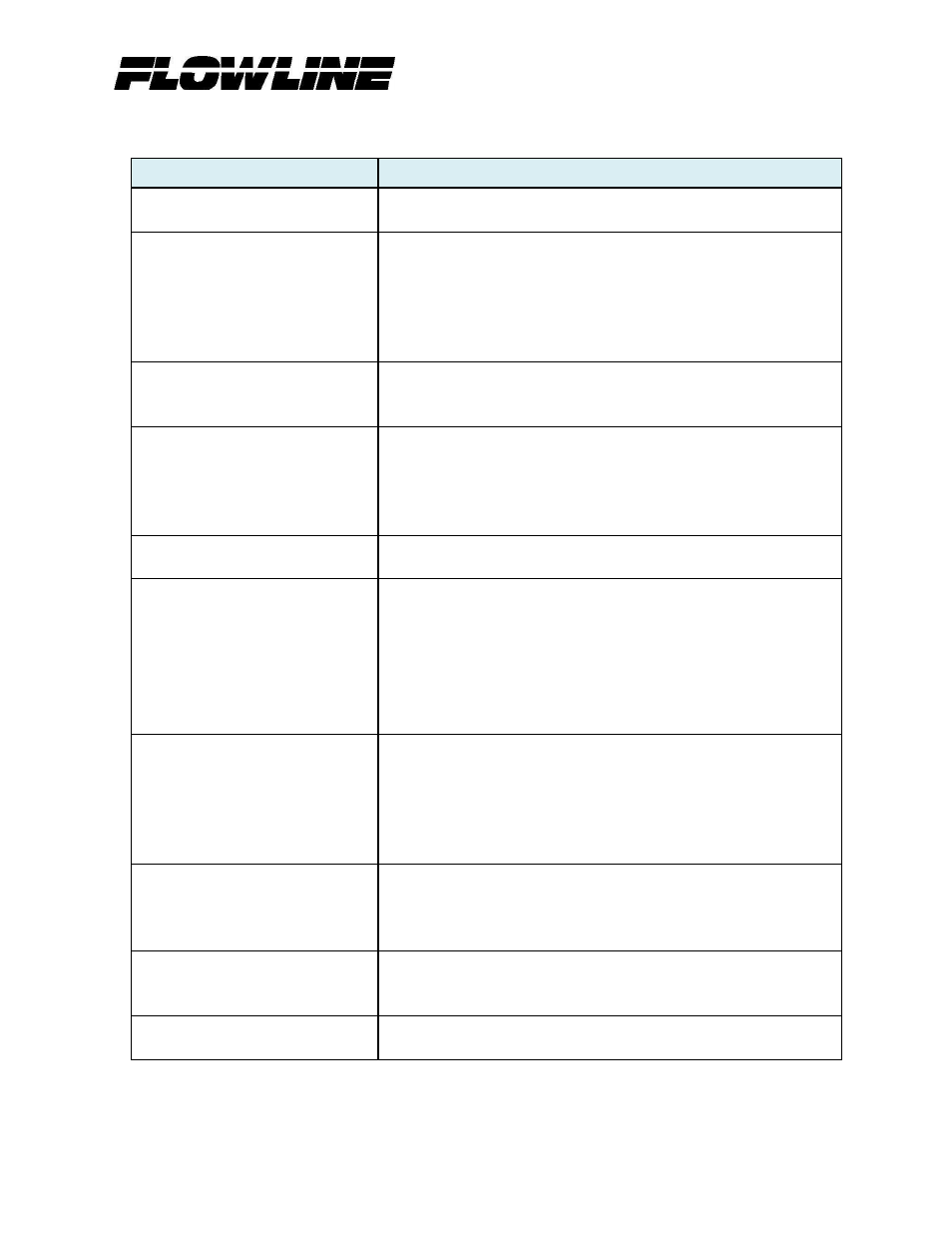
31 MAR 11
EchoPod
29 of 29
Rev B
MN204210
Troubleshooting
PROBLEM
SOLUTION
Transmitter indicates a current
of 0 mA
Check the wiring for an open circuit. An open circuit is the
most common issue with a 0 mA signal.
Transmitter jumps to a current
reading between 19 and 20
mA
Check the installation of the transmitter. Bad installation
fittings will cause false signals near the top of the tank,
which typically translates to a signal between 19 and 20
mA. Also look for interference just below the transmitter.
If the transmitter is installed in a metal fitting, switch to a
plastic fitting.
Transmitter indicates a current
over 23 mA
Immediately check the wiring for a short circuit. The
EchoPod is current limited to 22 mA. Anything above 23
mA indicates a short circuit.
Transmitter always jumps to
the LOST condition
Check the dimensional configuration (Height and Fill-H)
of the EchoPod. Make sure that the Fill-H setting
corresponds to the full level of liquid (from the bottom up)
and not the distance from the transmitter to the liquid (top
down).
Output of transmitter is
opposite of the level of liquid
Check the Output at Empty Setting. Make sure the
setting is correct (4mA at bottom or 20 mA at bottom).
No Unit Detected in WebCal
WebCal cannot detect an EchoPod connected to the
computer.
Check that the Fob is connected to the USB port.
Check that all four wires (Red, Black, White and
Green) are securely attached to the Fob.
Check in Device Manager that both drivers (WebCal
Configuration & EchoFob) are present.
Internet error. The server
name or address could not be
resolved.
This is a warning indicating the computer configuring
EchoPod is not connected to the internet. Click OK to
continue. Flowline recommends being connecting to the
internet for all configurations. Not being connected to the
internet will not prevent the EchoPod from being
configured.
Cannot access some of the
features in Configuration
As choices are made in Configuration, WebCal will begin
to eliminate functions that are no longer active. To reset
Configuration or get access to all the features, click on the
Clear Screen button.
Relay closes, but does not
open again
An inductive kick may be holding the relay closed. If
switching 24 VDC, make sure a diode has been installed to
act as a snubber (see page 21 and 22).
Relay chatters on and off
repeatedly
Most likely the turbulence in the tank is causing the chatter.
Increase the Hysteresis setting to correct.
