Flowline DL34 EchoPod User Manual
Page 25
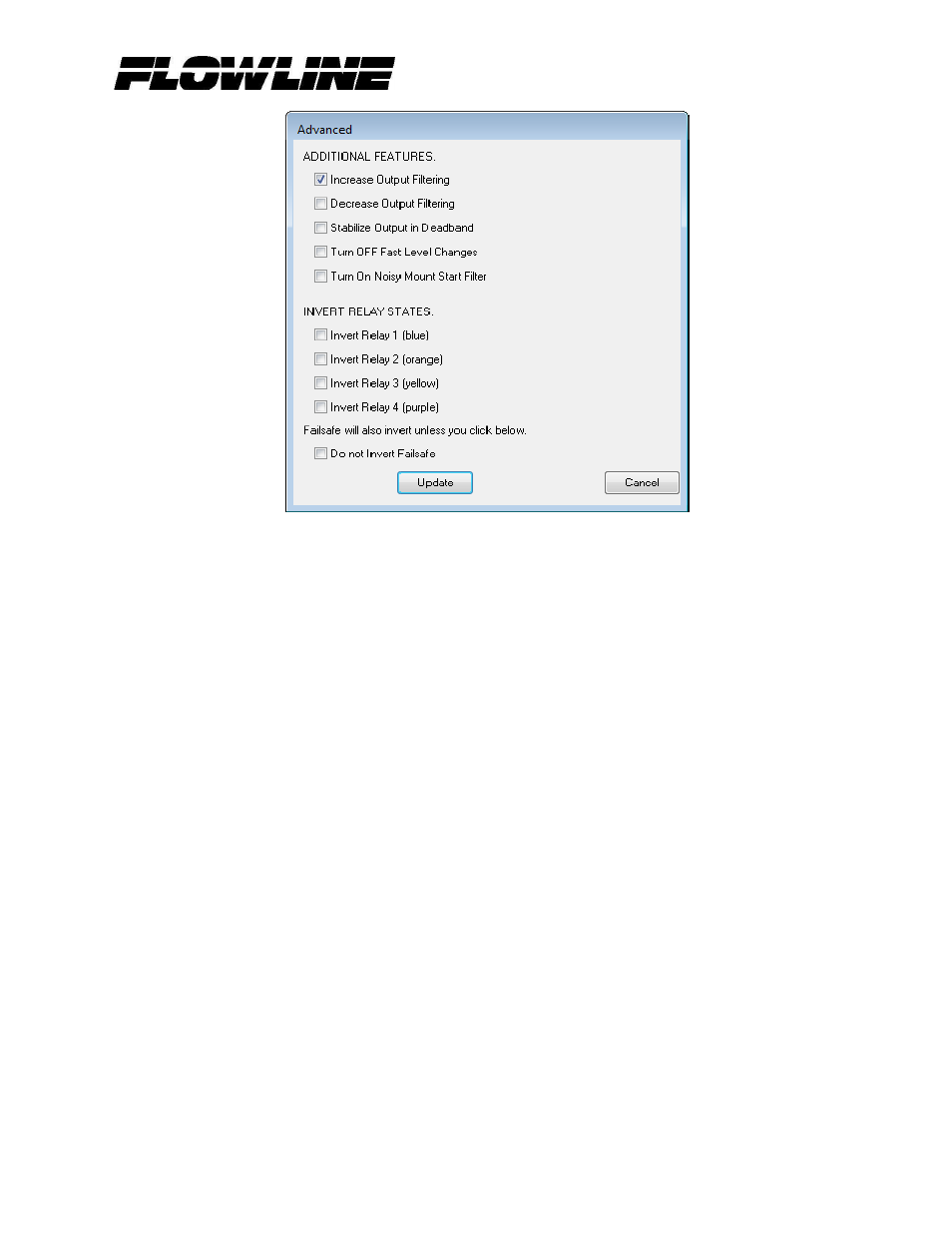
31 MAR 11
EchoPod
25 of 29
Rev B
MN204210
Increase Output Filtering: Placing a check mark in the box will increase the filtering
(averaging) of the analog output. Use this filter if the 4 to 20 mA output requires a smooth
output for the application such as open channel flow measurement.
Decrease Output Filtering: Placing a check mark in the box will eliminate all filtering
(averaging) of the analog output. Enables a pulse by pulse level reading. Use this filter to
see changes in level after every sound pulse.
Note: Never check increase output filtering and decrease output filtering at the same time.
Stabilize Output in Deadband: Placing a check mark in the box will activate a filter to hold
the output at Full if the level enters the dead band of the EchoPod. This filter requires the
level to leave the dead band at a smooth and steady rate.
Turn OFF Fast Level Changes: Placing a check mark in the box will turn off the filter
enabling fast level changes. Use this filter if your application has very smooth, slow and
steady level changes. The filter instructs EchoPod to look only for small incremental
changes in level.
Turn ON Noisy Mount Start Filter: Placing a check mark in the box will activate a filter
that reduces sound interference from the installation mount. Use this filter if the EchoPod
will not go to full range in the installation.
Invert Relay States: Placing a check mark in any of the four boxes will reverse the state of
that relay. For example, if relay 4 is a high alarm that energizes above 50.0” of liquid,
checking the invert box will reverse so the relay will energize when it is below 50” of liquid.
Inverting the relay will also invert the fail-safe of the relay. If the relay is fail-safe On,
Inverting the relay will make it fail-safe Off.
Fail-Safe will also invert unless you check below: This button will not invert the fail-safe
when a relay is inverted.
