Flowline DL34 EchoPod User Manual
Page 27
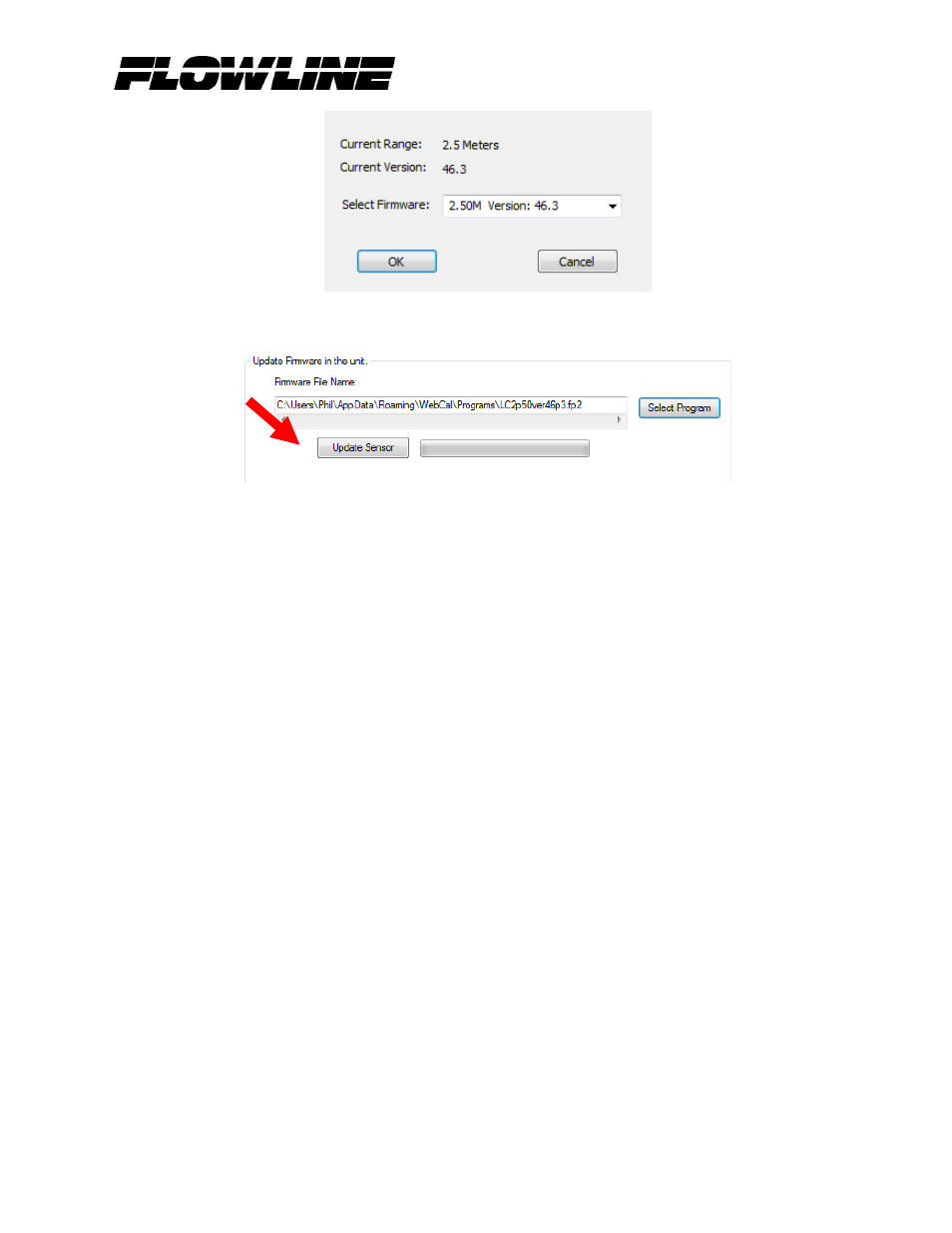
31 MAR 11
EchoPod
27 of 29
Rev B
MN204210
Select the latest version of the firmware file and click on OK.
Confirm that the address is correct and then click on Update Sensor to begin the firmware update.
This step should take less than 1 minute. You can follow the progress with the status bar to the
right of the Update Sensor button. When completed, click on the Configuration tab to configure the
transmitter. Remember, when the firmware has been updated, the unit will return to its original
factory settings.
If there is a communication interruption during the update, the process will stop. It is OK to
click on Update Sensor again to start the process over again.
Factory Default
Pressing the Factory Config button in the Configuration menu will return the screen to the
following settings. Out of the box, the EchoPod will output a 4-20 mA output that is maximized
for its operational range.
DL14 Series – 4mA @ 4.1’ (1.25m) away and 20 mA @ 2” (5cm) away from sensor.
DL24 Series – 4mA @ 8.2’ (2.5m) away and 20 mA @ 4” (10cm) away from sensor.
DL14 Series – 4mA @ 18.0’ (5.5m) away and 20 mA @ 8” (20cm) away from sensor.
