Youtilize solution, Imonitor express, Imonitor express viewer – FlexLink YOUTILIZE User Manual
Page 67: Providing production efficiency
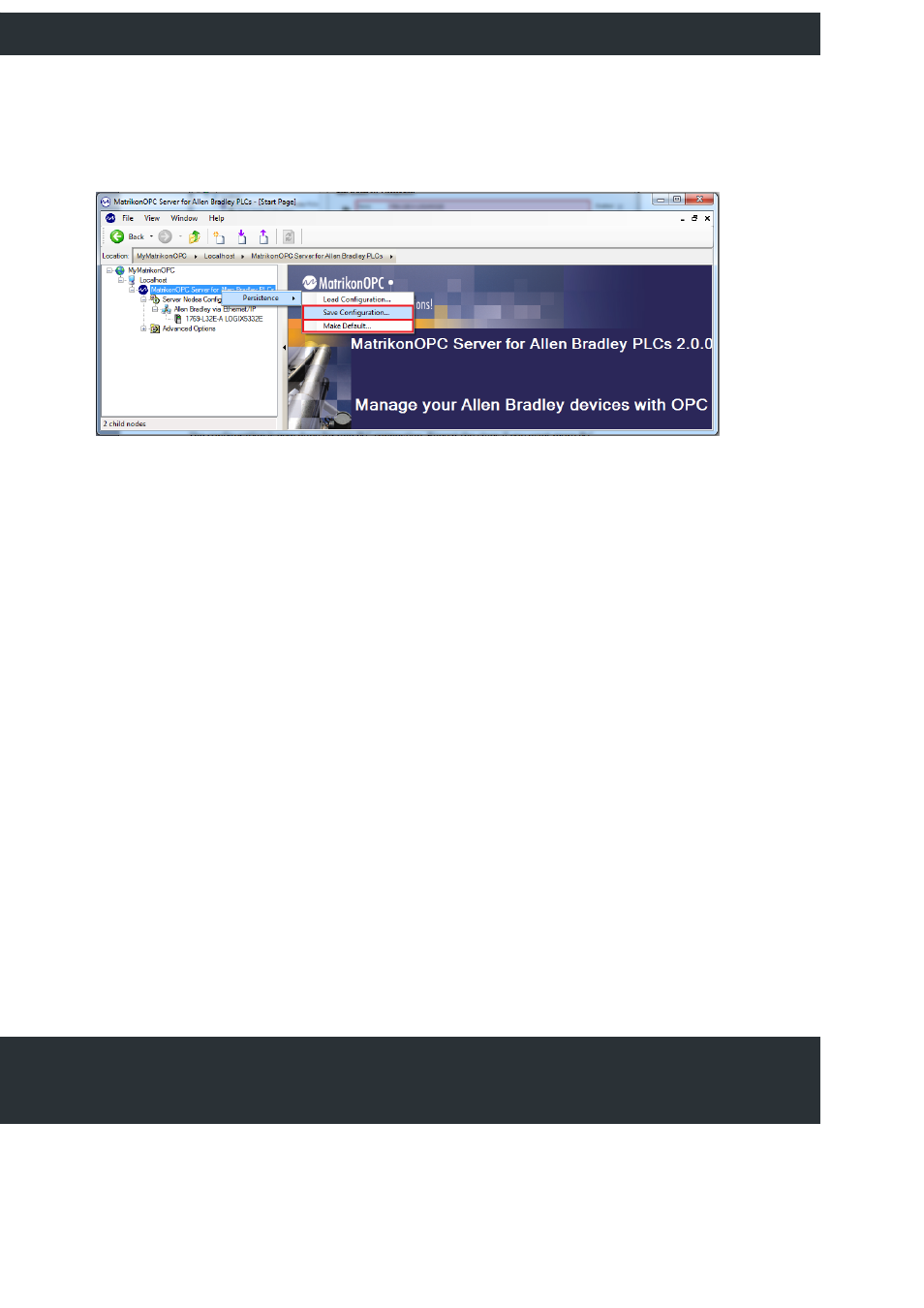
Providing production efficiency
Page 67 of 125
The configuration is now done for one PLC connection. Repeat the steps if you want more PLC
connections. When all configurations are completed then right click on the ‘MatrikonOPC Server’
node in the tree structure Æ persistence Æ and select ‘Save Configuration…’ and specify the save
location. Then also make this configuration to automatically load at startup by right click on the
‘MatrikonOPC Server’ node in the tree structure Æ persistence Æ and select ‘Make Default…’.
Youtilize Solution
In this section we will be going over the configuration of various Youtilize Solution components
previously mentioned (xLink Adapter, Real-Time Service, Dashboard Designer, iMonitor Express
Viewer).
NOTE: If you installed the Youtilize Solution using the Installation Wizard you will not need to
manually configure the applications. There may be certain situations where a combination of install
methods is used. If that is the case you may need to review each of the following areas of
configuration to determine which may apply to any additional systems you are setting up.
iMonitor Express
iMonitor Express is an application used to design/View Dashboards, view historical data, perform
machine setup and change iMonitor Settings. What you have access to depend on the options you
have purchased.
After iMonitor Express is installed no additional configuration is necessary to use the application.
iMonitor Express Viewer
The iMonitor Express Viewer is used to view previously designed Dashboards.
When running iMonitor Express Viewer on the same system you installed iMonitor Express the
application will be able to discover the Real Time Service running on the local system. If you are
running iMonitor Express Viewer on a remote system you will receive the following message
indicating that you need to specify the location of the Real Time Service which is the name or IP of
the system you installed iMonitor on.
