Installation procedure, Providing production efficiency – FlexLink YOUTILIZE User Manual
Page 24
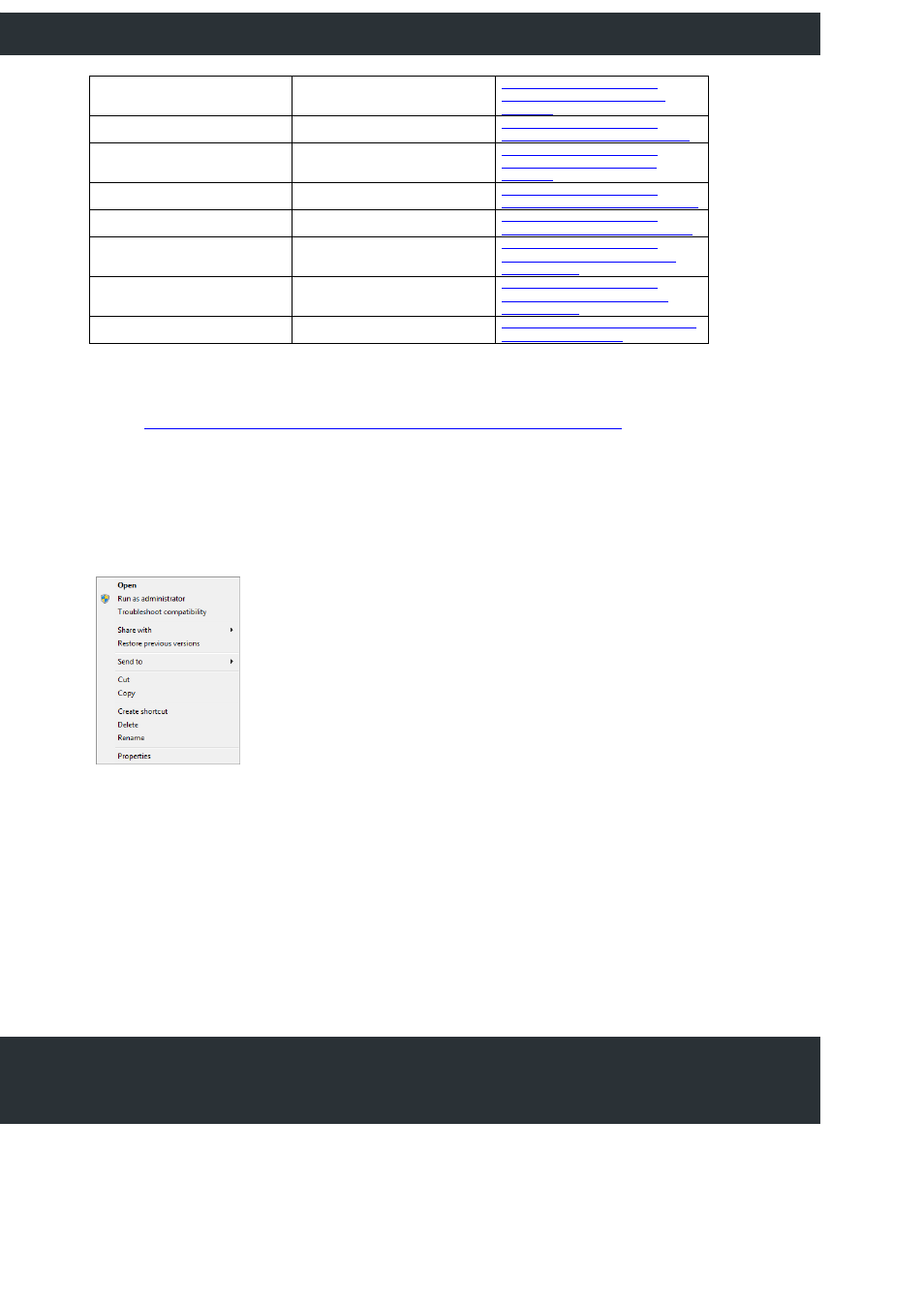
Providing production efficiency
Page 24 of 125
GE Fanuc PLC OPC Server
No
Honeywell HC900 OPC Server
No
Mitsubishi OPC Server
No
Modbus (Modicon) OPC Server No
OMRON OPC Server
No
Siemens S7 PLC OPC Server
Yes
Siemens SIMATIC TI505 OPC
Server
Yes
Matrikon OPC Genie
No
Matrikon Sales
The following link provides details for ordering the Matrikon software.
•
Installation Procedure
The following details the installation of the Matrikon OPC Server.
NOTE: If UAC (User Access Control) is enabled it is a good idea to install using the ‘Run as
Administrator’ Option accessible by right clicking on the installation program and selecting ‘Run as
administrator’ as shown below:
Figure 22
After selecting ‘Run as administrator’ you will be presented with a dialog asking to confirm that you
have allowed the installation program to make changes to your system.
