eLine Technology VL-PIR User Manual
Page 15
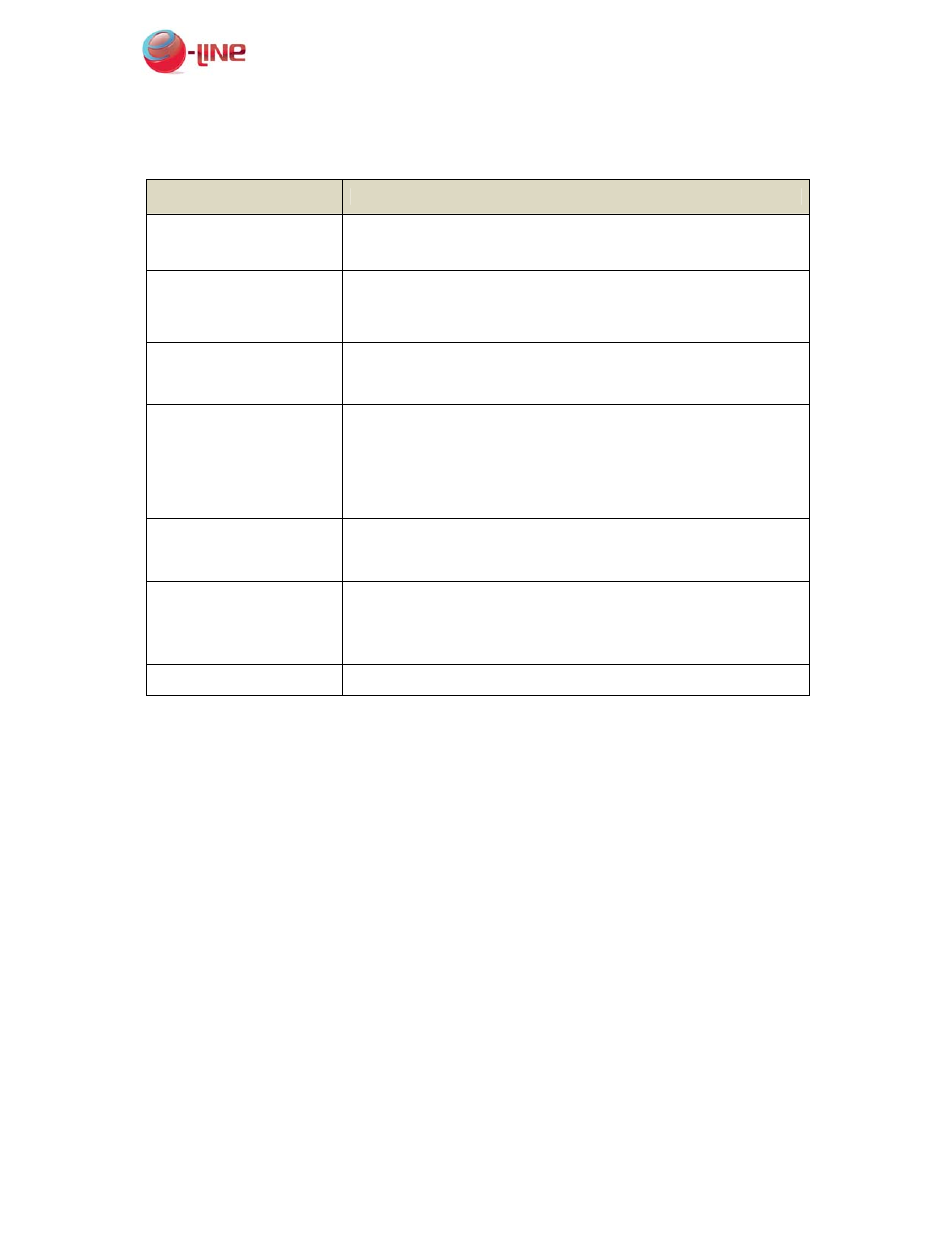
Visible Light PIR Camera OSD Menu Tree
eLineTechnology.com
15
THOUBLESHOOTING
PROBLEM
SOLUTION
No picture
Check if the power cable is connected properly.
Check if the video cable is connected correctly.
Camera with excessive
heat, abnormal motion of
black lines on the screen
Check if the power supply meets the minimum requirements and that
the power supply is functioning property.
Blinking Screen
Check if the Camera faces the SUN or fluorescent lamp.
Check if the Auto Iris Lens connector is connected propertly.
Unclear Screen
Check if the Lens is dirty. If necessary, clean the lens with a soft cloth
or lens brush.
Check the camera positioning and setting.
Adjust the camera position if too much light is entering the iris.
Check the Back-Focus Setting.
No operation of Color Auto
mode
Check if you set ‘Color’ mode ‘EXT/ON/OFF’
Check if you set ‘GAIN’ mode off.
No operation of Motion
Detection
Check if ‘Motion Detection’ mode is on
Check if the ‘MD Level’ is set too low.
Check if the ‘MD area’ is set property.
Inaccurate Color
Insure that ‘White Balance’ is set properly.
