9 diagnosing breakdowns, Diagnosing breakdowns – DE DIETRICH MIT-II-E, MIT-II-H, MIT-EP, MIT-HP and QUADROPAC DUP 500 User Manual
Page 18
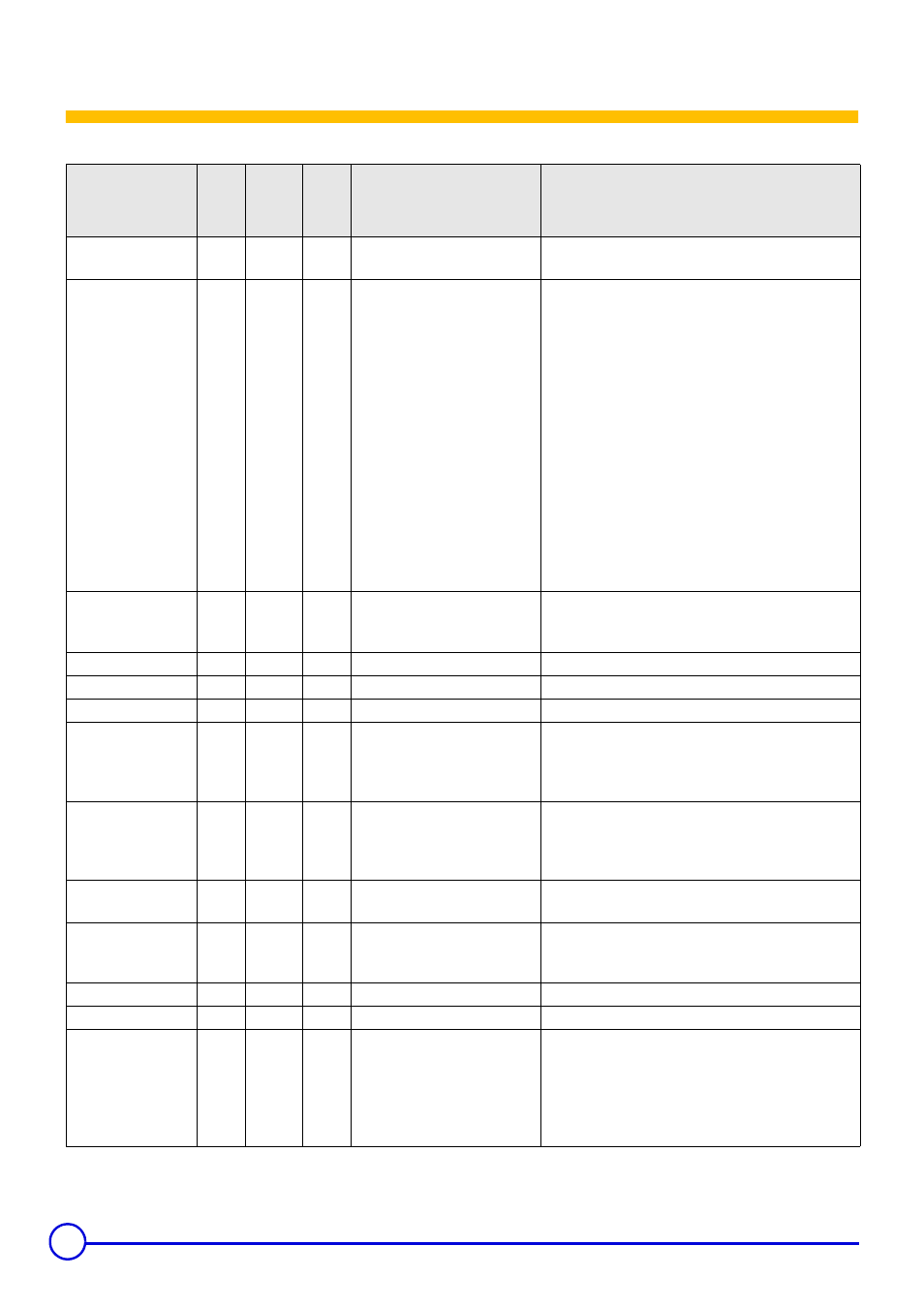
18
MIT-II - MIT/P - QUADROPAC DUP 500
14/04/2010 - 300015090-001-L
9 Diagnosing breakdowns
Display
ROE-II
ROE-H
ROE+
ROE+TH
SOLO
NAPO
ROI+
Installation malfunction/HP or
PAC
Meaning / Cause (listed in order of likelihood)
No display
x
x
x
- Check the electricity supply
- Check that the fuses are in good working condition
HP COM.FAIL
x
x
x
Communication error with the
PAC.
ROE+: When the appliance is switched on, the
end-of-defrosting pressure switch must be
open.
NAPO: The primary flow switch must be
closed when the appliance is switched on.
Code resistance value:
ROE+: 68 k
Ω
SOLO: 18 k
Ω
- Thermodynamic unit off.
- Parameter HP in the #HEAT PUMP menu incorrectly
configured.
- BUS wiring problem between the MIT and the
thermodynamic unit (colours, polarities)
- MIT flat cable faulty
- Comunication pcb defective.
MANOMETRE FAIL
x
x
x
Fault on the water pressure
sensor
- Wiring problem
- The manometer is defective
- Sensor pcb defective
FAIL. MIT S.
x
x
x
MIT sensor fault
OUTSI. S.FAIL.
x
x
x
Fault external sensor
OUTL S.B FAIL.
x
x
x
Sensor fault flow circuit B
ROOM S.A FAIL.
x
x
x
Fault room temperature sensor
A
- Wiring problem between the MIT module and the
remote control.
- Remote control defective.
- Sensor pcb defective.
ROOM S.B FAIL.
x
x
x
Fault room temperature sensor
B
- Wiring problem between the MIT module and the
remote control.
- Remote control defective.
- Sensor pcb defective.
DHW S. FAILURE
x
x
x
Domestic hot water outlet
sensor fault
FAIL. SOURCE S.
x
x
Fault on the source sensor
(SOLO / NAPO) or the outside
sensor (ROE+)
FAIL. PAC FLOW S.
x
x
Fault on the PAC flow sensor
COLD S.FAIL
x
x
Fault on the cold sensor
COLD CIRC.FAIL
x
Fault on the cold circuit
- A H.PRES. FAIL., HOT GAS FAIL. or L.PRES. FAIL
fault has occurred previously.
For more information, display the #DEF. HISTORY
menu.
- To eradicate this fault, switch off the control panel and
turn it back on.
When a fault is displayed followed by AUTO, this disappears automatically after a few minutes. When the fault displayed is followed by
MANU, it is necessary to reset the HP using the reset button (See section 3.1).
