Part 2 - transducer installation, Unpacking bench test – Dynasonics D300_301 Series Doppler Ultrasonic Flow Meter User Manual
Page 9
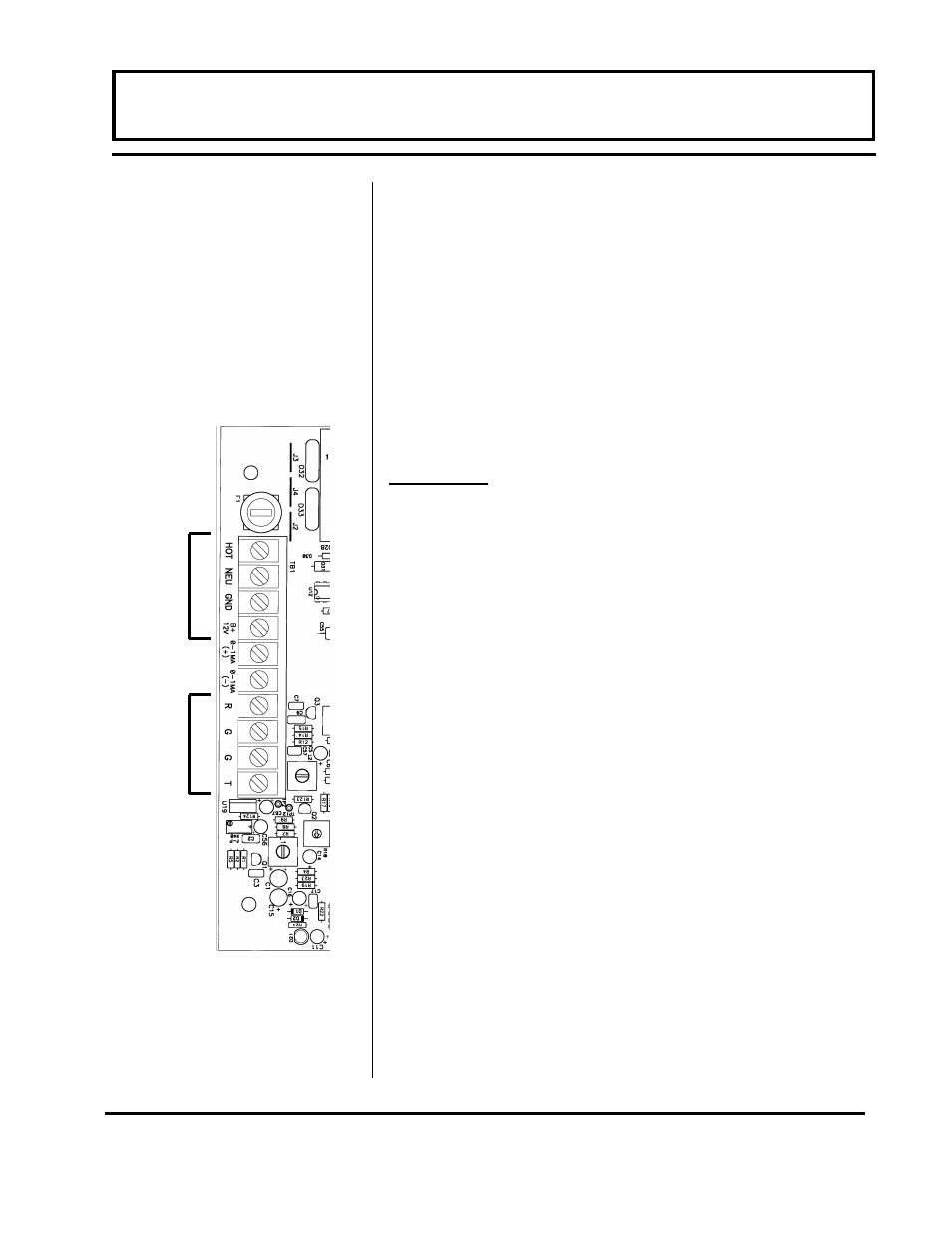
Rev. 2/00 -2.1- 300/301
After unpacking, it is recommended to save the
shipping carton and packing materials in case the
instrument is stored or re-shipped. Inspect the
equipment and carton for damage. If there is
evidence of shipping damage, notify the carrier
immediately.
The D300/301 flow meter can be checked for basic
functionality using the following Bench Test
procedure. It is recommended that this operation be
performed before installing the transducers or
transmitter permanently.
Procedure:
1. Open the D300/301 transmitter enclosure.
2. Connect the transducer cable terminals to the
corresponding terminal block locations within the
transmitter. The R, T and corresponding G termi-
nals are marked on the coaxial transducer cables.
See Figure 2.1.
3. Set the transmitter SENSE control [R10] to ap-
proximately 1/4 turn from full clockwise position.
4. Apply power.
5. Rub the face of the transducer lengthwise back
and forth with your thumb using moderate pres-
sure. The cycle time should be 1-2 times per sec-
ond.
6. If unit is functioning properly, the RED LED lo-
cated on the bottom of the main circuit card will
begin to flash and the rate display will indicate
flow readings.
7. Verify that the LED ceases to flash when the rub-
bing stops.
8. If the meter does not respond, increase the
SENSE control [R10] to approximately 1/2 turn
from full clockwise position. Attempt Step 5 again.
Bench Test is Complete
PART 2 - TRANSDUCER INSTALLATION
Unpacking
Bench Test
P
o
w
e
r C
onn
ec
ti
ons
T
rans
duc
er
C
onn
ec
ti
ons
Figure 2.1
Power and Transducer
Connections
