Using the troubleshooter program – Asante Technologies 10/100 User Manual
Page 19
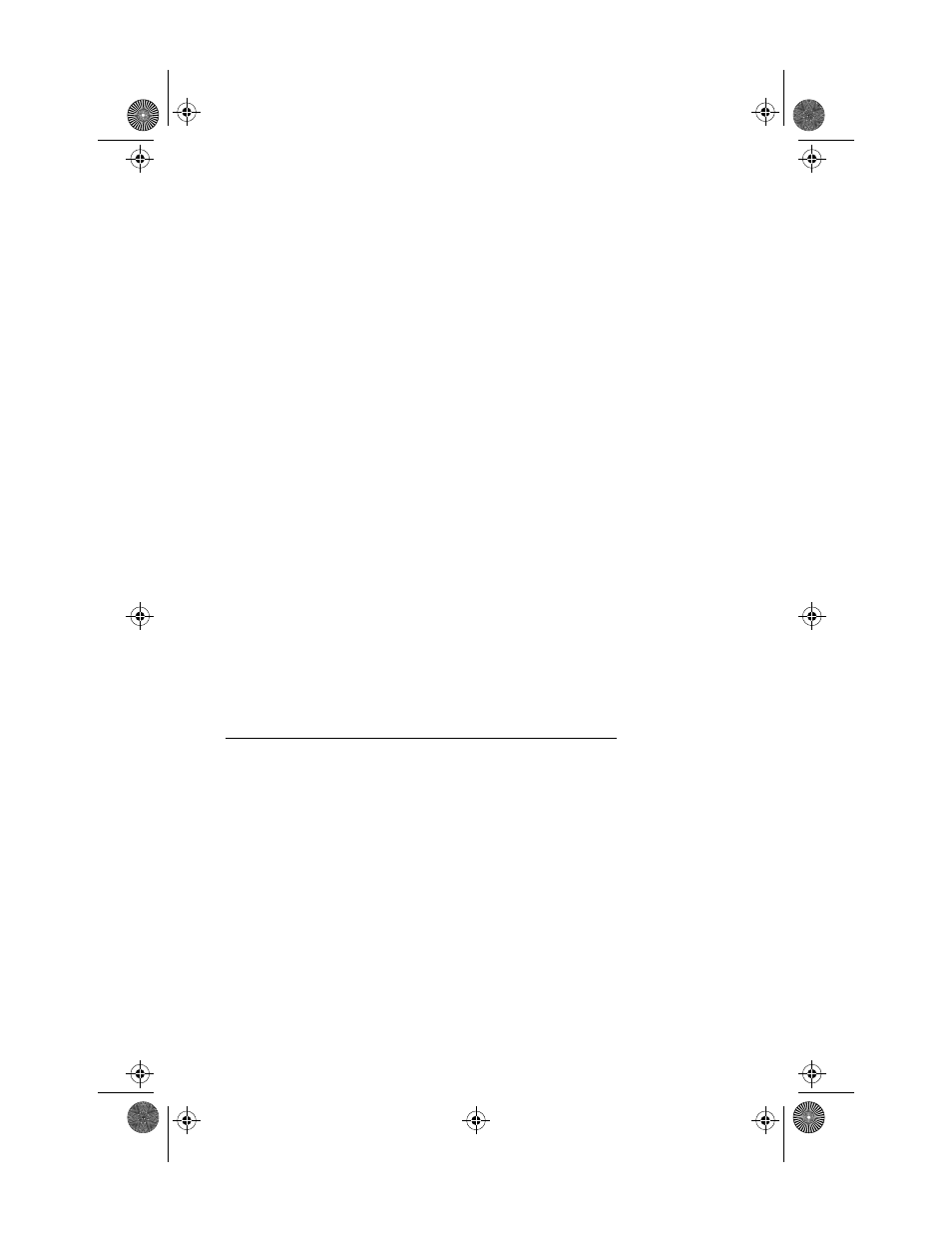
Page 4-4
Troubleshooting
Using the TroubleShooter Program
The TroubleShooter diagnostic program is provided on the Installer Disk
together with the EtherTalk driver. TroubleShooter helps you isolate and
evaluate problems on your adapter by running diagnostic tests. It also pro-
vides configuration information about the Macintosh and the adapter, such
as the Ethernet node address.
The TroubleShooter diagnostic program reinitializes and reconfigures your
Ethernet connection. Therefore, before you run TroubleShooter, you should:
❏
Save all open files and close all active applications
❏
Log out of any active network services
Setting Up TroubleShooter Diagnostics
Before you run TroubleShooter Diagnostics, please do the following:
1
Drag any remote volumes into the trash.
2
Change from EtherTalk to LocalTalk by clicking the LocalTalk
icon in the Network Control panel.
3
If using System 7 or higher, turn off virtual memory.
4
Disable virus software, extensions, and INITs. (You can disable
extensions and INITs by holding down the Shift key at startup.)
5
Restart your Macintosh by holding down the Shift key at startup.
Running TroubleShooter Default Diagnostics
1
Insert the Installer disk into the drive.
2
Open the disk’s directory window and the Net Utils Folder.
3
Double-click the TroubleShooter 10/100 NB icon to start the pro-
gram.
4
Click OK when the TroubleShooter banner appears.
NBAsanteFast Ch 4LEDs Page 4 Wednesday, August 21, 1996 10:28 AM
