Installing the ethertalk driver, Two types of software installations – Asante Technologies 10/100 User Manual
Page 11
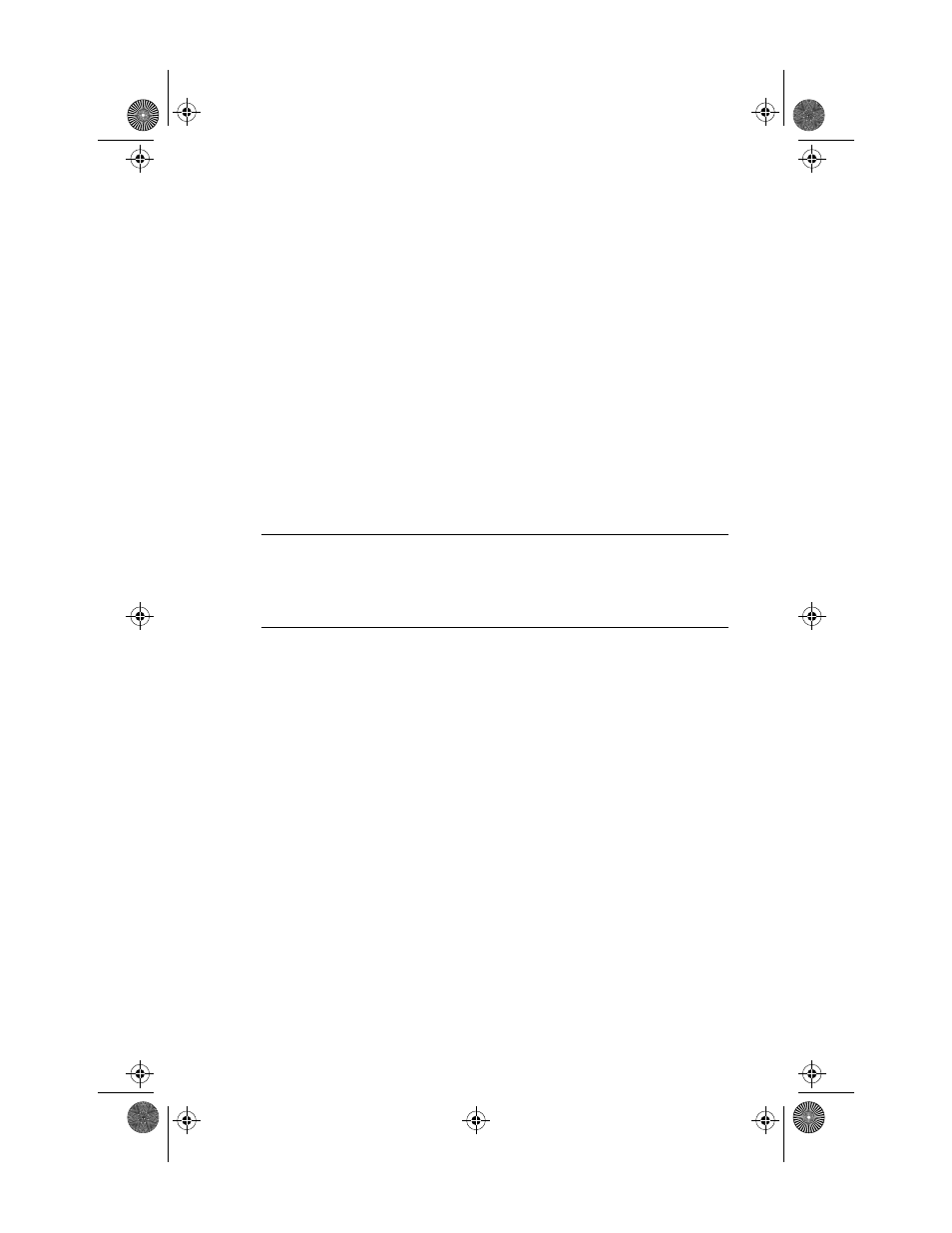
Page 3-2
Installing the Network Driver
Installing the EtherTalk Driver
An Installer Disk is included with each adapter. This disk contains Asanté’s
EtherTalk driver, and diagnostic software. Asanté’s EtherTalk device driver
allows AppleTalk to communicate with the adapter.
Two Types of Software Installations
The Installer program provides two types of installations–an Easy Install
or a
Customize Install. You should be experienced in network administration to
perform the Customize Install.
For detailed information about each installation, click Help in the Installer
screen to display a help screen.
The following table explains which installation to choose:
To remove the driver or software, select the item and hold down the option
key and the Install button will become a Remove button.
To Perform an Easy Install
1
Insert the Installer Disk into the drive.
◆
Caution: Before you install Asanté’s EtherTalk driver, dis-
able all extensions and virus detection programs, then
restart your Macintosh while holding down the Shift key.
2
Double-click the Installer icon and click OK when the Installer
banner appears.
The Easy Install dialog box appears as shown on the following
page.
∆
Note: To properly install the EtherTalk driver, you must
use the Installer program. Do not drag the files from the
disk to the System Folder.
Choose
When you want to....
Easy Install
• Install the EtherTalk driver only.
Customize
Install
• Install or remove the EtherTalk driver.
• Install or remove MacTCP and SNMP
MacAgent.
NBAsanteFast Ch 3 Drivers Page 2 Wednesday, August 21, 1996 10:26 AM
