3 bar codes, 4 graphics – Datamax-O'Neil S-Class DTPL Programmer’s Manual User Manual
Page 8
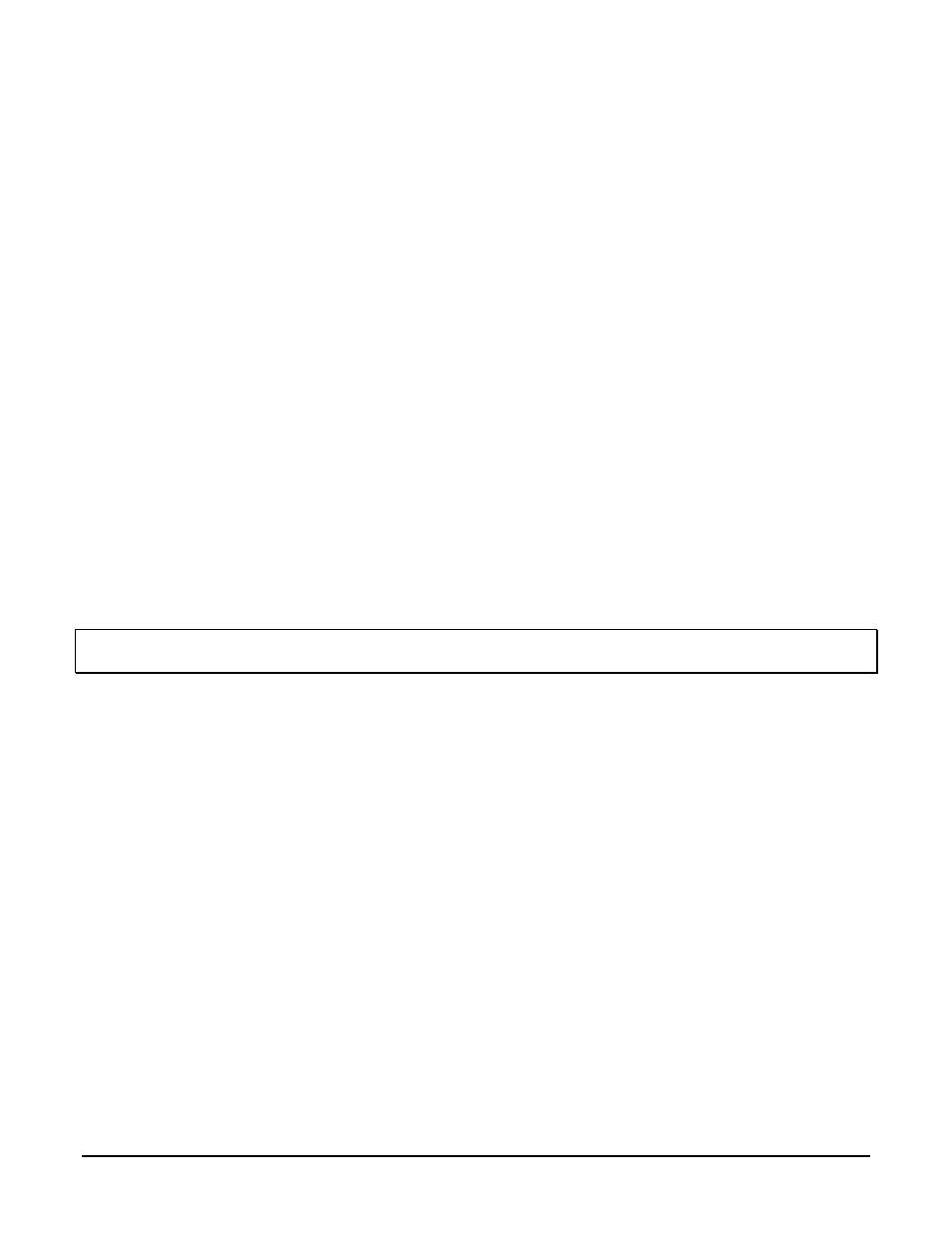
DTPL Programmer’s Manual
2
1.3 Bar
Codes
The following highlights some key points on printing barcodes:
All available barcodes (Code 39, Interleaved 2of5, EAN13, EAN8, UPC, USS-Codabar, and Code 128, can
be printed via command codes. Barcodes can be printed in either ladder or picket fence orientations. Ladder
bar codes can be printed top to bottom (RR) or bottom to top (RL). Picket fence bar codes can be printed left
to right (NR) or right to left (RU).
All bar codes should be selected by specifying the starting address, bar code size, orientation and type of bar
code. Most bar codes are built using bars 8 dots high and 1 dot wide. The height of the bar can be changed in
units of 8 using the bar code size command.
All bar codes can be expanded from their normal bar width of one dot by using the expanded (X) command.
This command does not affect the height of the bar code.
A human readable interpretation line can also be selected by sending a BI (bar code interpretation) command.
For more information on bar codes see Section 8.0
1.4 Graphics
Graphics mode allows the user to turn on or off any dot on a ticket. Using this mode you can create your own
images, shapes or logos. Each graphic character is one byte of data. Each dot can be positioned by using the same
row/column commands.
NOTE: The host to printer interface must be configured for eight bit data length in order to use dot addressable
graphics.
