Dtpl file commands, 0 introduction – Datamax-O'Neil S-Class DTPL Programmer’s Manual User Manual
Page 13
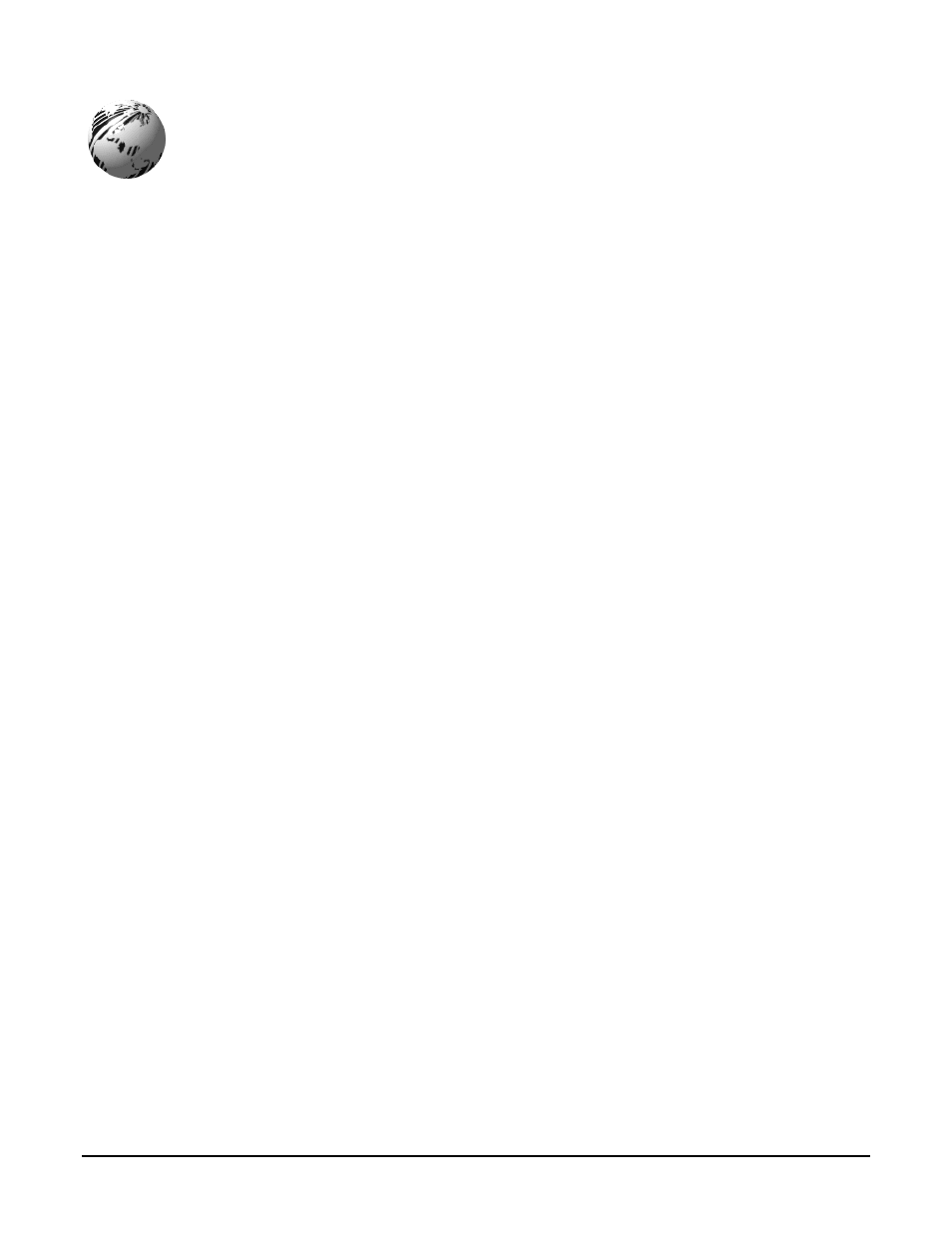
DTPL Programmer’s Manual
7
DTPL File Commands
4.0 Introduction
The printer supports three modes of file storage:
Resident:
Files are stored in EPROM memory by the printer.
Permanent: Files are stored in Flash memory by the user.
Temporary: Files are stored in RAM.
All files downloaded to the printer are initially stored as permanent files. The storage mode can be changed with
one of the following DTPL commands:
Default Permanent file -
Default Temporary file -
Permanent file -
Temporary file -
The lower case storage mode commands change the printer’s default mode, while the upper case commands
modify the printer’s file storage mode until modified by the next storage mode command.
RESIDENT FILES
Resident fonts are printed with the
Resident fonts can't be removed. Resident files are usually only factory installed.
PERMANENT AND TEMPORARY FILES
The printer automatically assigns a sequential ID# to all permanent and temporary files unless the files are
preceded with a valid
Permanent files are stored in flash and therefore will be saved if the printer is turned off. Temporary files are
stored in ram and will be lost if the printer is turned off.
The
The delete file command
1 - delete all permanent and temporary files.
2 - delete all temporary files.
3 - delete all permanent and temporary soft fonts.
4 - delete all temporary soft fonts.
5 - delete all permanent and temporary logo files.
6 - delete all temporary logo files.
7 - delete individual soft font file.
8 - delete individual logo file.
