Introduction – Datamax-O'Neil S-Class DTPL Programmer’s Manual User Manual
Page 7
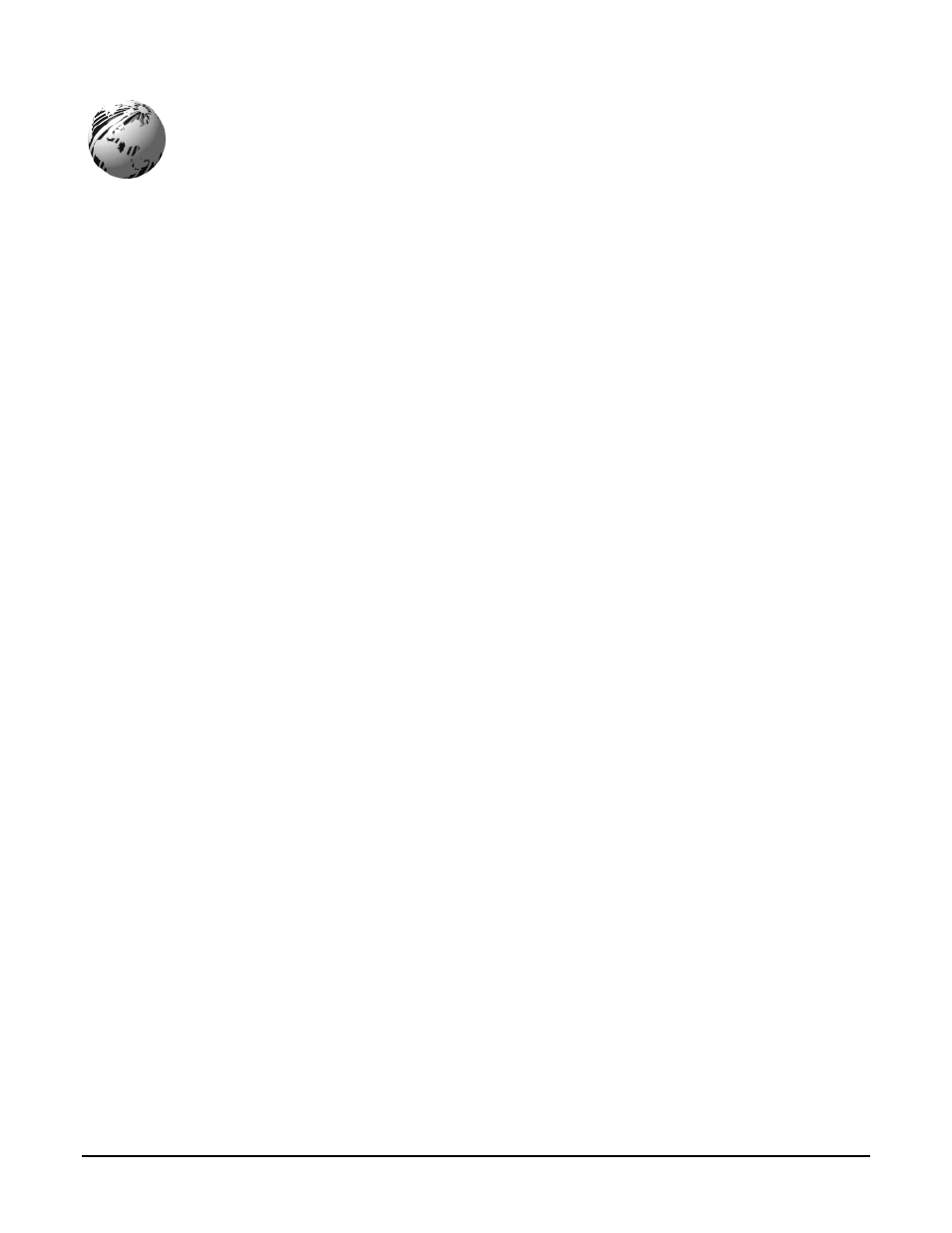
DTPL Programmer’s Manual
1
Introduction
1.0 Manual
Overview
This manual is designed for users who wish to create their own label production software. Operators without
programming experience may prefer to use a label-creation software package.
This manual explains in detail the Datamax-O’Neil Ticket Programming Language (DTPL), how to write
programs that will enable Datamax-O’Neil Ticket printers to create ticket formats (designs), and allow the user to
control the operation of the printer. Ticket formats that have been created can be printed, stored, and edited.
1.1 Ticket
Orientation
Each ticket is made up of a matrix of dot rows and dot columns. The starting position on each ticket is row 0,
column 0 (0,0). This is the left top-most corner of a ticket. The end of the ticket is the bottom right-hand corner.
Data can be printed anywhere on the ticket by specifying a row and column location.
Characters can be rotated in any of the four directions:
Non-rotated (NR) characters are printed across the ticket from left to right.
Rotated right (RR) characters are printed down the ticket from top to bottom.
Rotated upside down (RU) characters are printed across the ticket from right to left
Rotated left (RL) characters are printed up the ticket from bottom to the top.
1.2 Inverted
Characters
An EI (enable inversion) command turns on the inverted mode. All of the following data (except bar codes) will
be inverted until a DI (disable inversion) command is sent.
A black border will be added around the characters to improve its readability. Therefore, an inverted character is
slightly larger than a normal character. This should be remembered when positioning characters beneath inverted
characters with row/column commands.
