Delta Controls 2HTDCAL User Manual
Page 5
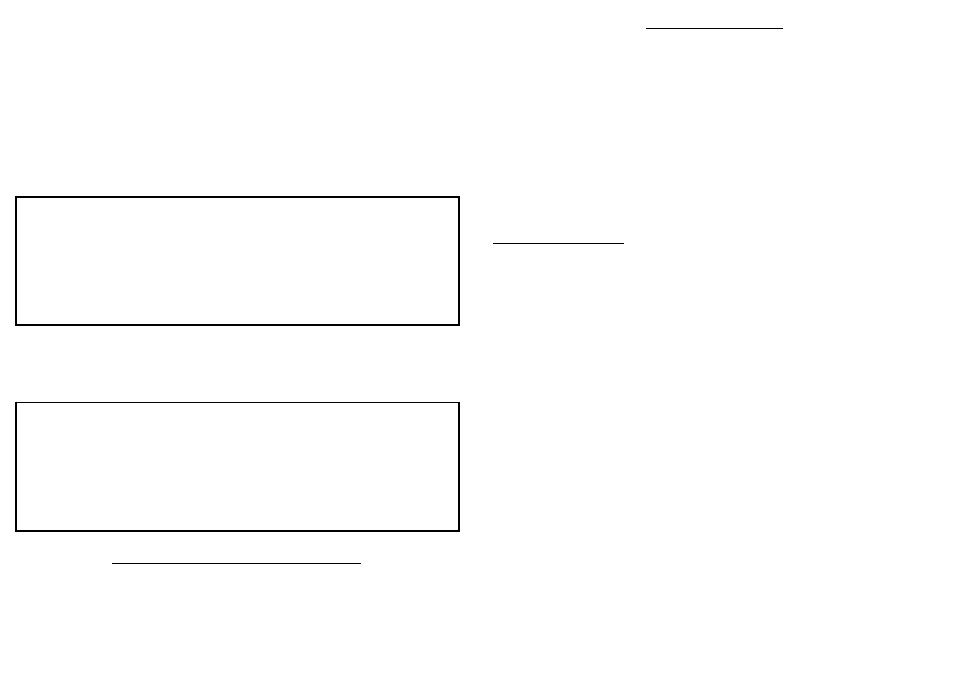
{ACCESS 2}
READ THIS SECTION BEFORE ENABLING THE PASSWORD
{PASSWORD}[SELECT]
The password function controls access to the menu levels of the transmitter. It acts only on the
local D_CAL configurator, but can be turned on or off both locally and remotely. It is assumed that
where the transmitter forms part of an extended HART® system, that the system itself or local site
disciplines will ensure that only authorised operatives gain access. If changes are made in a
restricted menu, the transmitter will automatically abort to monitor mode after 5 minutes. The
transmitter is shipped with the passwords set to 1111 and 2222 respectively, but not enabled. If
the numbers are changed and not recorded there is no way access can be gained. If this happens
Delta can supply a unique secondary ACCESS 2 code.
Once the access level has been enabled the password can be checked or changed.
From {PASSWORD}{ACCESS 1} :-
DO NOT FORGET TO LOG YOUR NEW PASSWORD
27
{ACCESS 1}[SELECT]
Once select is pressed the state of the password is shown either enabled or disabled. Press
[CHANGE] until the desired state is shown.
There are now two options :-
[SELECT] Press briefly to abort and return to the {ACCESS 1} menu.
[[SELECT]]
Press and hold to save the new state.
When {SAVED} is displayed press [SELECT] to return to {ACCESS 1}.
[SELECT]{ENABLED}[SELECT]{1111}
The first character will be flashing, use the change and select keys to enter the password number
you require. When the last character is set the display will flash.
There are now two options :-
[SELECT] To abort and return to the {ACCESS 1} menu.
[[SELECT]]
Used to save the new code.
DOCUMENT CONVENTIONS
When commands are described in this manual, a set format is followed. At the top of the page, the
access level is shown, e.g. {ACCESS2}
What you see on the screen is shown in “curly” brackets, e.g. {RANGEHI}, followed by a
short explanation of the commands functionality or special points to note.
You then press [SELECT], [CHANGE] or [[SELECT]] as required - see page 4.
The manual explains the edits or changes that can be made, and how to return to the menu .
If you get lost within the menu system the layout on page 12 - 13 gives a full over view.
Please note :- After 5 minutes the display returns to monitor mode automatically.
Display and Edit Functions
All commands and functions are displayed as eight characters for clarity. Where
messages, descriptions or values with engineering units are shown that require more than eight
characters, the display will scroll or toggle.
Once a menu options value is displayed and the change button pressed, edit mode is
activated.
There are four forms of editing, used for different functions :-
1. Template, Used for {TRIMLOOP}
2. Scrolling, Used to enter values that are longer than the display {DESCRIPT}
3. Text, Used to edit the text strings and messages that fit on screen {TAG}
4. Choice, enable \ disable, Used for turning functions on and off {SHOWHART}
All of these edits used the change and select keys in the same way, change to cycle
the digits to the one you want, select to move to the next character, when the display flashes
[[SELECT]] to save, [SELECT] to abort.
4
When {SAVED} is displayed press [SELECT] to return to {ACCESS 1}.
