Delta Controls 2HTDCAL User Manual
Page 11
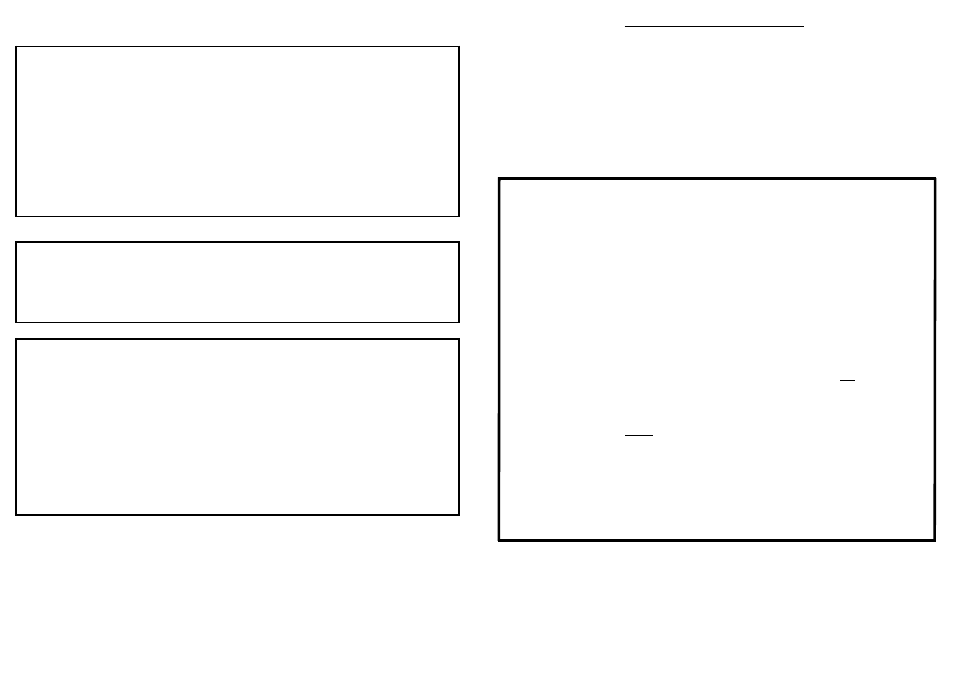
{ACCESS 1}
21
{SELFTEST}[SELECT]
If you suspect the functionality of the transmitter, SELFTEST when passed will give a very high
confidence level of the transmitters output, this is an extension of the tests that the unit performs
on itself at all times.
The screen will blank, test the display, memory, etc. and if all tests pass the unit will respond
{MEM OK}, if a test fails the results will be shown on the screen.
[SELECT] To return to the {SELFTEST} menu.
L CAUTION The transmitter will be off line for 2 seconds, and will respond to HART®
host requests as busy.
{RESET}[SELECT]
This is a master reset of the transmitter, it is equivalent to cycling the power, a SELFTEST is
performed. Please note that the analogue current is set to 4 mA at the beginning of the test.
When [SELECT] is pressed the reset function will begin.
{RESTORE}[SELECT]
The restore command is used to reset the analogue output calibration values which were
established during factory calibration. Please note the URV and LRV, zero and span trims and
analogue trims will be reset.
{HIT SAVE} will be displayed, there are two choices :-
[SELECT] or To abort and return to the {RESTORE} menu.
[CHANGE]
[[SELECT]]
Press and hold to i nitiate the restore function,
{SAVED} will be displayed...or
[SELECT] Press and release to return to the {RESTORE} menu.
CONFIGURATION USING THE D-CAL
The local D-CAL Configurator unit gives the operator a user friendly interface for
configuration and commissioning. It uses an alphanumeric display so that engineering units and
menu titles may be shown. Wherever possible the HART® functions have been placed in a logical
position within this structure. The two buttons, change and select are used to navigate though the
selections.
MONITOR MODE
When the unit is first turned on the default is monitor mode, the unit will display the Prime
Variable, cycling between the value and the engineering units. Press the [SELECT] button to cycle
through the other displays available.
Primary Variable
This shows the actual pressure (gauge, absolute or differential) that the unit is currently
sensing. The default unit of measurement is the Pascal, from which all other engineering units
are calculated. Each time the selected engineering units for pressure are changed, all values
displayed from the menu system will use these selected units. Note that the displayed value
covers the full range of permitted input pressure, irrespective of the “turndown” selected for
the 4 to 20 mA output.
Loop Current
This displays the current within the control loop. If the loop has been fixed (see
{FIXLOOP}), it will show the fixed value and not reflect the value of the input.
Temperature
This shows the temperature of the sensor. While it is used primarily for the compensation
of the transmitter, it is useful for diagnostics and general information. It is not the temperature
of the process but can give an indication depending upon installation practice.
Percentage
This is the selected output of the transmitter expressed as a percentage. When the
square root function is selected for a flow application, this will therefore show the percentage
of the selected flow range. Engineering units for flow are not available.
{SHOWHART}
If the command {SHOWHART} has been enabled under access level 1, then in monitor
mode, the transmitter will also show any received HART® commands. The command is
displayed as the command number and is automatically cleared after two seconds.
10
