Delta Controls 2HTDCAL User Manual
Page 13
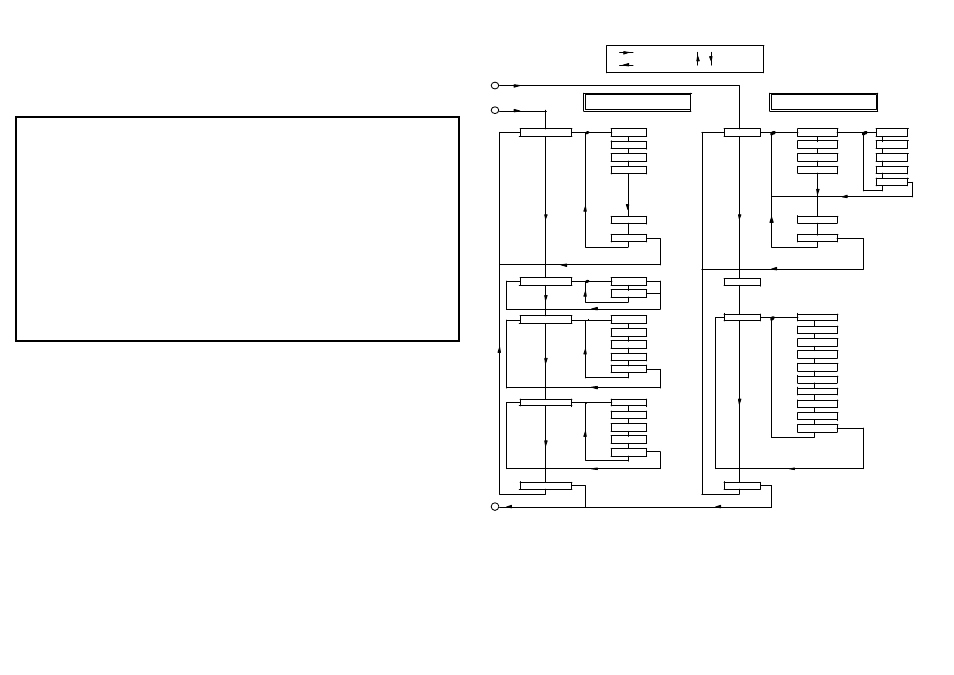
(Nb There is no Page 18)
{ACCESS 1}
19
{OUTPUT}[SELECT]
The transmitter’s analogue output and percentage display may be linear or square root, selected
by this function. The PV display of engineering units is linear at all times. There is no facility for
displaying engineering units of flow. If this is required, then a separate Flow Computer should be
used.
The output function is displayed; there are two options :-
[SELECT] To abort and return to {OUTPUT}.
[CHANGE] Used to edit the display.
{LINEAR} This is the default condition and provides a linear analogue output and
percentage display with reference to applied pressure input.
{SQ ROOT} This applies square root e xtraction to the analogue output and percentage display
with reference to applied pressure, often used for flow calculation. This is available on pressure
and differential pressure units, as standard software is used for both.
Both Access 1 and Access 2 can be protected by passwords. Before they are enabled, it is
recommended that you read the section on Passwords. The D-CAL unit will default to Monitor
Mode if there are no keystrokes for five minutes.
12
ESCA PE
ESCA PE
CONTROL
TRANSMTR
SHOWHART
RESTORE
SELFTEST
RES ET
DESCRIPT
MESSAGE
ESCA PE
DATE
TAG
ESCA PE
MODEL NO
DESCRIPT
MESSAGE
ESCA PE
PRVT LAB
DEV ID
VERSION
DATE
ADDRESS
TRANSMTR
TAG
RANGE LO
OUTPUT
SQ ROOT
LINEAR
ESCA PE
DAMPING
BURNOUT
INPUT
ACCESS 1
RANGE HI
PV UNITS
SELECT
RANGE LO
LO LIMIT
DAMPING
OUTPUT
ESCA PE
BURNOUT
MIN SPAN
ESCA PE
VIEW
RANGE HI
INPUT
SENSOR
CHANGE
SER NO
HI LIMIT
